How to cancel ending an iPhone call using the side button
Using the side button on the iPhone is also a way to end an iPhone call, similar to setting up a call rejection on the iPhone. However, many people mistakenly press the side button, leading to the call being ended, affecting the conversation. To limit the situation of mistakenly pressing the side button to end an ongoing iPhone call, you should cancel the feature of ending an iPhone call using the side button, according to the instructions below.
How to cancel an iPhone call using the side button
Step 1:
First, you access Settings, then tap Accessibility to adjust. Switch to the new interface, the user taps on Touch to adjust.
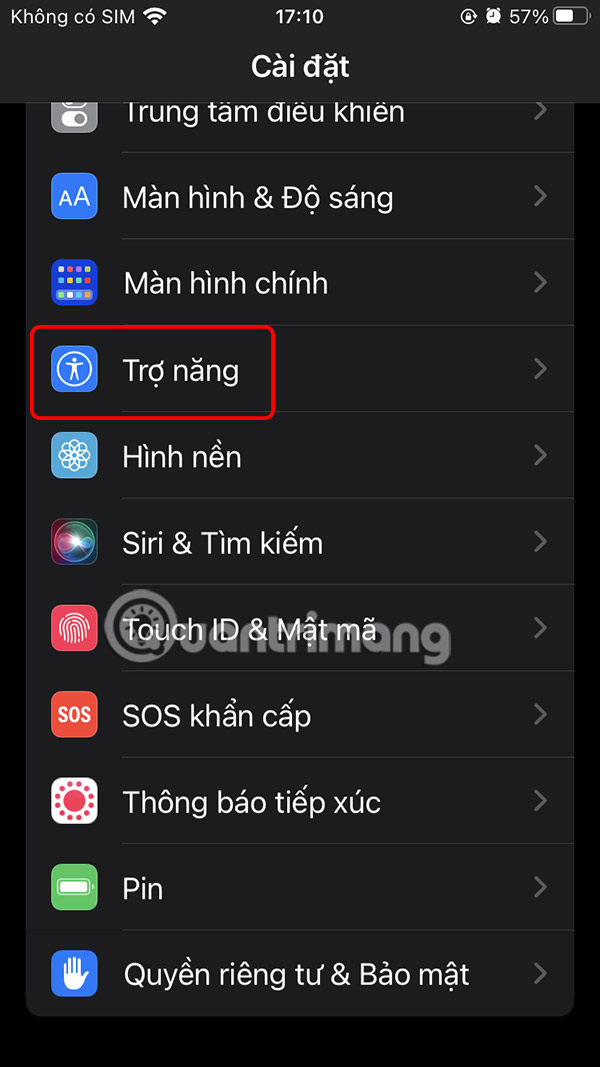
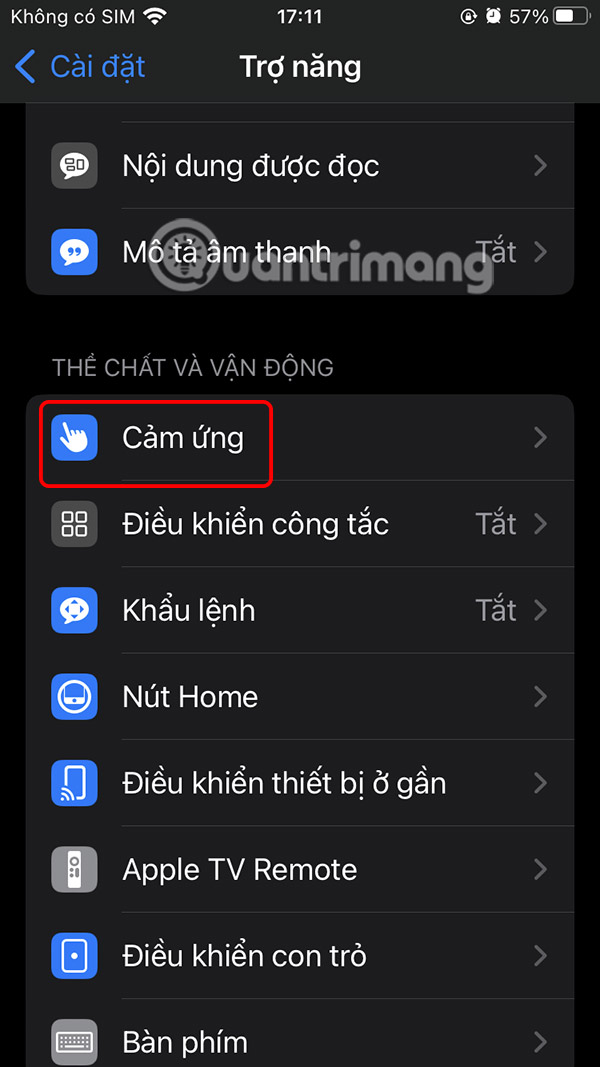
Step 2:
In the new interface as shown, you will see the Lock to End Call Prevention setting is in off mode for users to end iPhone calls using the side button.

Users need to enable Lock Prevention to end the call and that's it.

So, when you are in an iPhone call and accidentally press the power button or the volume button, the call will not end as before but will continue.
You should read it
- ★ Instructions on how to turn off and turn on the power of iPhone X
- ★ What does the new Camera Control button on iPhone 16 do?
- ★ Replacement operations for home button on iPhone XS, and iPhone XS Max
- ★ How to Receive Full Screen Calls on iPhone
- ★ How to restart iPhone on iOS 11 when not using the power button