How to Bypass YouTube's Region Filter
Use ProxFree
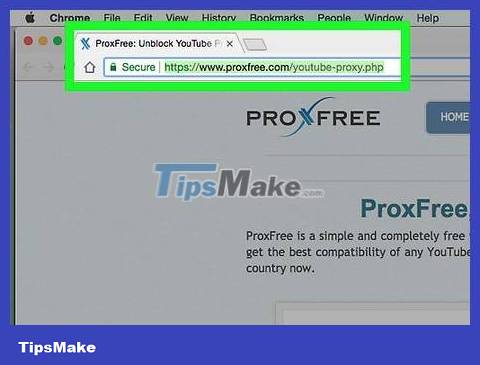
Open the YouTube proxy site called ProxFree. Visit https://www.proxfree.com/youtube-proxy.php from your computer's browser. This is a page dedicated to unblocking YouTube content, including videos blocked due to region location.
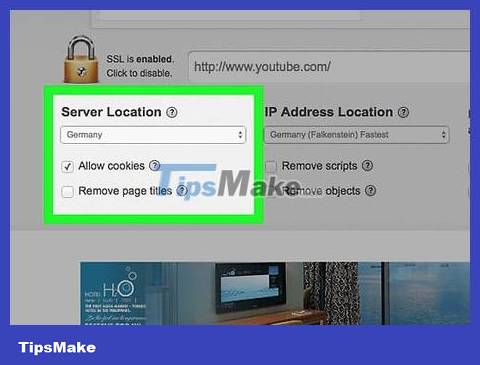
Scroll down to the "Server Location" section at the bottom of the page.
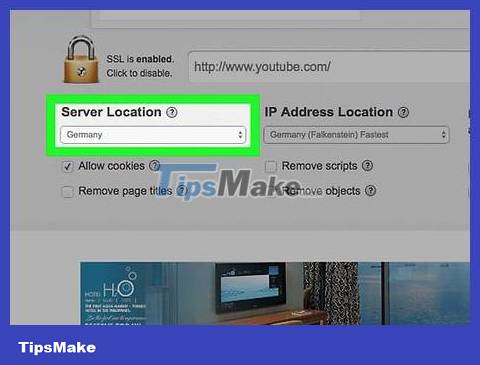
Click the "Server Location" box to see a list of options.

Select country. Click on one of the countries listed here, but make sure it's not the country you live in.
For example, if the video is blocked in the United States, you should try choosing a country in Europe.

Access YouTube from ProxFree. Enter youtube.comin the address bar above the "Server Location" section, then click PROXFREE .

Find the blocked video you want to watch. Enter the name of the video or channel you want to watch into the YouTube search bar at the top of the page, then click the "Search" icon to the right of the search bar.
Make sure you're using the search bar to the right of the "YouTube" icon and not the address bar you entered youtube.com.
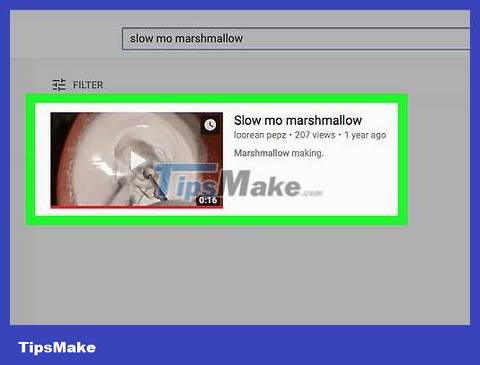
Select videos that have been blocked. Click on the name of the video you want to watch to watch it right in the ProxFree window.
If the video is still blocked, you should try selecting a different country in the "IP Address Location" box.
If the video is blocked in all selected countries, you will need to use a VPN.
Use VPN

Learn about VPN limitations. This is a service that allows you to hide your computer's IP address under another IP address, helping you watch videos on blocked or restricted computers or systems. However, if your VPN's address is on YouTube's block list, you still won't be able to watch content that's blocked by region.
If you have a VPN service that allows region adjustment, you can switch to a different region that shows the video you want to watch.
If you don't subscribe to a VPN service, look for one that allows you to change your region.

Install VPN if needed. If your computer or phone doesn't already have a VPN, purchase and install one.
Some reputable VPN services are NordVPN and ExpressVPN.

Turn on VPN service. If your VPN has a desktop program (or mobile app), you'll start the program or app and turn the VPN on. This is the operation to activate the VPN service for the current Internet connection.
Each VPN will have different activation steps; So, go to the VPN service's online support page if you don't know how to do it.
Depending on the VPN service chosen, you will install the VPN on your computer or phone.

Select a country or region if applicable. If you have a VPN service that allows you to change your connection region, choose a country different from where you live. Here's how to make sure you have an IP address that's not the same as the one being blocked.
You'll have to try many countries before you find one that doesn't block the content you want to watch.

Open YouTube. Visit https://www.youtube.com/ from a web browser (on computer) or tap the YouTube app icon (on phone).

Search for the video you want to watch. When videos are allowed to be displayed in the VPN's regional location, you will have no difficulty finding the video (or channel) you need to watch.
If you can't find the video or channel you want on your computer, try changing the country information and refreshing the page.
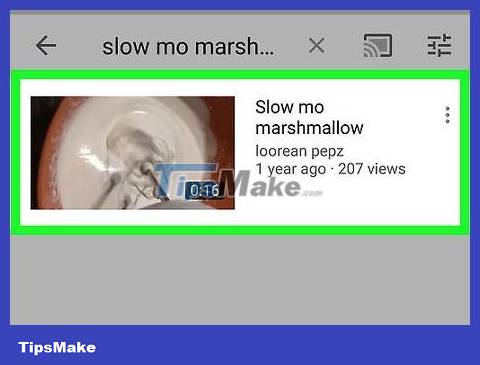
Open the video. Click or tap the video you want to watch to open it. If the video is allowed to be displayed in the VPN's zone, you can watch the video normally.
If you still can't watch the video, try changing your VPN's region settings.