How to filter YouTube subscription data sources on iPhone and iPad
If you like watching YouTube videos, you may already have subscribed to lots of channels. But have you ever wished you had a better way to customize your disordered registry?
It is better if you can customize your feed to show only the latest videos or videos that you cannot watch because of a busy schedule. Turns out, Google has found a good way to let you filter your YouTube subscription data sources on iPhone and iPad. Let's find out through the following article!
Filter subscription feeds on YouTube for iPhone and iPad
The YouTube app for iOS has recently been updated to add a new feature called Topics . With a variety of filtering options, it allows users to tweak subscription feeds according to specific interests. In addition, this feature provides a way to make the feed display only videos or both videos and community posts.
1. Make sure the device is running the latest version of the YouTube app (open App Store > Profile > find YouTube and update it as usual). After you've updated the app, launch it and click on the Subscriptions tab at the bottom.

2. Now, you will see many filters in the top row of the channels being watched.
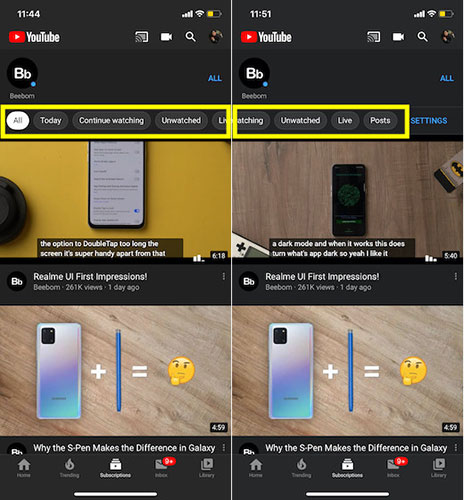
- All: Selected by default and shows all videos from the channels you are subscribed to.
- Today: Show all videos published in the last 24 hours.
- Continue Watching: Display videos you have not yet finished watching.
- Unwatched: List all the videos you have watched.
- Live: Display live video and YouTube Premieres.
- Posts: Sort the community posts from the channels you are subscribed to.
Choose the preferred option. Soon, the app will list videos based on how you have filtered your subscriptions.
If you want to go back to the old reverse chronological order, tap the Subscriptions tab and select the All option .
As a YouTube subscription source shows both videos and posts or just videos
1. Launch the YouTube app on the device, then press the Subscriptions tab .

2. Now, swipe left from right on the carousel (the horizontal bar contains filtering options) to display the Settings option and click on it.
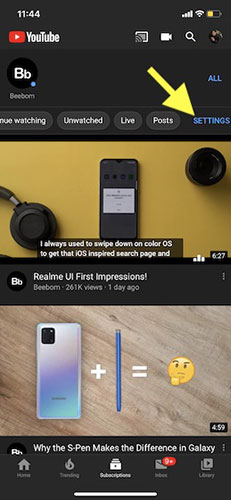
3. Next, you have 2 options:
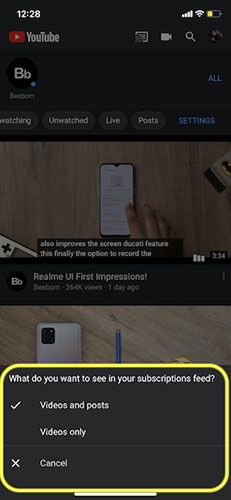
- Videos and posts : Displays both videos and community posts in the subscription feed. It is marked by default.
- Videos only: Make the feed display only videos.
Choose the option you want.