How to bring Enhanced Bokeh Effect mode on iPhone Xs onto older iPhone streams
The Enhanced Bokeh Effect, also known as bokeh shooting, is a new exclusive feature featured on Apple's newly launched iPhone Xs and iPhone Xs Max. This feature allows users to customize the depth of image of the font removal by adjusting the opacity by "simulator aperture" in the range f / 1.4 to f / 16 to get the images The quality of the font is better, the face is more prominent and reduces the redness of the eyes.
If you want to bring Enhanced Bokeh Effect mode on the iPhone XS duo on older iPhone models like iPhone 7 Plus, 8 Plus or iPhone X, then the Focos application is the perfect choice for you.

Focos is a free app on the AppStore created by a Chinese developer, Xiaodong Wang. Customizations on this application can simulate any type of lens, including Apple's new Enhanced Bokeh Rffect mode to make the image look like the image taken with dual cameras on the iPhone Xs duo. with a large aperture.
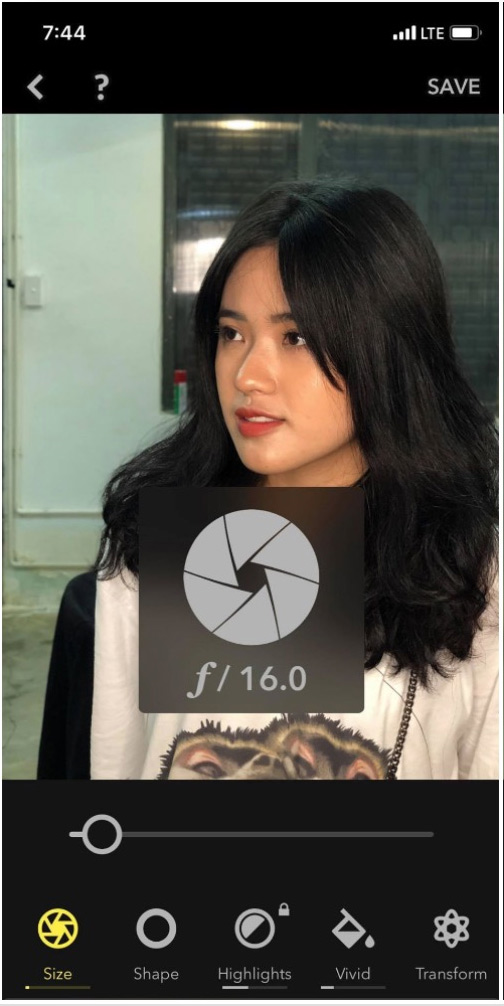

To better understand how to use Focos application on iPhone iOS 11 devices, you can follow the video tutorial below.
Currently, this application is available on the App Store and is completely free. If you are using iPhone 7 Plus, 8 Plus and iPhone X (requires iOS11 installation) but want to take super beautiful bokeh photos like iPhone Xs or iPhone Xs Max, please visit the link below to download and experience now. .
Focos on the App Store
See more:
- Download Phocus image editing software to remove fonts at 71,000 VND, free of charge
- This great application will help iOS and Android users take beautiful photos like professional workers
- How to turn on, mute the iPhone screen capture