Some tips and tricks on using Camera on iPhone (end part)
What secret to take beautiful photos with iPhone? Stay tuned to the end to learn more tips and tricks and beautiful photography tips for iPhone!
Part 1: Some tips and tricks on using the iPhone Camera (part 1)
Part 2: Some tips and tricks on using Camera on iPhone (part 2)
21. Delay when taking photos with iPhone Camera
When the iPhone uses a digital camera key, you will encounter a delay of a few seconds when taking photos with the iPhone. That's when you press the capture key, but the device does not take the shot, it takes a few seconds. You also need to remember that the device will start shooting when you lift your hand off the on-screen camera key, not when you press it.

To get used to this situation, after pressing the capture, keep the Camera intact and count how many seconds it takes to take the device. If you use the camera key on the screen, press lightly and quickly to avoid blurring your photo.
22. Arrange the layout when taking photos
To capture a beautiful photo, knowing how to install your device is not enough. You also need to learn how to arrange the composition when taking photos like professionals. Using 1/3 rule (mentioned in part 2) is also a way to take beautiful photos with iPhone Camera. In addition, you need to pay attention to the shooting angle of the Camera to avoid tilting the photo, you should also pay attention to the surrounding scene to make sure that no strange object is visible " grow "up on the head of the subject.
Although the iPhone is not a device for photographers, but when you know how to take photos like experts, the variety of usage of the iPhone Camera will not disappoint you.

23. Use iPhone Camera to scan barcodes
Although the iPhone Camera does not yet have a barcode scanning feature, we can still use this feature on iPhone Camera using the Google Chrome mobile app. Ear lock screen of iPhone, drag left to show notification center. Above the screen will be the Search toolbar. Please type QR Code there. You will see the Scan QR Code option appear right next to the Chrome icon. Click that you can scan the barcode via the Chrome application.
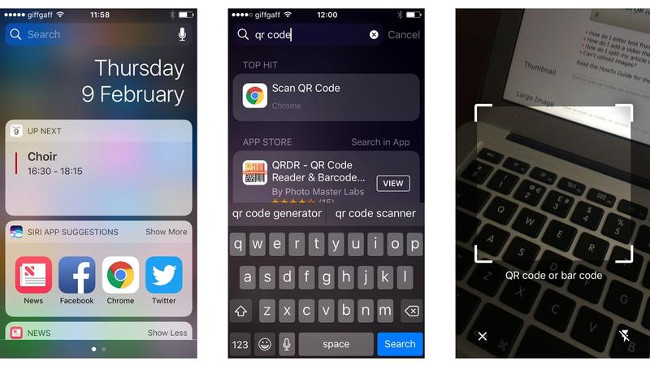
If you do not use the Chrome browser application on your phone, you can still scan a barcode using the Apple Wallet application. Open the application, then press the + icon and select Scan Code.
24. Use an external photo editing application
Although the iPhone Camera possesses a lot of features as well as usage, it cannot help users be satisfied with the image editing. Therefore, after taking photos with your Camera, use some external editing applications to make your photos more vivid, funnier and more pleasant. Some photo editing applications include Snapseed, Prisma, Camera 360 .

Refer:
- Stunning photo editing on smartphones with Snapseed
- Instructions on how to use Prisma artwork editing
Hopefully, the series of tips and tricks to use the iPhone Camera have partly helped you better understand the features as well as some useful tips and tricks that you can use Camera on iPhone. . Wish you have great moments with iPhone Camera.