How to block others from viewing photos on Instagram Stories
Instagram Stories is one of Instagram's new features that allows users to post multiple photos and they will automatically disappear within 24 hours. Despite being said to be following Snapchat's "My Story" feature, it is still a favorite feature of Instagram users, and the number of daily Instagram users is still more than Snapchat, the application that copies this feature.
The problem is that unless you set up your account to be private on Instagram (Private), anyone can follow you and view these images. If you want to block pictures on Instagram Stories to prevent others from seeing them, this is the way.
On the main screen of Instagram, go to the Profile page and select the Settings icon in the upper right corner.
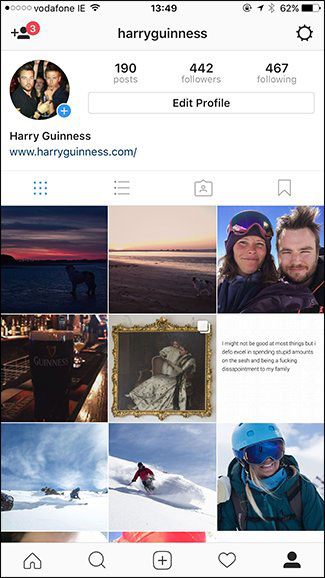
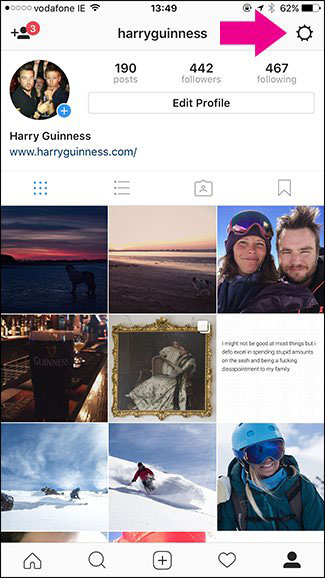
Then, click Story Settings and tick Hide Story From.

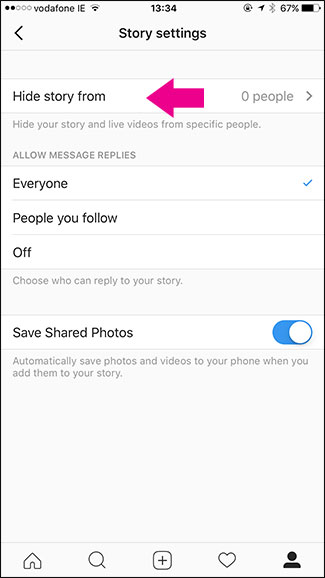
Here you will see a list of all the followers, find the person you want to hide Story and select the box next to their name. Then just select Done, they will never see your photo on Instagram Story.
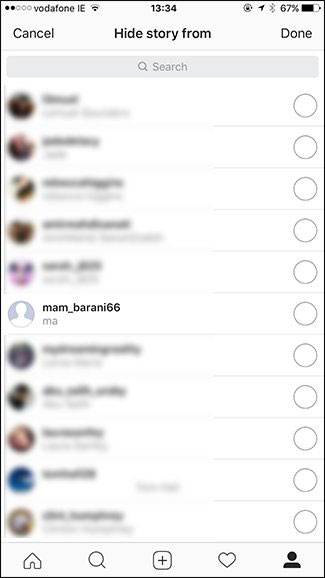
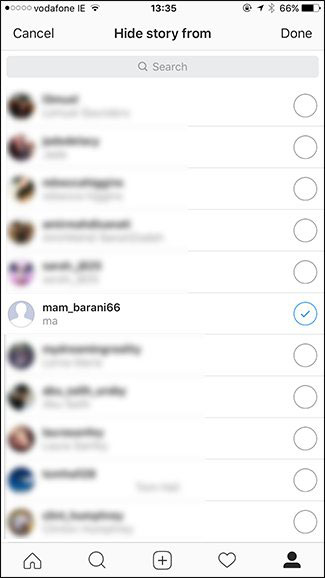
Now when posting pictures of parties or going out without a parent or a friend, use this trick to hide images on Instagram Stories.
Hope the article is useful to you!