How to block others from adding you to a Telegram group
Being added to a Telegram group makes you very uncomfortable when you don't know the people in that chat group, or don't have the same topic to talk about. Therefore, you should control who can add you to the Telegram group, to avoid adding to random chat groups. And Telegram completely has the option to adjust who adds you to the group, similar to controlling who can add you to a WhatsApp chat group. The article below will guide you how to block others from adding you to the Telegram group.
Instructions for blocking others from being added to the Telegram group
Step 1:
At the interface on Telegram, click on the menu icon and then select Settings . Switching to the new interface, users click on Privacy and Security .
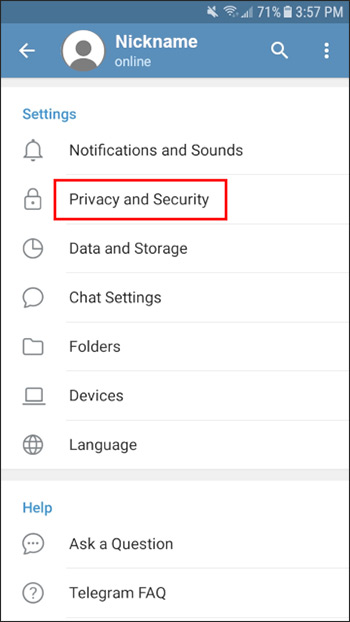
Step 2:
Next you will click on Groups & channels to adjust the Telegram group.

Step 3:
You will now see the customizations for the Telegram group. In the Group invite settings section , we will switch from Everybody to My Contacts so that only people in your Telegram contacts can add you to Telegram groups. Finally click Save to save this setting.
This way, strangers will not be able to add you to the group on Telegram, avoiding trouble when accessing the group.
You should read it
- Instructions for using free chat software Telegram on your computer
- 10 tips to use Telegram safely and securely
- What is Telegram? 15 reasons to use Telegram
- How to make a voice or video call on Telegram
- Telegram and Telegram X suddenly disappeared from the App Store
- 5 best Telegram desktop clients
- How to turn off notifications when someone in your contacts joins Telegram
- Pavel Durov's 'rogue' life, CEO Telegram, who has just spoken out about the management of Tim Cook
- 8 reasons Telegram is the only messaging app you need
- Instructions for playing games on Telegram
- Instructions for sending GIFs on Telegram
- Steps to block others from adding to Telegram group
Maybe you are interested
Is Jurassic World Rebirth the final installment of the Jurassic World series? Interesting facts about refrigerators you should know Windows 11 is hiding a second Start menu: Why should you use it? How to setup GUFW (Graphical Uncomplicated Firewall) on Ubuntu The Best Online Programming Platforms for Kids How to fix Windows cannot be installed to this disk. The selected disk has an mbr partition table
