How to block Facebook account search via email
Facebook is now the most populous social network in the world. And how to create a Facebook account has become familiar to many people. The most common and common way to register for a personal Facebook account is to use an email address.
And by default, the Facebook registration email address will be set to Public, meaning anyone can find your Facebook account when they know the email address. However, if you do not want strangers to search your personal Facebook account via email address, and send friends or spam Facebook, we can hide your email address and let the acquaintance only know. email address. The way to do it is the same as hiding the Facebook phone number, which the Network Administrator has instructed you to read before.
Step 1:
At the interface on Facebook, we click on the drop-down triangle icon and select Settings .
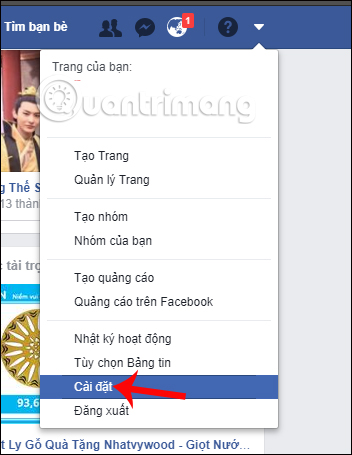
Step 2:
In the Settings interface, click on the Privacy item in the list on the left of the screen interface.

Looking at the content on the right Who can search for me , we will see Facebook set up 3 Facebook account search modes including: searching for Facebok by the email address provided, searching by phone number or using Use the external search engine Facebook to link to your personal page. By default, these 3 options are set to Public.

Step 3:
To reset your Facebook search options via email, Who can search for you by using the email address you provided , users click on Edit .
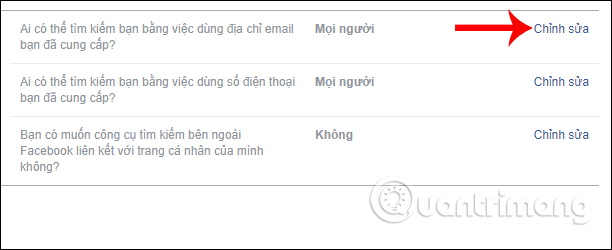
Step 4:
Next we will switch from People to Friends mode . So only friends on Facebook friends list can find your Facebook account via the registered email address.
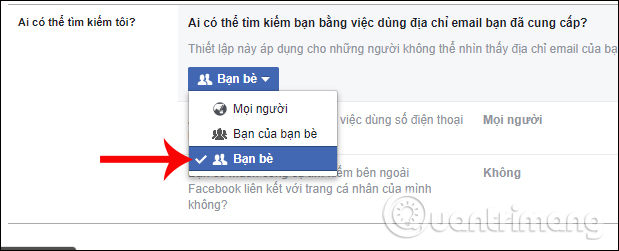
When a stranger searches for you through an email address, they will be notified that no results will be found regarding this email address.
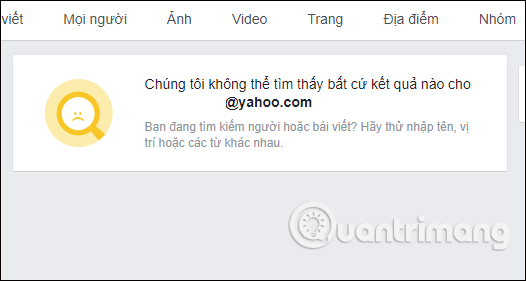
Switching to Friends mode for email address to register for Facebook account will limit the situation of spam inviting friends from strangers and unknown people. Besides, the security of email addresses also limits the possibility of hacking Facebook accounts.
I wish you all success!
You should read it
- ★ What to do when forgetting your Facebook password?
- ★ How to get back Facebook is hacked and lose registration email
- ★ Instructions for registering Mail @ Facebook.com address
- ★ Facebook gets 'caught up' asking users to provide email passwords
- ★ How to turn off and block spam from Facebook send to registered email