Instructions for registering Mail @ Facebook.com address
One of the latest features of Facebook - the world's largest social networking site, it offers the option for users to register a personal facebook.com email address. Now, if you don't know how to get your personal email address @ facebook.com, follow these instructions.
Update 2014: Email @ facebook.com service has too few users and Facebook has closed this service.Currently you cannot create email @ facebook.com anymore.You can create Gmail email to send and receive mail on your computer.
Step 1
First, make sure you have your username at Facebook, to do that log in to Facebook, then go to " Account "> " Account Settings ".

Step 2
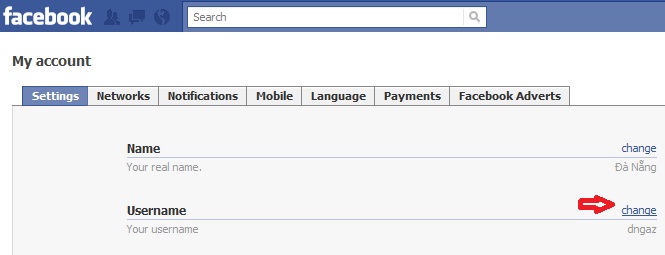
You can find and change " username " in the " Settings " tab. This is important to know that your facebook username will be your email address at Facebook and be the only address, please choose your username carefully.
Step 3
Visit the following link, by logging into Facebook facebook.com/about/messages/ and clicking the " Request an invitation " button displayed in the lower right corner of the screen.

Step 4
This message will display " You will receive an invite soon ", wait a few days to receive feedback from Facebook.

Hopefully this tutorial will help you get the perfect mail that Facebook brings.
See more:
- How to hide your friends list from everyone on Facebook
- How to live stream Facebook with OBS Studio software
You should read it
- Facebook gets 'caught up' asking users to provide email passwords
- 5 things you should know to have a reason to quit Facebook
- Facebook is about to lose 80% of users
- Facebook threatened to sue the Ganh restaurant
- Facebook artisanal advertising, targeting external applications
- Facebook on mobile will automatically optimize images when you upload
- Instructions for setting up and using Facebook Workplace
- How do hackers attack your Facebok account and how to prevent this process?
May be interested
- How to block an email address on Outlook
 sometimes your outlook mail box often receives promotional emails, the number of mail is increasing. each time you spend time cleaning up all the mail that makes you feel tired.
sometimes your outlook mail box often receives promotional emails, the number of mail is increasing. each time you spend time cleaning up all the mail that makes you feel tired. - How to change the IP address for the phone
 there are many reasons users want to change their ip address and there are many types of user ip addresses that can be changed. it is important to find out what kind of address you want to change before continuing.
there are many reasons users want to change their ip address and there are many types of user ip addresses that can be changed. it is important to find out what kind of address you want to change before continuing. - How to Create a Mail Merge in Publisher
 the microsoft publisher mail merge feature can be used to send bulk email messages, such as e-newsletters, to multiple recipients in a contact list. in order to use the mail merge feature, you must create an address list in publisher. this...
the microsoft publisher mail merge feature can be used to send bulk email messages, such as e-newsletters, to multiple recipients in a contact list. in order to use the mail merge feature, you must create an address list in publisher. this... - How to Find Incoming Mail Servers
 to receive mail in email readers such as outlook, thunderbird or email applications on your phone, you need to collect incoming mail server information, including incoming mail server address, software port and device protocol type. server (pop3 or imap). it sounds difficult, but actually everything is available and very easy to find once you know where it is hidden.
to receive mail in email readers such as outlook, thunderbird or email applications on your phone, you need to collect incoming mail server information, including incoming mail server address, software port and device protocol type. server (pop3 or imap). it sounds difficult, but actually everything is available and very easy to find once you know where it is hidden. - Instructions for sending attachments with the Mail application in iOS
 apple has built-in mail on ios application to facilitate users from losing access by web browser when they want to send mail. however, unlike in gmail, when you want to send attachments with this application, not everyone knows how. therefore, tipsmake.com will guide you how to send attachments with the mail application on ios. please consult.
apple has built-in mail on ios application to facilitate users from losing access by web browser when they want to send mail. however, unlike in gmail, when you want to send attachments with this application, not everyone knows how. therefore, tipsmake.com will guide you how to send attachments with the mail application on ios. please consult. - Instructions for logging out of Mail on iPhone
 signing out of your mail account on iphone will completely exit your account and switch to using another email service.
signing out of your mail account on iphone will completely exit your account and switch to using another email service. - Instructions on how to send mail with Gmail
 currently using email to communicate is a very common task, you can easily send test emails with google gmail with many features and very confidential. if you do not know how to send mail by gmail, please refer to the instructions on how to send mail with gmail.
currently using email to communicate is a very common task, you can easily send test emails with google gmail with many features and very confidential. if you do not know how to send mail by gmail, please refer to the instructions on how to send mail with gmail. - Link this website to friends, you will know their address via the computer's IP
 this is a tool that allows you to track someone else's ip address over the internet, even if the person's live address allows them.
this is a tool that allows you to track someone else's ip address over the internet, even if the person's live address allows them. - Instructions on how to Recall, recover mail sent in MS Outlook
 with just one click, you can send email messages to others. however, sometimes that agility makes you miserable when you accidentally send unwanted email content.
with just one click, you can send email messages to others. however, sometimes that agility makes you miserable when you accidentally send unwanted email content. - What is a static IP address?
 a static ip address is an ip address that is manually configured for the device, other than the address assigned through the dhcp server. it is called a 'static' address because it does not change.
a static ip address is an ip address that is manually configured for the device, other than the address assigned through the dhcp server. it is called a 'static' address because it does not change.










 Connect your Facebook account to Skype
Connect your Facebook account to Skype Discover Google+ for Android
Discover Google+ for Android Some useful tips with Google Plus
Some useful tips with Google Plus 8 power boosting tools for Google+
8 power boosting tools for Google+ Top 10 missing features from Google Plus
Top 10 missing features from Google Plus Move your Facebook account to Google+
Move your Facebook account to Google+