How to change another email on Facebook
Using Facebook registration email is the traditional and popular way of registering. Through the Facebook registration email address, people can search for you easily. Or when using registered email, users can retrieve Facebook account when losing password, manage notifications on Facebook, .
However, people will search your Facebook through that email address, so there are quite a few people who want to secure Facebook. If so, we can change to a new email address on Facebook, or in other words add a Facebook recovery email. So how to change Facebook email address, how to add email address on Facebook?
- How to turn off and block spam from Facebook send to registered email
- How to block Facebook account search via email
- How to block a Facebook account via phone number
How to guide changing Facebook emails
Step 1:
In your personal Facebook account click on the arrow icon and select Settings .
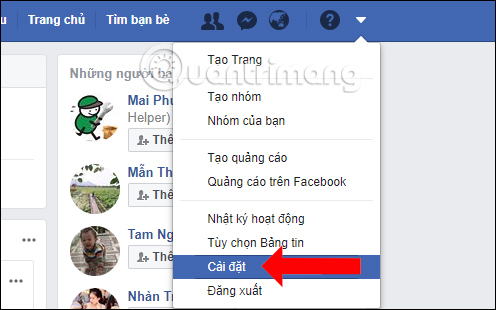
Step 2:
In the account settings interface go to the Contacts section and click the Edit button.
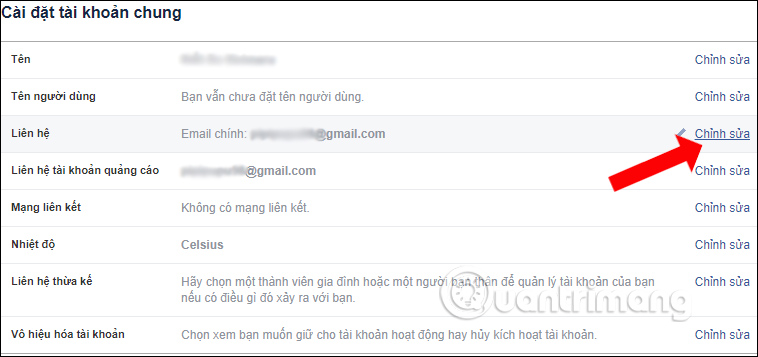
Step 3:
Click on Add another email or mobile number .
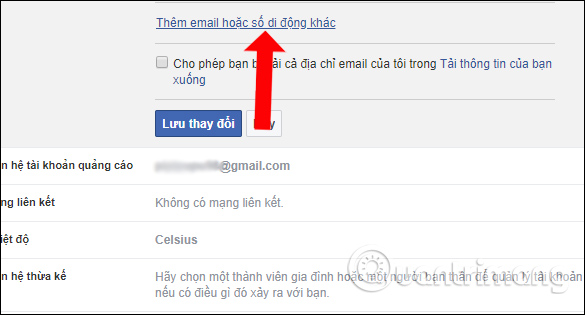
Enter the new email address you want to add and click the Add button .
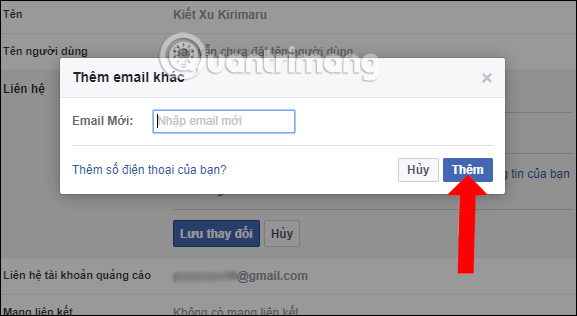
Step 4:
You will then receive a notification that an email from Facebook will be sent to the new email address, to confirm that it is a valid email address.
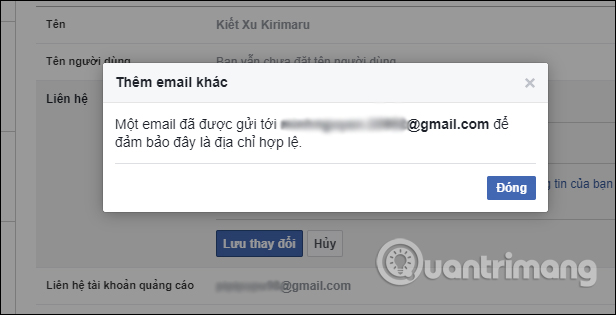
Step 5:
Go to the email address and see the new account confirmation email, click the Confirm button . Immediately users will be transferred to the Facebook account settings interface.
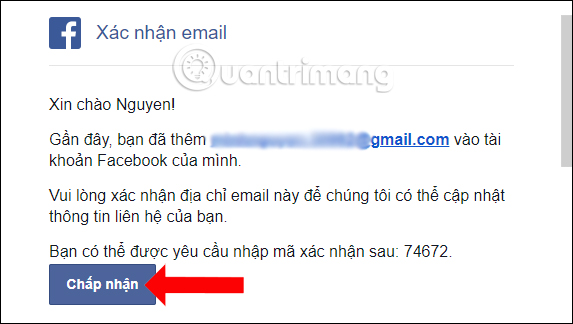
In case we are asked to enter the code, enter the verification code in the email into Facebook's interface. Click the Confirm button and enter the confirmation code into the Facebook interface. Press the Done button to close the interface.
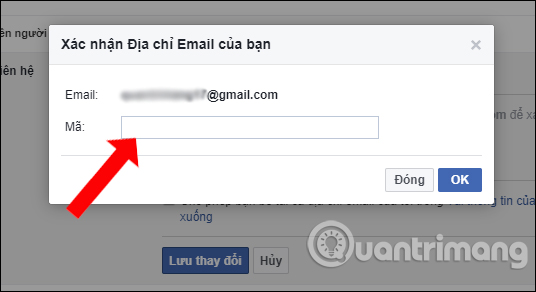
When clicking Save changes we will be asked to enter the Facebook account password for security reasons.
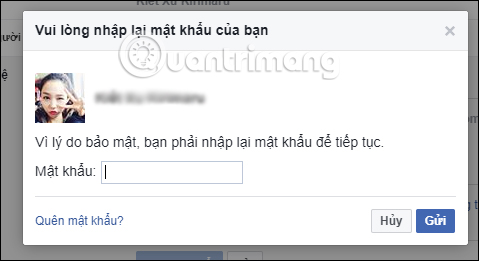
Step 6:
Go back to the Facebook account settings interface, you will see the new email added to the Contacts section. In addition, the previous email registered with Facebook will have a Delete button. We can click the Delete button to delete the old email address registered for Facebook.

Adding a new email address to your Facebook account will enable you to retrieve your Facebook password when lost, hacked Facebook, via an earlier recovery email. In addition, we will also secure the personal email information previously registered for Facebook, if you choose to delete in the Facebook Contact section.
See more:
- What to do when forgetting your Facebook password?
- How to retrieve a hacked Facebook account
- How to block annoying advertising messages on Facebook
I wish you all success!