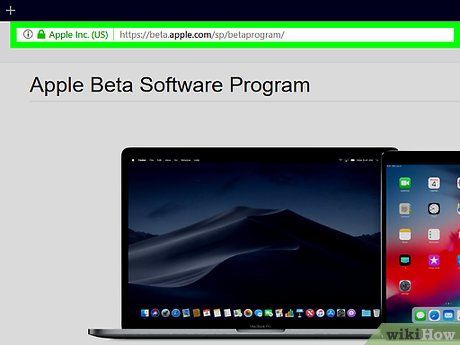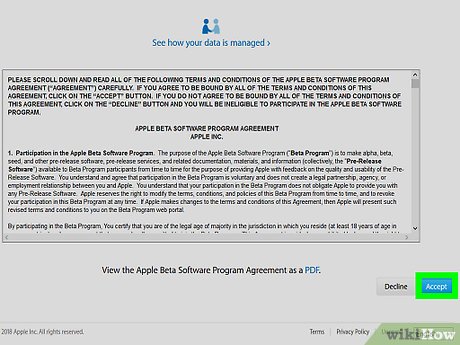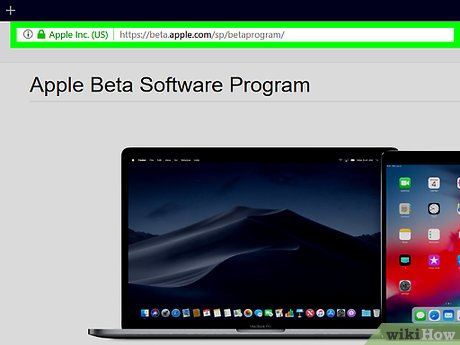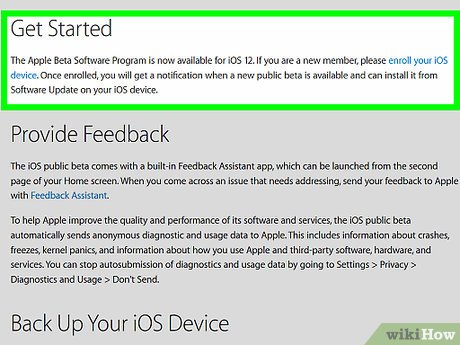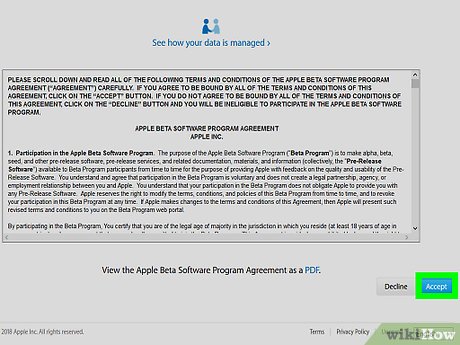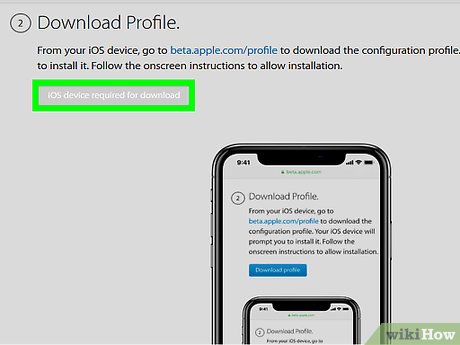How to Become an Apple Product Tester
Method 1 of 2:
Participating in the Beta Software Program
-
 Visit the Beta Software program page online. You will need a web browser to access the registration page. The Beta Software program is open to Mac, iPhone, and Apple TV owners. Visit the registration page at https://beta.apple.com/sp/betaprogram/.
Visit the Beta Software program page online. You will need a web browser to access the registration page. The Beta Software program is open to Mac, iPhone, and Apple TV owners. Visit the registration page at https://beta.apple.com/sp/betaprogram/.- The program allows you to test updates to Apple's operating system (iOS) before it is released to the public.
- This program is open to anyone with an Apple device and ID.
-
 Log into the program page with your Apple account. If you own an Apple device, you most likely have an account already. Click the 'Sign up' button on the page, then type in your Apple ID and password.[1]
Log into the program page with your Apple account. If you own an Apple device, you most likely have an account already. Click the 'Sign up' button on the page, then type in your Apple ID and password.[1]- If you don't have an account, click 'create one now' on the login page or go to https://appleid.apple.com/#!&page=signin.
-
 Enroll your device in the program. After you log in, Apple's website will ask you for information on Apple devices you own. Apple needs to know some basic information, such as your device's model number. You only have to tell them about any devices you plan on using for testing.[2]
Enroll your device in the program. After you log in, Apple's website will ask you for information on Apple devices you own. Apple needs to know some basic information, such as your device's model number. You only have to tell them about any devices you plan on using for testing.[2] -
 Back your device up before downloading new software. Beta software is unstable, and sometimes this can lead to some big headaches on your end. You have a few ways of storing your device's contents in case something goes wrong. The easiest way is to upload your data to iCloud through your device's settings menu.[3]
Back your device up before downloading new software. Beta software is unstable, and sometimes this can lead to some big headaches on your end. You have a few ways of storing your device's contents in case something goes wrong. The easiest way is to upload your data to iCloud through your device's settings menu.[3]- On a Mac, use the preinstalled Time Machine program to back up your data.
- You can also use iTunes to back up most iOS devices.
- If you do not back up your device, you may end up losing important data, such as pictures and phone numbers stored on your device.
-
 Install software updates on your registered device. Check the Beta Software page from time to time for updates. Make sure you are logged into the Apple account you signed up with earlier. Set up any software updates on your device, since these updates are what you will be testing for Apple.[4]
Install software updates on your registered device. Check the Beta Software page from time to time for updates. Make sure you are logged into the Apple account you signed up with earlier. Set up any software updates on your device, since these updates are what you will be testing for Apple.[4]- All you will have to do is click on the download option. Click on any icon that appears after the update finishes downloading.
-
 Send feedback through the Feedback Assistant as you use your device. Once the software update installs, not much will change on your device. You may find some new features to play around with, but mostly you use your device as you normally would. When you find bugs or broken features, use the Feedback Assistant app to send a message to Apple.[5]
Send feedback through the Feedback Assistant as you use your device. Once the software update installs, not much will change on your device. You may find some new features to play around with, but mostly you use your device as you normally would. When you find bugs or broken features, use the Feedback Assistant app to send a message to Apple.[5]- The app is included with any software updates you receive from Apple.
- You can access the Feedback Assistant through other apps. Simply open the app's help menu and press 'Send Feedback.'
Method 2 of 2:
Testing Software through Apple Seed
-
 Visit the Apple Seed page online. Visit the Apple Seed page through a web browser to read about the program and sign up for it. This program is different from the Beta Software program because you get exclusive access to new, unreleased software programs and features. Access the program here at https://appleseed.apple.com/sp/welcome.
Visit the Apple Seed page online. Visit the Apple Seed page through a web browser to read about the program and sign up for it. This program is different from the Beta Software program because you get exclusive access to new, unreleased software programs and features. Access the program here at https://appleseed.apple.com/sp/welcome.- For example, if Apple wanted to release a new messenger application, you might test it through this program.
-
 Sign in with your Apple account. Click the blue 'Sign In' button to begin applying for the program. On the next page, type in your Apple ID along with your password. If you don't have an ID yet, you will need to create 1 now.[6]
Sign in with your Apple account. Click the blue 'Sign In' button to begin applying for the program. On the next page, type in your Apple ID along with your password. If you don't have an ID yet, you will need to create 1 now.[6]- Create an ID by going to https://appleid.apple.com/#!&page=signin.
-
 Complete your user profile on the program website. After you log in with your account, you will need to provide some personal information. Apple will request information such as your age, your interests, and a description of the room you work in.[7]
Complete your user profile on the program website. After you log in with your account, you will need to provide some personal information. Apple will request information such as your age, your interests, and a description of the room you work in.[7]- Apple uses this information to select the applicants most suited to the program they want to test.
-
 Read and sign the confidentiality agreement. All programs tested in the program are meant to be kept secret. To enforce this, Apple makes you sign a confidentiality agreement, which you will see after you finish your profile. Scroll down to the bottom of the page and click the acknowledge button to finish this part.[8]
Read and sign the confidentiality agreement. All programs tested in the program are meant to be kept secret. To enforce this, Apple makes you sign a confidentiality agreement, which you will see after you finish your profile. Scroll down to the bottom of the page and click the acknowledge button to finish this part.[8]- You are not allowed to tell anyone about the programs you test.
-
 Wait for an invitation to test a product. The waiting game begins after you finish your application. Getting an invitation depends on what products Apple has available and how suited you are to testing them. This isn't guaranteed, so you may need to wait an indefinite amount of time.[9]
Wait for an invitation to test a product. The waiting game begins after you finish your application. Getting an invitation depends on what products Apple has available and how suited you are to testing them. This isn't guaranteed, so you may need to wait an indefinite amount of time.[9]- While you wait, you can learn more about testing. The more you know about operating digital devices, the likelier you are to be chosen as a tester.
- Remember to update your Apple Seed profile to keep it current.
-
 Test programs and submit feedback to Apple. Keep your eyes peeled for an email from Apple. This will be your invitation, and it will tell you what you need to do next. Download the program they give you, use it often, and then report back to Apple. They will take your feedback into account as they prepare the software for general release.[10]
Test programs and submit feedback to Apple. Keep your eyes peeled for an email from Apple. This will be your invitation, and it will tell you what you need to do next. Download the program they give you, use it often, and then report back to Apple. They will take your feedback into account as they prepare the software for general release.[10]- Apple will give you questionnaires and bug reports to complete. They also give you access to a discussion forum online.
- If you want to be chosen for future testing, make sure you give all the feedback Apple wants.
Share by
Micah Soto
Update 04 March 2020