How to adjust the system animation on iPhone
On the iPhone / iPad device, the default is available with 2 types of animation. If users want to change to a new animation mode, adjust each activity on the iPhone such as application exit, open or close the folder, multitasking access, . then you can install Bounce It.
Refining Bounce It will help users customize animation when performing actions on iOS devices with more interesting effects. On iOS 11 and down there is a tweak called Bounce It and on iOS 11 it's called Bouncy.
- How to add iPhone lock screen effect
- How to turn off 3D effects completely on iPhone
- How to edit Live Photos on iOS 11
Instructions for adjusting animation on iPhone
Step 1:
Currently tweaking Bounce It has been downloaded directly from BigBoss repository (iOS 11) and Rishanan (iOS 9-10) on Cydia. Users can also directly access the link below to install.
iOS 11
http://apt.thebigboss.org/onepackage.php?bundleid=com.jakeashacks.bounceit
iOS 10 - iOS 9
https://www.ios-repo-updates.com/pack/153665/



Step 2:
After the installation is completed, users can go to Settings and select tweak Bounce It. The interface for editing on Bounce It or Bouncy is similar.
First of all, we need to enable operation tweaks by clicking the Enable section and then pushing the horizontal bar to the right. You then proceed to customize the animation section below through the custom horizontal bar. When editing, click Apply to save.
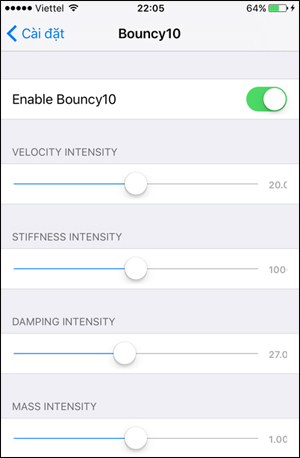
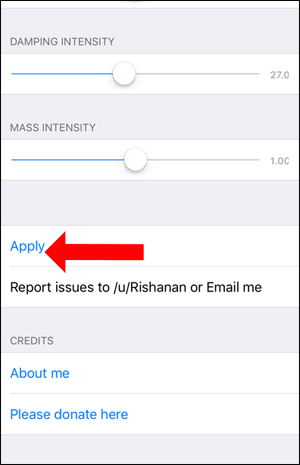
See more:
- How to use Photoshop Fix delete excess details in photos
- How to mass edit photos on iPhone?
- "Magical" photo wallpaper removal applications you should try
I wish you all success!