How to adjust photos in Dien Hi style
Crazy Princess is a film that creates a fever that is not small for our "movie" community, not only intrigued by the reconstruction of the scenes of brainstorming in the harem at the beginning. The Qianlong dynasty that the costumes and styles of the frequency bands in the film is also a highlight is loved by fans.
The charm of Dien Cong Hi Lu is so big that on the social network in recent days, it is full of images of young people rejuvenating themselves into the beautiful frequency band in this movie. To get a photo of Dien Hi Cong Luoc style is not difficult, you can do it simply on the phone with Pitu application.
- Instructions for taking stock photos with Pitu on the phone
- 6 photo editing applications that help you catch the "hot trend" trend of young people
- Guide to creating Chibi-style cartoon images with MomentCam
How to combine photos in Dien Hi style by using Pitu application
In the latest update, the Pitu application has allowed users to role-play into favorite characters in the Wonderland, specific actions are as follows:
Step 1:
To transform into characters in Dien Hi Cong Luoc, please download or update the Pitu application to the latest version for the device according to the link below.
- Download Pitu for Android
- Download Pitu for iOS
Step 2 :
Complete the above step, start the application and click on the text in the upper right corner to access the main interface of Pitu. Then, select crazy ex-face mode like the picture.

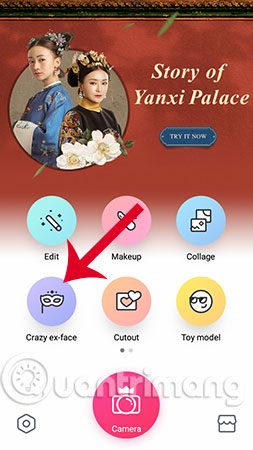
Step 3 :
At the Ho t tab, select the Crazy Hi Strategy theme by touching the picture you want to join your face to be easily downloaded.

Step 4 :
Soon, the app will ask you to take a new photo or select an existing photo to complete the face transplant. In this tutorial, we will choose to take a photo taken at the phone library to conduct photo editing in the Hi Hi Style.
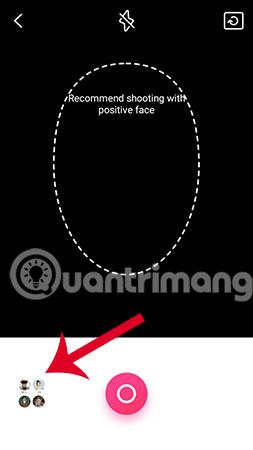
Step 7:
After taking / selecting photos, wait a bit for the application to process the data. Finally, if you like the photo collage, click on the icon in the upper right corner of the screen to save the image to your computer . Or you can choose the Facebook, Instagram icons to share on social networks and show off to your friends.
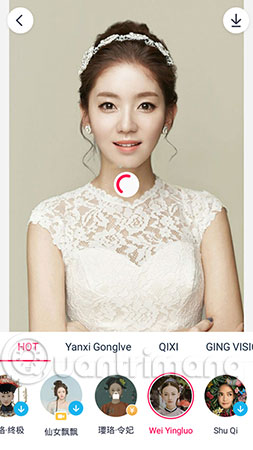
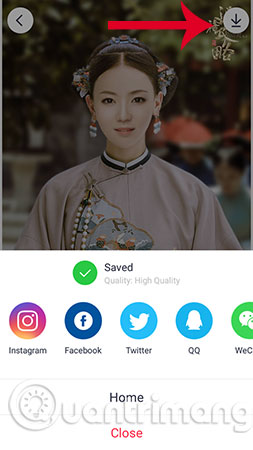
And this is our result after the above steps, you have become a frequency in the 'Public Hi Hi'!


If you are a fan of the movie Hi Hi, then don't skip the ancient style of this movie right on your phone.
Wish you have beautiful photos!
See more:
- How to create a vanish effect with Picsart application
- How to use Kwai on your phone, add effects, parody a video voice that is "hot" online
- How to take a 1998 film effect image on iPhone