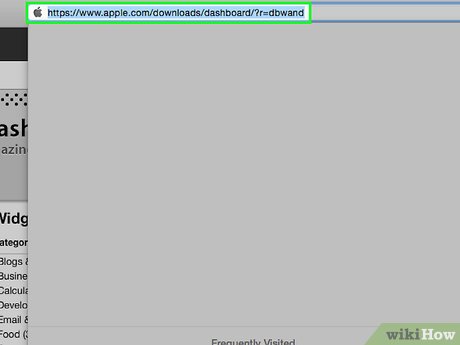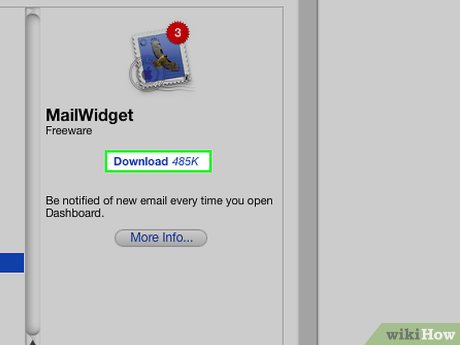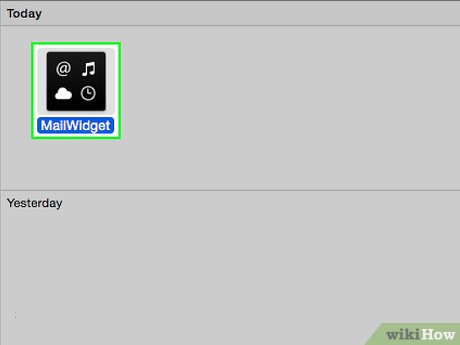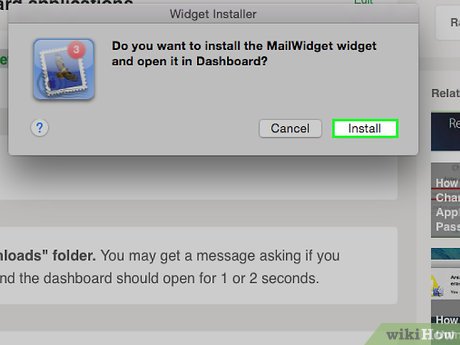How to Add an Application to the Dashboard on an Apple Computer
Method 1 of 2:
Installing new dashboard applications.
-
 Go to Apple's dashboard widget page and find the application (aka widget) you want to install.
Go to Apple's dashboard widget page and find the application (aka widget) you want to install. -
 Press download.
Press download. -
 Open the new file in the "Downloads" folder. You may get a message asking if you want to install it. Press "Install" and the dashboard should open for 1 or 2 seconds.
Open the new file in the "Downloads" folder. You may get a message asking if you want to install it. Press "Install" and the dashboard should open for 1 or 2 seconds. -
 Follow the instructions below for adding an existing application.
Follow the instructions below for adding an existing application.
Method 2 of 2:
Adding existing applications
-
 Open the dashboard. This may be done by pushing the key that looks like a speedometer.
Open the dashboard. This may be done by pushing the key that looks like a speedometer. -
 Press the + button. A list of dashboard applications should come up.
Press the + button. A list of dashboard applications should come up. -
 Select the one you wish to add.
Select the one you wish to add. -
 You can make changes to it by pressing the 'i' button in the corner of the widget.
You can make changes to it by pressing the 'i' button in the corner of the widget.
Share by
Micah Soto
Update 04 March 2020