How to add Admin to Skype chat group
Chat groups such as Facebook chat groups or Skype chat groups all have the Admin to control the group members and perform many other management rights. However, for some reason that the administrator is no longer in the group, how do I add a new member to the Admin group?
With Skype chat group, we can add a new person to become an administrator with a very fast, simple way of doing it via command. There are many Skype commands that support you when chatting, as well as perform other tasks on Skype such as changing chat group name commands, adding members to the group, commands to show group members, . The following article will guide you How to add Admin to Skype group.
- How to use Skype without an account
- How to turn off the Skype feature automatically starts with the computer
- Instructions on how to write style letters on Skype
- How to delete messages on Skype
Guide to add Admin to Skype chat group
Step 1:
First of all we have to know the Skype name of the person who wants to grant Admin permissions. Click on the name of the person who wants to choose as Admin to display the information view about that person.

In the information interface down to the Profile section we will see the main Skype Name is the Skype name of this account.
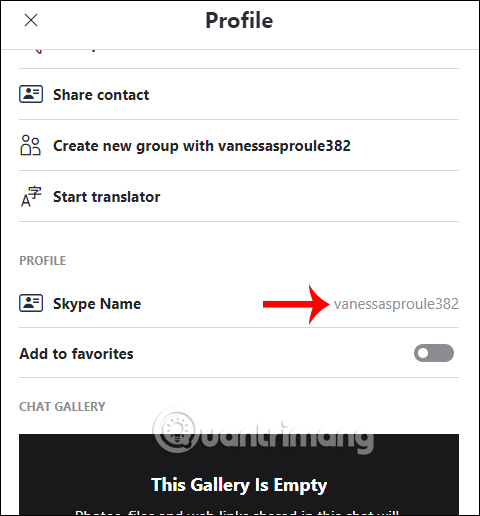
Step 2:
Go back to the Skype chat group, then enter the sign / in the chat frame and we will see a list of commands executed on Skype including the command to assign Admin rights to 1 person. Click on / setrole [Skye Name] [Admin / User] command.
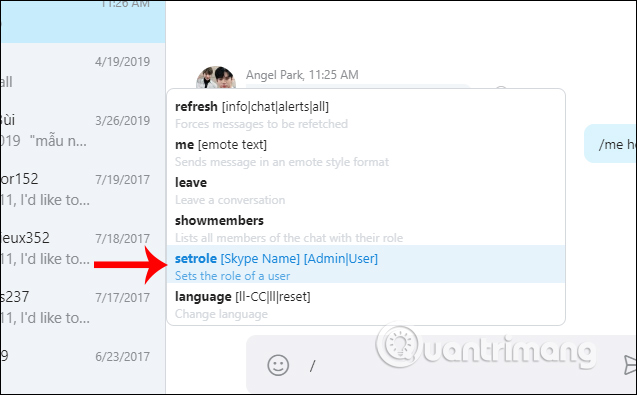
Step 3:
You enter the name of the Skype account you want to be the administrator of the group and press Enter to execute the command.
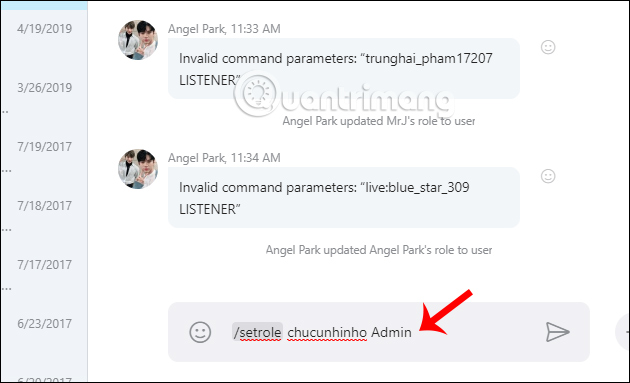
Soon we also saw the announcement of the new Skype account becoming the Admin of Skype chat group.
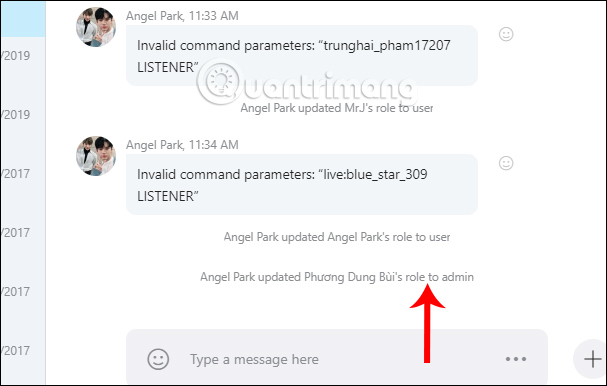
If you want to send that person or anyone from Admin to User, enter the command / setrole [Skye Name] [User] and press Enter.

As a result, you also receive a message that the user's location has been changed to User.
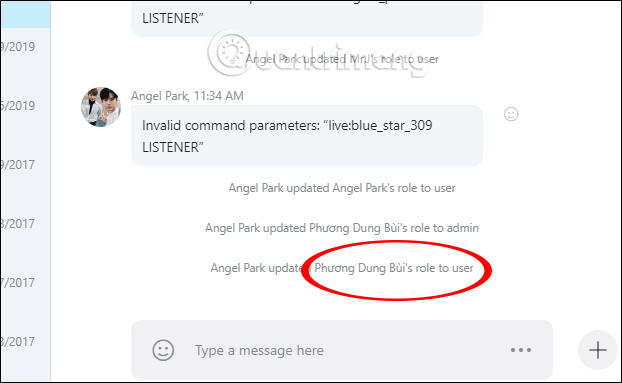
To see the role of the chat group members, enter the command / showmembers and press Enter.

The results show the full team members chat with the role of each chat group Skype.
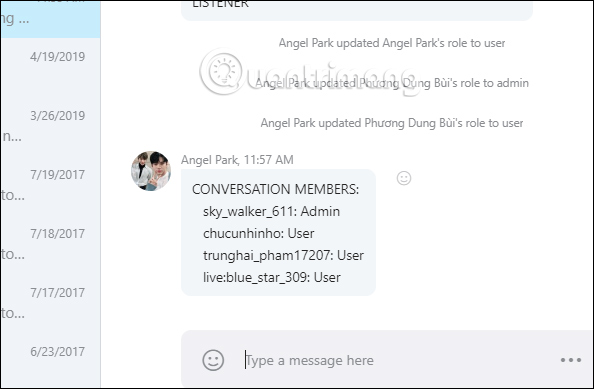
With just one simple command, we have put any person to become an Admin of Skype chat group, instead of doing a normal operation. If we want to cancel someone's Admin rights in the group, it is very easy to replace the Admin with User in the execution command.
I wish you all success!