How to add account on Coc Coc browser
There are many people who often use multiple accounts on the same browser to meet the needs of the job. However, if during use, you turn off this account and log in another account will be extremely time consuming. So how to log in multiple accounts, add another account on Coc Coc browser?
In the article below, Network Administrator will guide you how to add user accounts, login multiple accounts on Coc Coc browser.
Step 1:
You start Coc Coc browser on your computer. At the interface, we will see the name of the personal account you are currently logged into Coc Coc browser. Click on the icon with the account name at the top of the interface. After that, we will click on the Convert people option.
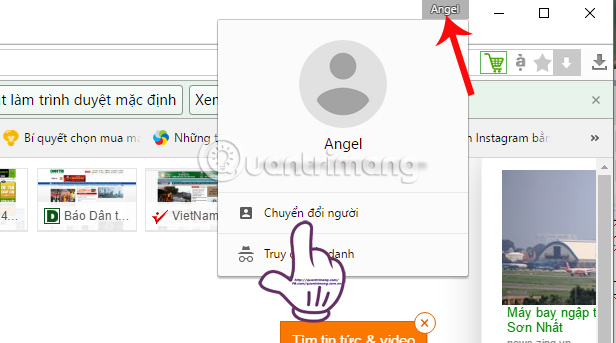
Step 2:
A small dialog box appears. Here, we will click on Add people at the bottom of the interface.

Step 3:
Soon, we will see a Coc Coc browser window with Personal name 1 as shown below. Click on Personal 1 to go to the next step.

Step 4:
At the new tab that appears, users will click on Login to Coc Coc .
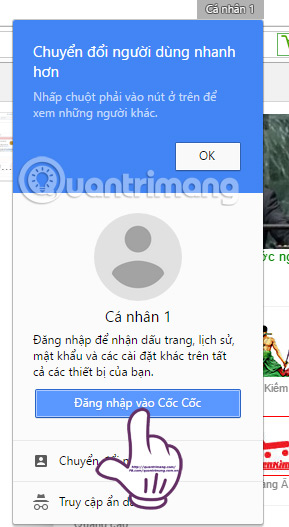
Bet 5:
In this new dialog interface, we will login to the new account that we want to use on Coc Coc .
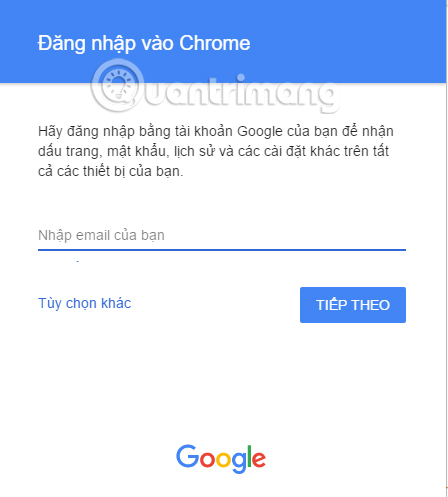
Step 6:
When you have successfully logged in to your new account on Coc Coc, click on the account name icon above and select Convert person if you want to transfer and use to the first account.
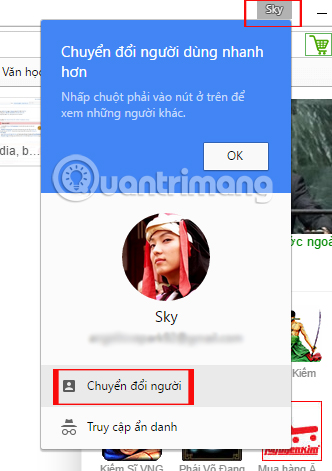
Step 7:
The interface of accounts that users have logged on Coc Coc appears. You just need to click on the account you want to access.
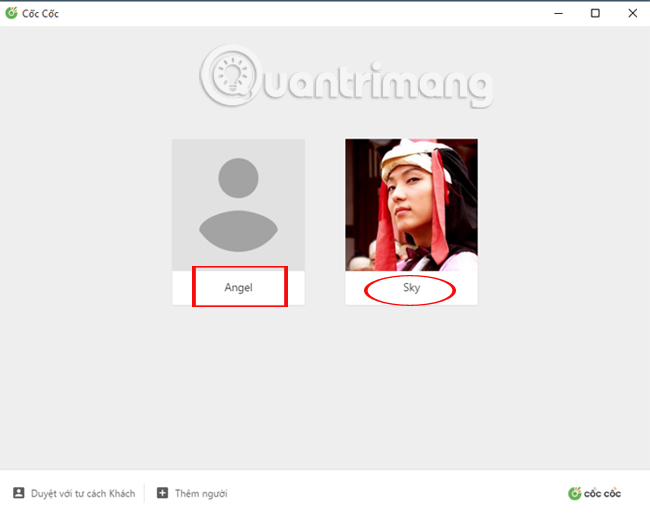
So you can switch between personal accounts on Coc Coc browser already. We can add 2, 3 or more accounts as you like. However, do not log in too many accounts to avoid confusion during use.
Refer to the following articles:
- How to fix Flash Plugin errors on Firefox and Coc Coc
- How to fix Coc Coc error is not accessible
- How to completely remove Coc Coc?
I wish you all success!
You should read it
- ★ How to login multiple accounts Zalo at the same time
- ★ Instructions for logging into multiple accounts on Google Chrome
- ★ How to block adding Microsoft accounts to Windows 10
- ★ How to login to multiple Facebook accounts on Firefox
- ★ How to login multiple accounts Gmail, Facebook, Zalo ... on Google Chrome