How to block adding Microsoft accounts to Windows 10
With Windows 10 user accounts, you will have a number of options to manage your personal Microsoft account. Users can log in to multiple Microsoft accounts and manage accounts between accounts. However, with shared computers, you need to restrict multiple account logins, and may prevent others from logging in to more Microsoft accounts. Thus others cannot log into their accounts on the computer anymore. The following article will guide blocking adding Microsoft accounts to Windows 10.
- Here's how to completely remove a Microsoft account on a Windows 10 computer
- Instructions to transfer Microsoft account to Local account on Windows 10 / 8.1
- Guide 5 ways to delete User accounts on Windows 10
Instructions for blocking additional Microsoft Windows 10 accounts
Step 1:
Click the Start button and then click Windows Administrator Tools , select Next Local Security Policy .

Step 2:
In the Local Security Policy interface click on Local Policies> Security Options in the list on the left.
Then look to the right to find the Accounts line : Block Microsoft accounts .

Step 3:
The settings dialog box appears. There will be 2 options you need to care about with different content.
- Users can't add Microsoft accounts: Users cannot add Microsoft accounts.
- Users can't add or log on with Microsoft accounts: Users cannot add or login with Microsoft accounts.
To limit other users' login to Microsoft account on Windos 10, select Users who cannot add Microsoft accounts , click Apply to save.
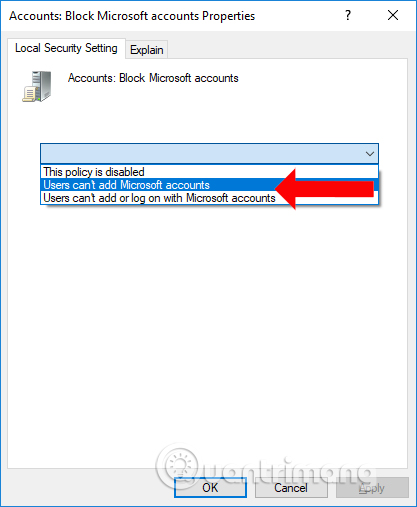
If you choose Users who cannot add Microsoft accounts, we will have the following permissions:
- Prevent adding a new Microsoft account (MS) on the computer when using an old MS account.
- Local Account (local account) cannot be transferred to an MS account.
- User will not be able to connect an existing account in the organization to an MS account.
With the option Users can't add or log on with Microsoft accounts will have the following features:
- Prevent adding new Microsoft accounts on the computer when using an old Microsoft account.
- Local Account (local account) cannot be transferred to a Microsoft account.
- Unable to connect an account currently used in the organization to a Microsoft account.
- Existing Microsoft account users will not be able to login to Windows.
- The administrator (User who is using a Microsoft account) will not be able to login to the Windows 10 system.
Also, in case you cannot add Microsoft account to Windows 10, you can check the way above. It is possible that the user has inadvertently enabled the login mode, or added a Microsoft account to Windows 10.
See more:
- How to limit the time to use Local accounts on Windows 10
- How to launch Admin rights application for User account in Windows?
- Instructions for configuring computers for multiple users
I wish you all success!