How to 10 cool ways to trick your phone's step counter (without walking)
Hold the phone and swing your arm back and forth.
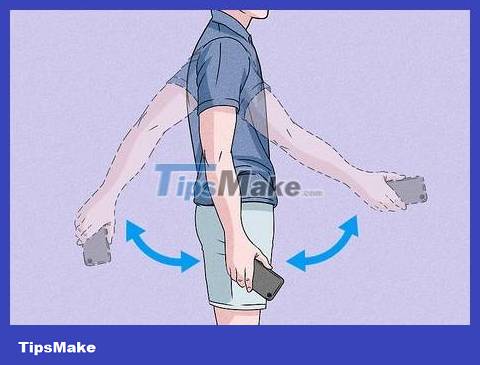
This is an easy way to simulate footsteps without having to go anywhere. Hold the phone firmly with one hand while sitting or standing. Then, swing your arms back and forth to increase the number of steps.
If your hand gets tired, just change your hand holding the phone and continue. You can switch back and forth as many times as you want until you reach your step goal.
Additionally, you can swing your arms back and forth. The direction in which you swing your arms doesn't matter.
Hold the phone and shake your wrist back and forth.

This is another way to increase your step count without having to move your entire arm. Hold the phone firmly with one hand so that your wrist is facing forward, then quickly rotate your wrist from side to side. This method is applicable in all positions.
You can even do this while lying in bed watching a movie.
Tuck your phone into your sock and swing your legs.
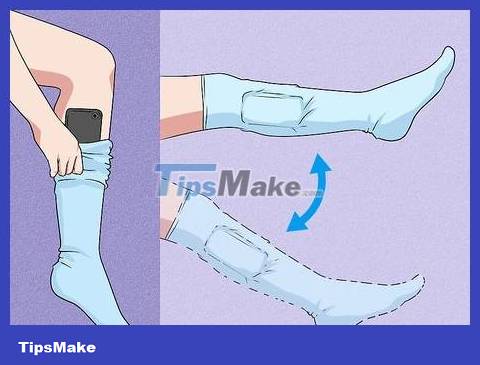
This is a great way to increase your step count while sitting at your desk. Wear long socks and tuck your phone deep in your socks. Raise the chair high enough so you can swing your legs, then just kick your legs back and forth to increase the number of steps significantly without leaving the chair.
This method can also be applied when working or studying at home, so your phone will always be next to you and count your steps every time you get up to go to the bathroom or find something to eat. That way, you won't leave your phone at your desk and miss out on real movement.
Stick your phone to the bike wheel and spin the wheel in place.
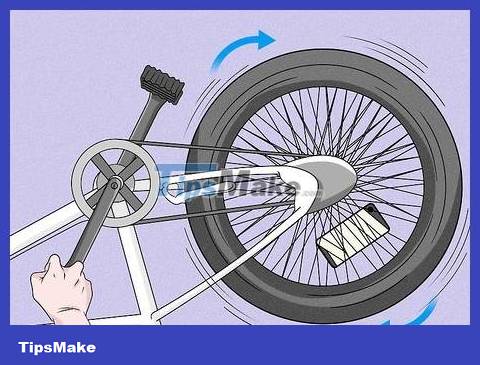
If you stick your phone to an upside-down bicycle wheel and spin, the number of steps can also be recorded. First, turn the bike over so that the saddle and handlebars are firmly on the floor. Insert the phone into the spokes and wrap the paper tape a few times to secure the device in place. Then, use your hand to turn the pedal or wheel to record the number of steps in your phone.
You need to make sure that when fixing, the phone does not get caught in the metal tube of the chassis because this will prevent the wheels from spinning.
Stick your phone to the top of the robot vacuum cleaner.

Clean your house and increase your steps at the same time. You can attach your phone to the top of the robot vacuum using paper tape or clear tape. Then, turn on the machine to clean the house, while increasing the number of steps at the same time.
If there is no robot vacuum cleaner. You can attach your phone to the handle of a regular vacuum cleaner, broom handle or mop to take advantage of recording your steps while doing housework.
Use a shaking device that simulates footsteps.

The step-simulating shaking device is an invention to fool the step counter on the phone. These pendulum imitation products are available online. You just need to buy it, attach the phone to the frame and turn on the device. You can then let your phone swing back and forth for as long as you like.
These utility devices are based on perpetual motion machines. You can buy it online for around 100,000 VND, including shipping fees.
Secure the phone to the ceiling fan blade.
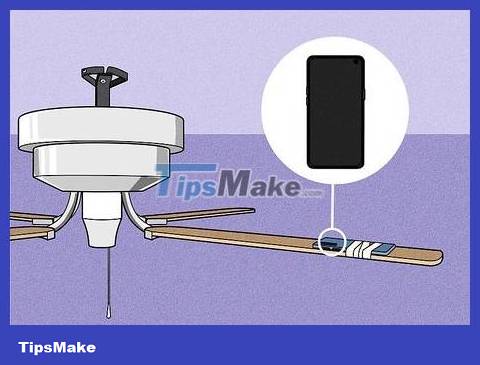
The rotation of the propeller can also be counted as a step. Try to secure your phone to the top of the propeller, such as using an elastic band or tape. Then, turn on the fan and let your phone spin until you reach the required number of steps.
The device must be completely powered off and stop moving while you manipulate the fan blades to secure or remove the phone.
Tape your phone tightly to the tennis racket.
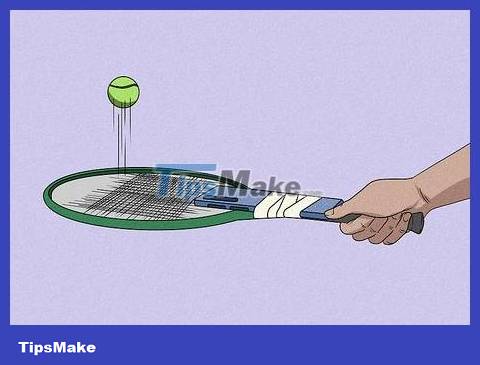
Record your footsteps while you practice ball control. Place the phone on top of the tennis racket handle and wrap the tape a few times around it until it is neat and secure. Start using a racket to bounce the tennis ball up and down while standing or sitting to increase your step count.
Do not use highly sticky tapes such as silver multi-purpose tape because it will leave glue on the racket handle. Some types such as paper tape or paint masking tape will be more suitable.
Or you can tape your phone to your golf club grip and increase the number of steps while you play.
Attach the phone to the dog.

Let your four-legged friend help you increase your step count. Fix the phone to the dog's collar neatly and firmly. Then, let the dog walk around the house or yard. No matter what your dog does all day, you'll get more steps.
If you use this method, make sure the dog does not come into contact with water or take the phone anywhere, which could lead to damage.
Cover your phone against shock and air dry (no heat) in the washing machine.

The dryer's rotations can cause the step counter to register that you're walking. Wrap your phone in a long, thick sock, then wrap it tightly so the device doesn't fall out. Then, set the dryer to wind mode (no heat) and put the shock-resistant phone in the dryer for up to an hour and a half or until you have reached the number of steps you need.
This method is quite risky! If you accidentally turn on the heat setting or your phone suddenly falls out of your sock, the device may be damaged.
You can also wrap your phone in something soft like a towel or shirt, then wrap it several times to secure it.