How does setting HTTPS affect SEO?
After analyzing the top 10,000 domains to answer the question: "How to use HTTPS to improve SERP rankings?". Here are some results we want to share for you.
Main results:
1. Out of 10 Web sites, there is only one Web site with perfect HTTPS settings.
2. A huge number: 60% of test sites do not have HTTPS at all.
3. Nearly 1 out of 4 domains lost the canonical version of HTTPS.
4. Nearly 1 out of 4 domains can use 302 redirect (temporarily) instead of using 301 redirect (permanently)
5. Even Google is not bothered to use permanent redirect and use temporary redirect (HTTP status code is 302).
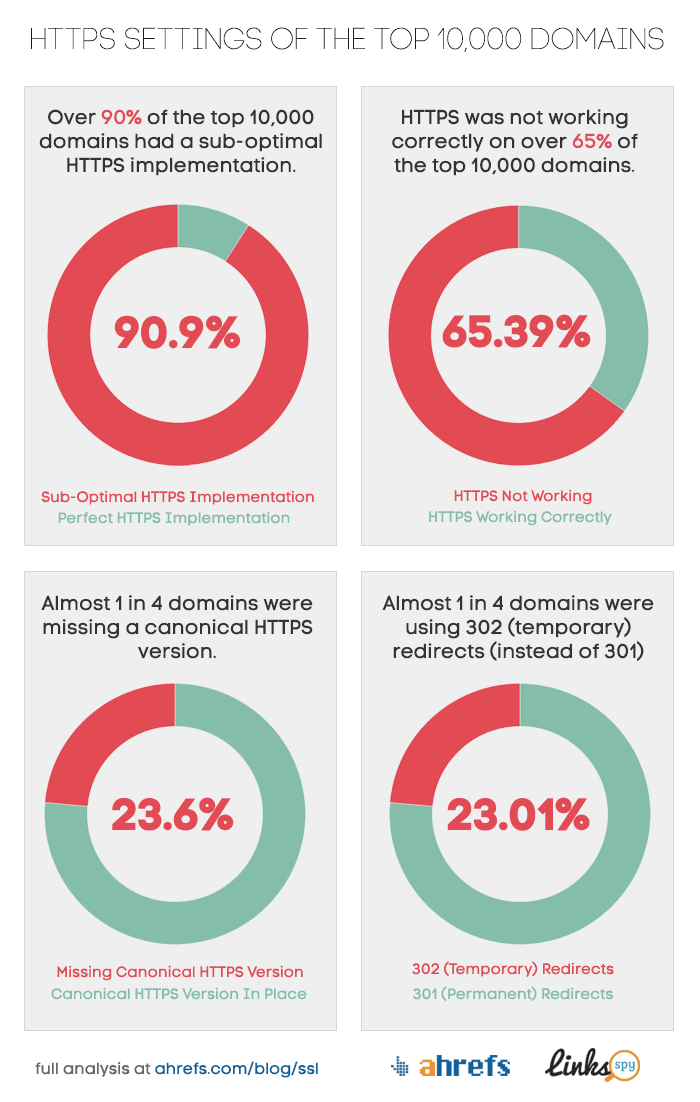
Does your opponent use SEO Black Hat? Refer to how to make that discovery here.
1. What is HTTPS / SSL and why do you care?
HyperText Transfer Protocol Secure (also known as HTTPS or HTTP over SSL) is the Internet standard for secure communication between browsers and any server.
The Internet is an open source that anyone can read the data you send and data on any server (server). When you search for anything on Google, anyone can read it.
HTTPS solves this problem by encrypting end-to-end communication information: only your computer and webserver can see what data is transmitted.
In addition, HTTPS provides a mechanism to ensure authenticity: You can be sure that you are connected to the correct server (the server) if the green bar icon is displayed in the address bar. tree.
Secure Sockets Layer (SSL) or newer form of Transport Layer Security (TLS) is the HTTPS protocol used to implement this additional security.
Although HTTPS and SSL are technically different, you will discover that most people confuse HTTPS and SSL, including you.
2. Why pay attention to HTTPS for SEO?
Answers to the question: "Why bother HTTPS?" pretty simple. The reason is that according to Google, HTTPS is one of 200 signs to determine rankings.
Google's move to encourage adoption of HTTPS is a response to documents leaked by Edward Snowden.
However, it should be noted that HTTPS is only one of the very small signs of ranking. HTTPS can never help you rank first for each keyword but if your site or another site has a Google ranking, HTTPS will help you improve your rankings.
With highly competitive keywords, you should rely on HTTPS support.
According to a study by Brian Dean from analyzing 1 million search results and finding that HTTPS correlates with higher rankings on the first page of Google.
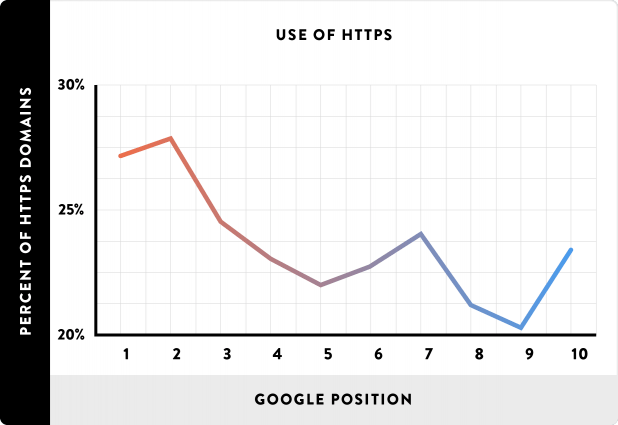
On Google's Chrome browser will display a red key in the address bar to identify all Web pages that do not have the correct HTTP settings. Mozilla can apply the same policy on Firefox.
3. Why does your site not support HTTPS?
One of the reasons why websites choose not to add HTTPS is the cost.
Even if the form is Engineering hours, SSL certificates or Additional hardware, encryption will be transmitted between the browser and the server for a fee.
The cost of an SSL certificate can be free or paid at about $ 1,499 per year.
4. Set up HTTPS perfectly
Perfect settings for SEO purposes:
1. HTTPS is enabled, which means you can enter https://www.reddit.com in the address bar and view the Web page.
2. Other HTTPS URLs - in the case of https://reddit.com as well as HTTP URLs ( http://reddit.com and http://www.reddit.com ) redirect to https: // www. reddit.com to ensure that only one canonical version is available for content.
3. All redirect directly to the canonical version of content. It will redirect A => B and not A => C => D => B.
4. Every redirect uses HTTP status codes for permanent redirects (301 or support lower than 308) instead of using a temporary redirect (302 or 307).
Reddit completely implemented this protocol by redirecting everything to https://www.reddit.com.
5. Why is there only one URL Sering Content?
You get the most Link juice when users get links directly from content on your Web site.
About Link Juice you can understand it's a Google term, very popular in SEO circles. It refers to website power through external links or internal links. It can be understood that since the website has a link pointing to it, it has 1 Link Juice, many links pointing to it, there are many Link Juice.
Normally, users will link by:
1. Access your Web site.
2. Copy any content in their address bar.
3. Paste content into WordPress.
Only one URL serve content will ensure 95% of all links will link directly to the right content.
If there are multiple redirect URLs to canonical version, you only get at least 95% Link Juice, the remaining 5% is another link.
6. Make sure you use Permanent Redirects
The most common error is that users use a temporary redirect.
To check if your site is using a temporary redirect, you can use the SSL SEO Checker tool or you can do it manually on your browser.
1. Open the browser on your computer.
2. Open the Developer tool by going to the hambuger menu and selecting Tools => Developer Tools .
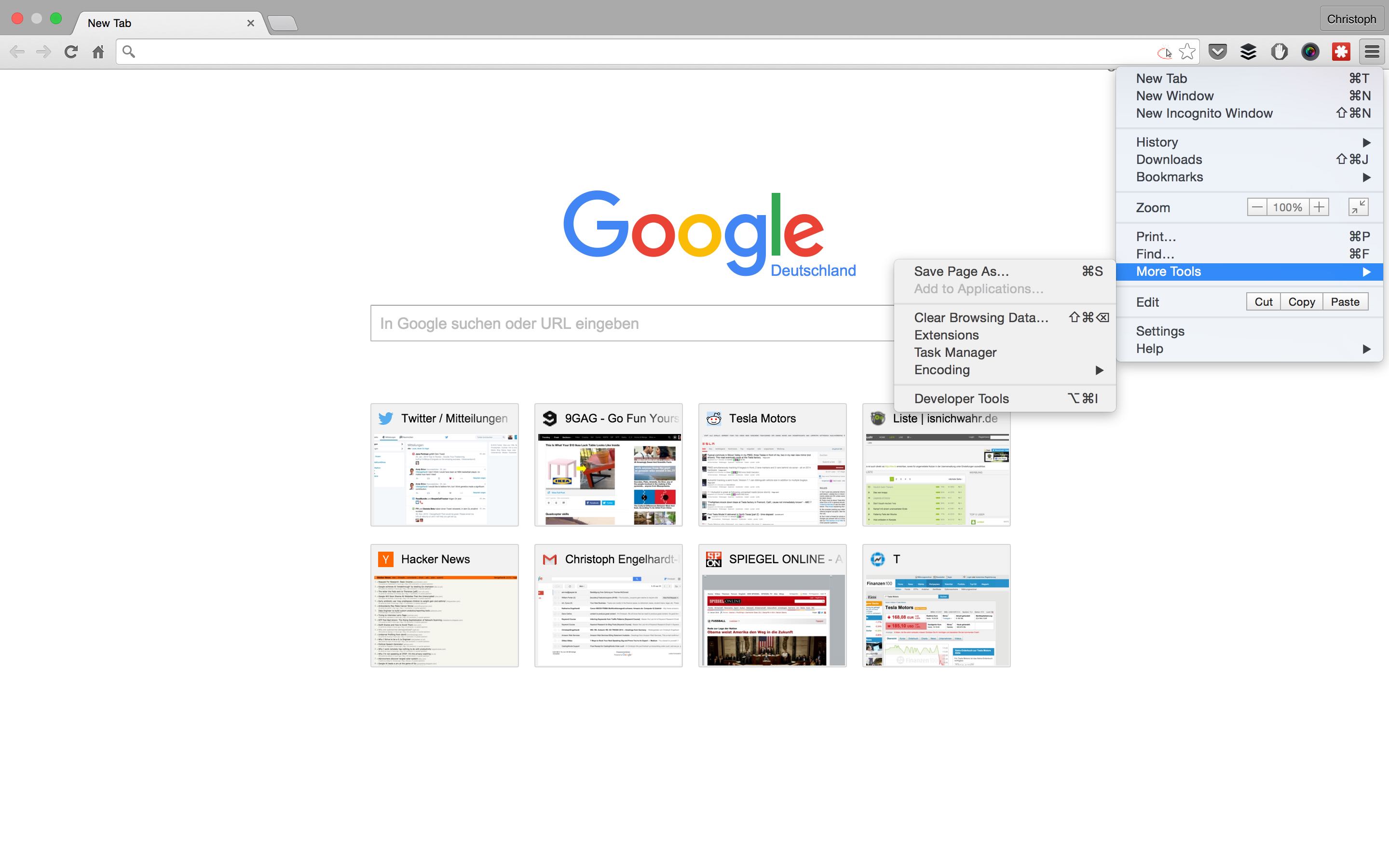
3. On the Developer Tools interface, switch to the Network tab.
4. Enter the test URL in the address bar and press return.
5. At the top of the list you find "Status" between 300 and 399 (3xx code is a redirect range).
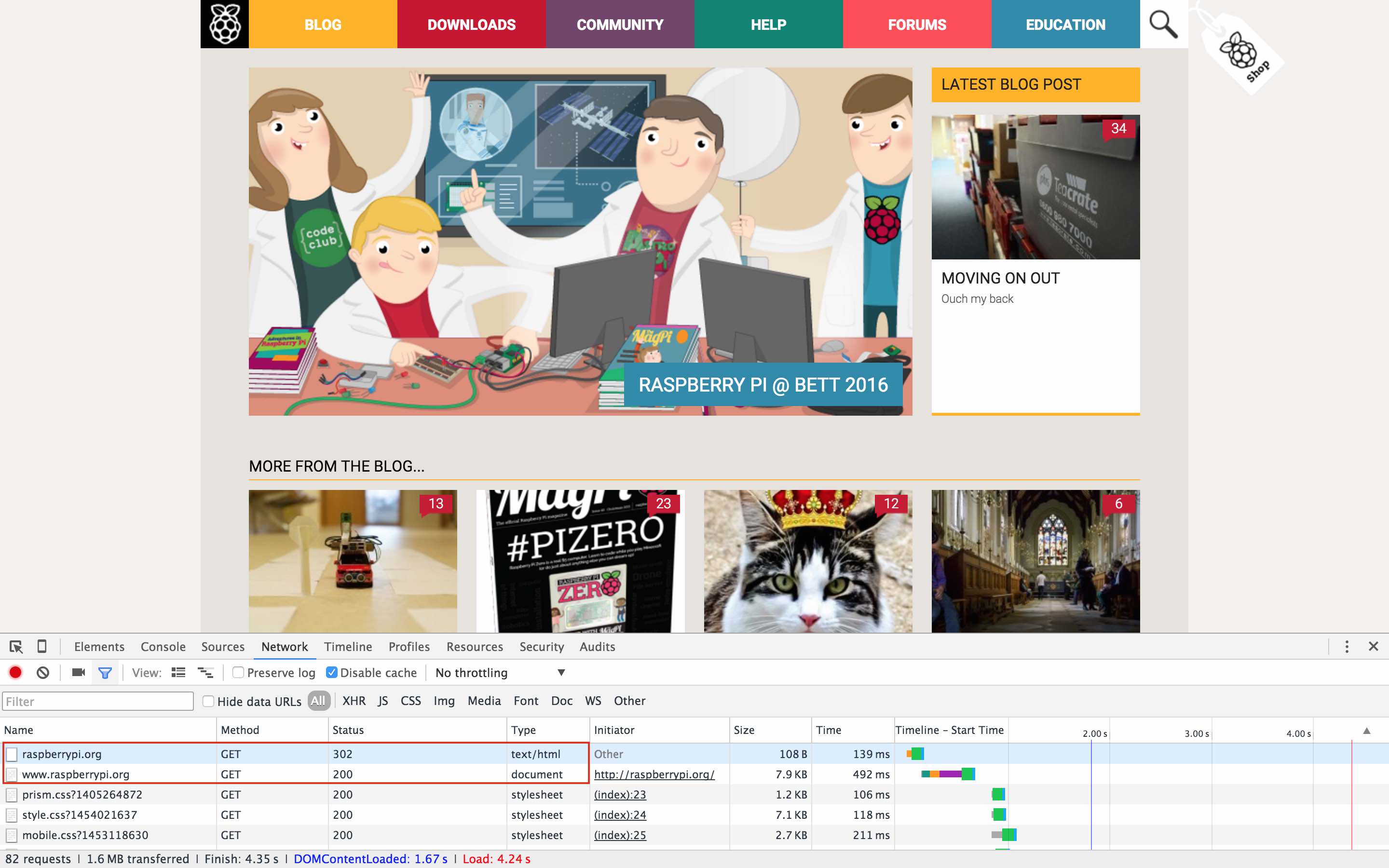
If any 302 redirect is displayed, it means that the Juice Link is leaking. Replace them with 301 redirects in possible locations.
In addition, you can check more details of each item by clicking on each item. In the details section you search for Response Header, start a line with "Locations:" - inform you where a particular page is redirecting.
If you are running Apache web server and some other web servers, you can redirect all the pages on a domain by replacing the .htaccess code in the root directory.
RewriteEngine On
RewriteRule ^ (. *) $ Https://your-domain.com/$1 [R = 301]
Note: [R = 301] will notify the server using a 301 redirect.
If you are using WordPress without tech-savvy, you can use the Redirection plugin.
7. All redirects redirect directly to the related content
Even if you use a permanent 301 redirect, you will lose some Link Juice: Google never browses 100% of the juice link on the new location - if it is only about 90%.
What happens when you rearrange the redirect?
Such as http://www.wordpress.com/ redircect to https://www.wordpress.com/ , https://www.wordpress.com/ redirect to https://wordpress.com/ .
In this case using 301 redirect is a great idea. However, two redirects mean that we will lose more juice links when using a redirect.
In addition, when using 2 redirects, the page load is slow: Instead of the browser having to make 2 requests (1 redirect and 1 content) your browser will have to make 3 requests now (2 redirects and 1 redirect Nội dung).
Page loading speed is also one of the factors to rank Google. So you'll get double penalties.
In addition, slow page loading also affects Conversion Rates, SEO.
Conversion rate (CR) is a measure of how potential customers become real customers when they buy a product or service. This CR is usually the percentage of buyers compared to the total number of visitors (visits) of the entire website or of an advertising channel.
You can easily recognize this on your browser by following the steps below:
Just look at the items above the Status in the 3xx range. Many pages with redirection on the same point will cause some problems on your site.
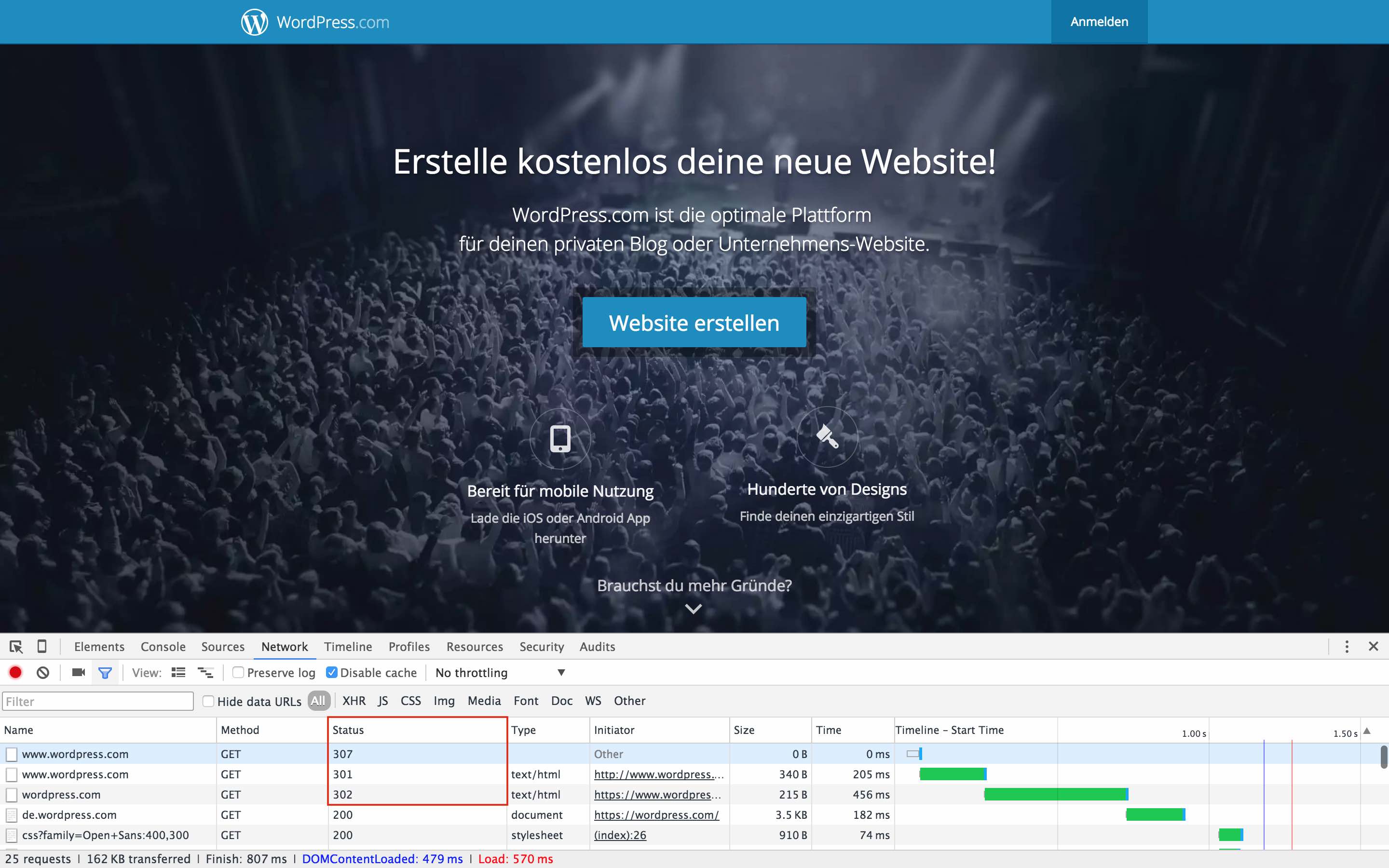
The form of the redirection chain is to turn round: A -> B -> C -> A -> .
Most browsers cannot detect loop redirection. A loop redirect consists of 100,000 URLs.
Refer to some of the following articles:
- 10 principles to help quickly post top Google
- Structure of a standard SEO Google website
- The terms need to know in SEO
- SEO website process on Top Google
Wish you have moments of fun!