The default navigation protocol on Google Chrome is coming to be HTTPS
In a recently released official announcement regarding Chrome, Google said the world's most popular web browser platform will switch to using HTTPS as the default protocol for all URLs entered in the location bar. just.
This change will be officially applied starting with the next (stable) update of the desktop and Android versions of Chrome browsers. Probably the Chrome 90 version, expected to be released on April 13. Meanwhile, Chrome users on iOS will most likely have to wait until the end of this year to receive an update containing this change.
In fact, Google started experimenting with using HTTPS as the default navigation protocol in Chrome last month. This is implemented as an 'internal', limited test plan for Chrome Canary, Dev, or Beta users.
The move is part of a larger effort that Google is focusing on to protect users against the malicious activity of online attackers trying to block their unencrypted web traffic, as well as speed up the loading of websites served over HTTPS.
" Now Chrome will default to using HTTPS for most non-protocol-specified navigation by default. In addition to improving security and obvious privacy, this change also greatly improves the speed. Initial load of HTTPS-enabled sites, as Chrome will connect directly to the HTTPS endpoint without having to redirect from http:/// to https: //.
For sites that don't yet support HTTPS, Chrome will revert to HTTP when HTTPS navigation attempts fail (including when there is a certificate error, such as name mismatch, self-signed certificate. ) unreliable or connection error, such as DNS resolution error) '.
Emulates before and after using default HTTPS navigation. Photo source: Google
How to test
Google Chrome users who want to experience this new feature before it is released on the stable channel can turn on the test flag.
First you will have to visit
chrome://flags/#omnibox-default-typed-navigations-to-httpsand enable HTTPS as the default navigation protocol.
You can also choose a 3 or 10 second timeout to give the browser enough time to determine the availability of the HTTPS URL.
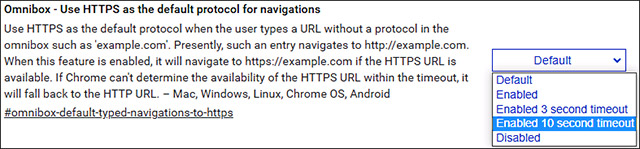
If you can't find the HTTPS version of a website you entered in the address bar, Chrome will automatically return to the HTTP URL.
HTTPS protects users by encrypting traffic sent over the network, so sensitive information users enter on websites cannot be intercepted or modified by attackers or eavesdroppers.
Using HTTPS as the default protocol is a necessary change to ensure Chrome always uses secure connections by default.
