Top 7 Vietnamese computer typing software on the most effective and download link
Vietnamese typing software is a tool to support users to edit Vietnamese text on computer. Here are the top 7 Vietnamese typing software on the computer most effectively, you can download and use easily.
1. Unikey
Unikey is a free Vietnamese typing software that is familiar to people who regularly use computers to edit documents using Vietnamese language. Unikey has a simple and easy-to-use interface, supporting users with features such as shortcut typing, quick conversion of uppercase text to lowercase (and vice versa), removing punctuation .

Link to download Unikey to your computer.
- Fix the error Unikey can't type Vietnamese
- Encoding of Vietnamese typing methods Telex, VNI and VIQR on UniKey
- How to convert uppercase to lowercase letters on Excel with Unikey
2. Vietkey

Vietkey is one of the Vietnamese typing software that was born very early and so far has been trusted by many users. Vietky supports most of the current encoding and typing methods, allowing to set up abbreviations and phrases, quickly change the language, support short-typing . but the Vietkey user interface is a little confused. , difficult to use for new users.
Download Vietkey to your computer: Download Vietkey.
3. GoTiengViet

GoTiengViet is a fairly new Vietnamese typing tool. But with a simple and easy-to-use interface, many convenient shortcuts, support for multiple input methods and many encoding boards, support users to type off, check spelling errors, and restore previous operations in Text editing process . GoTiengViet is quickly loved by many users.
Download GoTiengViet to your computer here: Download GoTiengViet.
- Instructions to activate GoTiengViet on OS X Mavericks
4. GoTiengVietFx

GoTiengVietFX and GoTiengViet are all tools to support Vietnamese typing on an author's computer aiming to help users edit documents with accents conveniently and accurately. Not only is the full range of functions necessary to support users to edit documents quickly like GoTiengViet, but also allows users to use text editors on smart mobile devices with operating systems. Windows Mobile 6, 2003.
Download GoTiengVietFX to your computer here: Download GoTiengVietFX.
5. FVIK
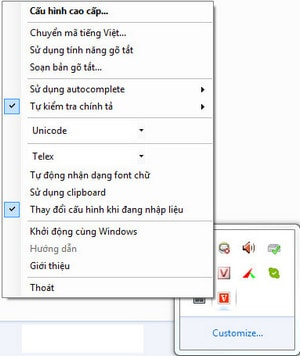
FVIK is a new Vietnamese-style typing tool for all Windows operating systems. With the criteria: simple, compact, easy to use, FVIK allows users to edit Vietnamese text quite conveniently and quickly.
In particular, FVIK is also equipped with extremely useful new features for users such as:
- Automatically display a list of word suggestions to help text typing become faster.
- Automatically identify source fonts for simpler transcoding.
- Configure encoding, separate typing style for each application used separately.
FVIK only encapsulates 1MB of RAM but to install you need to have the .NET Framework 2.0.
Download FVIK to your computer here: Download FVIK.
6. TocKyVNKey
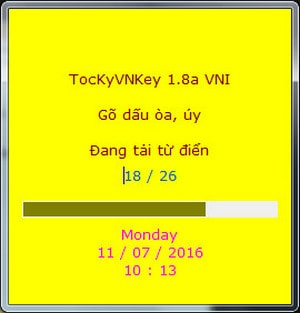
TocKyVNKey is Vietnamese typing software which not only supports operations such as automatically guessing and filling fast marks, automating the lookup and editing of text types so that users can edit documents quickly but it also supports add math, geometry, calendar reminder, alarm, shutdown timer. In addition, TocKyVNKey also helps users to quickly search perpetual calendar or special characters.
Download TocKyVNKey to your computer here: Download TocKyVNKey.
7. VTKey
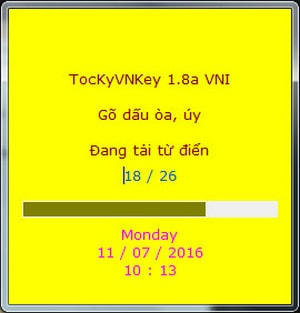
VTKey is a compact and user-friendly Vietnamese typing software that supports all Windows operating systems. With VTKey, users can freely type Vietnamese in many different applications, in addition, it also integrates many Vietnamese-supported fonts. Even, users can quickly change the software's typing mode with the shortcut Ctrl + Shift or Alt + Z.
Download VTKey to your computer here: Download VTKey.
See more:
- How to fix errors cannot type Vietnamese for Windows folder
- How to write a new Vietnamese language using Laban Key
- How to turn off spell-checking spelling corrections in Vietnamese on Chrome
- How to fix Vietnamese typing error on Skype