The way to chat Vietnamese in the way of Laughing Vietnamese on Zalo
Immediately after the information on the national language reform project, with the new Vietnamese language set available on websites, small and large newspapers in the country, the Vietnamese conversion toolkit has been launched by users. After that, Laban Key application also supports writing new Vietnamese language and then Zalo web .
When a user accesses Zalo web, there will be an additional Vietnamese Funny Converter tool in the chat input box. Type of conversion to write Vietnamese new style on Zalo is similar to the new Vietnamese character set of Associate Professor Dr. Bui Hien. Accordingly, the Vietnamese character set will be shortened from 38 words to 31 words. The consonants are changed including C = Ch, Tr; D = D; G = G, Gh; F = Ph; K = C, Q, K; Q = Ng, Ngh; R = R; S = S; X = Kh; W = Th; Z = d, gi, r. As for the 'thanks' (nh) without new characters, it will use the n' character character to use.
Thus, when a user logs in to Zalo web, he will add the Tinhq Viet converter in the chat frame. We just need to enter the chat content according to the current Vietnamese standard, then click on the tool to convert is finished.
- How to write a new Vietnamese language using Laban Key
- Tool to convert Vietnamese language script into Vietnamese New Arrivals
- Vietnamese conversion tool to teencode
How to type Vietnamese new Vietnamese style on Zalo web
Step 1:
First, click on the link below to access Zalo web in the browser.
- https://chat.zalo.me/
At the first interface, enter the phone number and password to log in to your personal Zalo account. Or you can log in Zalo via QR code. Click the Login button below if entering phone number information.
- How to login Zalo via Facebook account on PC

Step 2:
In the chat frame with friends, we will enter the chat content according to the standard Vietnamese typing method. Next click on the Vietnamese Funny Funny 4.0 button in the right corner of the chat frame as shown below.
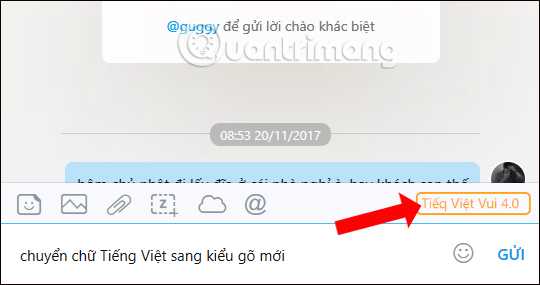
Step 3:
Immediately, the chat content will be transferred to the completely new Vietnamese Tuyq typing method. Finally click the Submit button to send the Zalo web message.
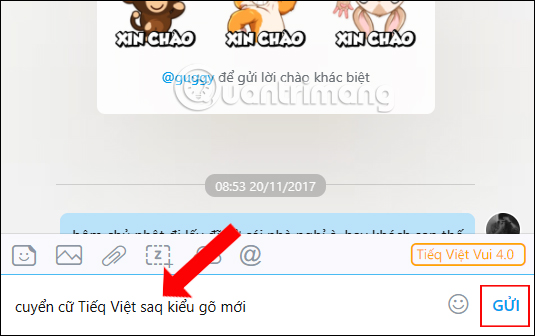
By providing Vietnamese converters on Zalo web, users will be able to type in Vietnamese-style Vietnamese using existing conversion tools. We will not need to open the TinhViet converter to transfer chat content, then copy it into the Zalo web chat frame.
See more: How to fix errors not typing Vietnamese on Zalo.
I wish you all success!