Guide to lip sync with Muvik
Singing on mobile phones has always been a Hot trend that enthusiastically responded by young people and participated in a large number of people. It is not difficult to encounter lip-syncing clips on social networks attracting thousands of likes and views of young people. So how do you also get unique lip-syncing videos for yourself?
With the support of lip-syncing software on the phone today, this is too simple, you don't need to be a professional singer but the only thing you need is psychic. In the following article, the network administrator will guide lip sync with Muvik - Social network integrated video application will make it easy to create many funny and funny video lipsync to share with friends.
- Top application to mix music on the phone
- Applications to identify songs for smartphones
- The application automatically finds song chords and YouTube videos
How to lip sync with the Muvik app
Muvik application allows you to create lip syncing videos / Audio types in many different styles, such as music, drama, dialogue, words, . At the same time, this is also a Small social network, where you can keep track of the most popular lipsync episodes, as well as videos from the people you subscribe to.

Singing with Muvik is very simple, it only takes less than 1 minute that you will get lip syncing videos on your phone. The steps are as follows:
Step 1:
To be able to create super-lip-syncing videos with the Muvik app, you must first download and install the lip sync tool for your phone. Please select the version that matches the device via the link below.
- Download Muvik for iOS
- Download Muvik for Android
Step 2:
After completing the above step, you start the application and access the main interface to view the videos. Above the screen are Trends , Hot and Latest items, respectively, to display the video's Hotness. As you can see below are the Video , Explore , Camera , Audio and Other tool tabs.
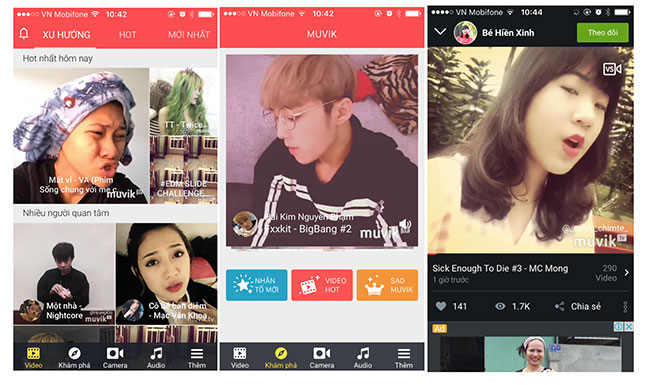
Step 3:
Now click on the Camera or Audio button, then select a favorite song and press the dial button in the main interface to start recording the lip sync video with Muvik for yourself. All support tools such as lightening the skin, displaying lyrics, selecting frames, . will be on the screen at the start of the recording.
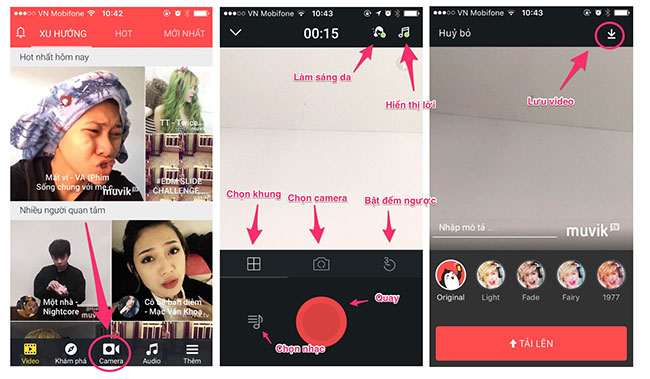
Step 4:
Completing lipsync video recording, in the next window you will see an upload option (you need to register an account) or save to phone memory.
Above is a lip sync with Muvik to help you become a "reluctant" singer without any effort. In addition to Muvik, you can also experience the Dubsmas lip sync application, Tik Tok application to sing along with music using Kwai on the phone to add effects, parodying the extremely hot video voice on the web today.
Besides, if you want to become a true singer or simply want to improve your singing and satisfying your passion, now practice singing karaoke through karaoke software on your computer. or Karaoke application on your phone, too.
Wish you have an enjoyable experience!
See more:
- Top 20 best audio editing apps for Android
- How to record videos of Tik Tok through
- How to make money by Kwai
You should read it
- ★ Instructions to automatically synchronize any folder between your computer and Android
- ★ How to sync files over a P2P network with Resilio Sync
- ★ Sync data between iPhone and iPad in just a few simple steps
- ★ Televzr app downloads and syncs Youtube videos from your computer via phone easily
- ★ Instructions for syncing iPhone / iPad via Wifi