Google officially released Android P as Android 9 Pie
Android P was released by Google with the official name of Android 9 Pie at dawn today in Vietnam time. Google Pixel / Pixel XL, Google Pixel 2 / Pixel 2 XL, Essential Phone are the first smartphones to be updated. At the end of this fall, Android Pie will officially be updated for other devices participating in the beta program from Sony, Xiaomi, Nokia, Oppo, Vivo, OnePlus and Android One devices.
Android 9 Pie still possesses outstanding features similar to what Google introduced at the launch event in May.
Adaptive Battery, the feature to turn off user applications less than usual helps to increase battery life longer. Adaptive Brightness, adjust screen brightness based on surroundings.


Applications you use often become smarter thanks to the machine learning application. New feature Slide helps put applications into the Google search bar, thereby helping users access faster. For example, users only need to type in the Uber search bar, there will be options such as picking up a car to work or home .
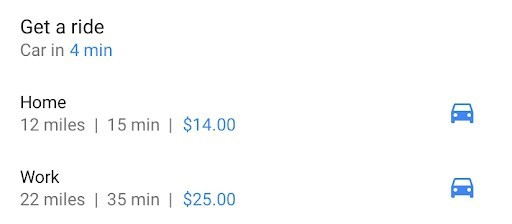
The bottom navigation bar has only 2 buttons instead of 3 familiar buttons like other Android versions. In addition, the control operations are also changed completely.
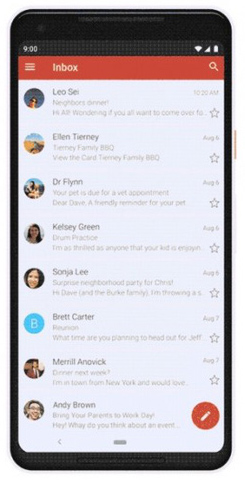
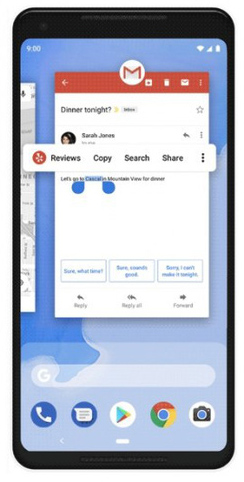
Two new navigation buttons include a Back key and a horizontal bar. In Overview mode, users swipe from the bottom up to display the running applications. In addition, this mode also allows users to copy and stretch content between different applications.
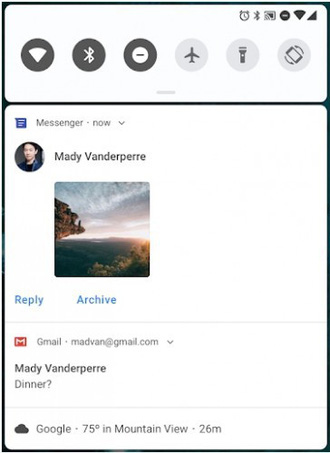
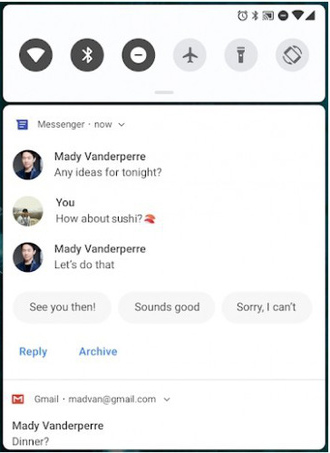
The Notifications notification framework interface changes with circular icons, appears a preview of the message content and provides users with quick response options for smart messages.
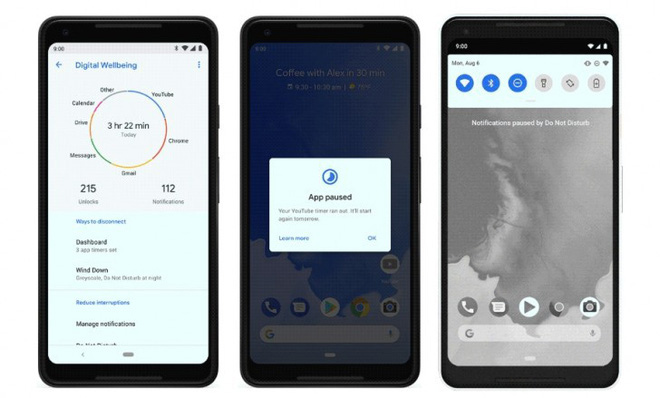
See more:
- What's new in Android P 9.0?
- How to activate the new navigation bar on Android P
- How to turn on the "rabbit ear simulator" feature on Android P