Google announced 5 notable improvements to Google Maps
In addition to launching Android 12 with a series of upgrades, at the I/O 2021 event, Google also announced 5 improvements for Google Maps. These improvements are geared towards providing users with a better, safer and more comfortable experience during the complicated COVID-19 pandemic.
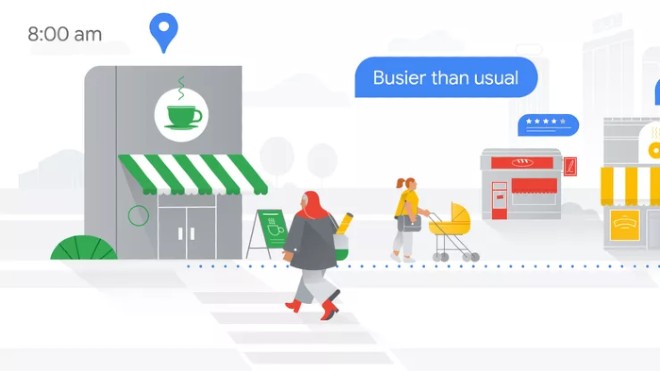
Here are 5 improvements that Google is preparing to update to Google Maps:
1. Avoid sudden braking
Google is expected to bring the new routing technology to Google Maps on Android and iOS in the coming months. This technology is capable of intelligently scheduling to minimize moments that could lead to sudden braking. To do this, Google's technology will avoid crowded routes, complicated intersections.
If the safer route takes the same or only slightly longer travel time than the other, it will be suggested by Google Maps as the default route.
Google is confident that the new routing technology will not only reduce those uncomfortable braking moments, but will also help reduce the number of traffic accidents. The software giant says it can help reduce up to 100 million emergency braking moments a year.
2. Live View feature is like a tour guide
With Live View, you can view the street in augmented reality (AR) to get more detailed information such as street names, directions, etc. Not only that, in the next few months, Live View may also be available. provides information inside locations such as airports, shopping malls, train stations and museums.
Live View will be like a guide, helping you not to get lost in the big buildings and know more necessary information.
3. Google Maps added more details
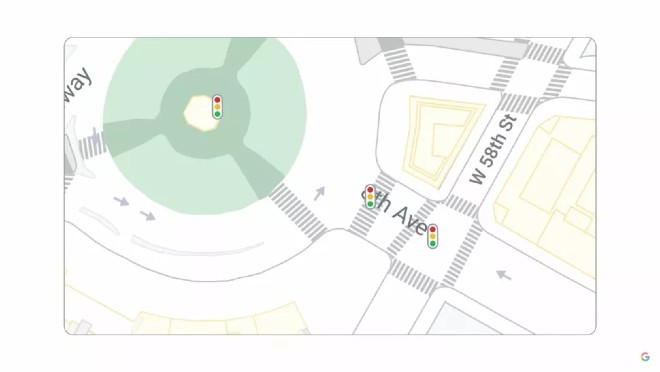
Google Maps is about to be added a series of details with the desire to help users better understand, better visualize the place they are about to visit. Small information such as crosswalks and sidewalks, wheelchair access and traffic lights. will be added to Google Maps.
It is expected that by the end of this year the super detailed view of Google Maps will be updated for 50 cities and then continue to expand. This mode will be available on Google Maps for Android and iOS.
4. Map Personalization
Detailed maps may be useful to one person but superfluous to another. Therefore, Google will learn the user's usage habits to provide the most suitable Google Maps experience. For example, if you tend to visit a coffee shop every morning, Google will show the coffee shop more prominently at that time. In the evening when you come home from work, restaurants and bars will be highlighted.
Google Maps can also detect when you've visited a place you don't go to often. From there, based on your interests Google Maps will display famous places and landmarks to encourage you to explore.
5. Support for pandemic prevention
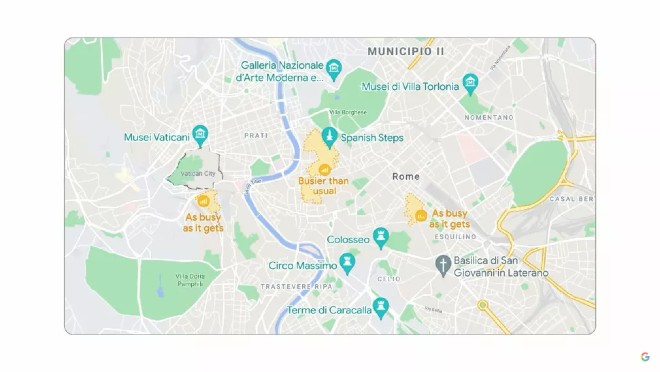
The new update of Google Maps will provide information about the entire area to users. Google Maps will notify you when streets or neighborhoods are busier than usual. That way, you'll be able to decide where to go and where to avoid for safety.
The feature will be enabled by default, but Google says it will work subtly so as not to affect the overall experience.
All new Google Maps updates and upgrades will be rolled out to both Android and iOS apps in the coming months.