Google My Maps updated: Development opportunities for local businesses
Google has announced upgrading of Google My Maps features, and later this year it will replace the classic Google Maps.
How does Google My Maps work? When users visit the Google My Maps homepage, they are immediately prompted to create a new map or open a previously saved map.
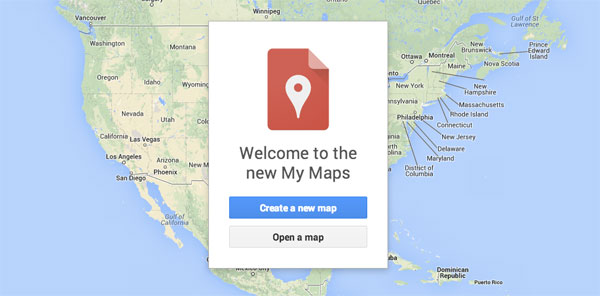
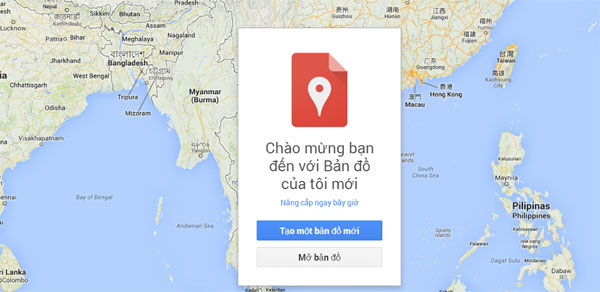
They can search for location-based businesses and can pin them to their maps.
For example: '12, 89 Luong Dinh Cua, Dong Da, Hanoi '
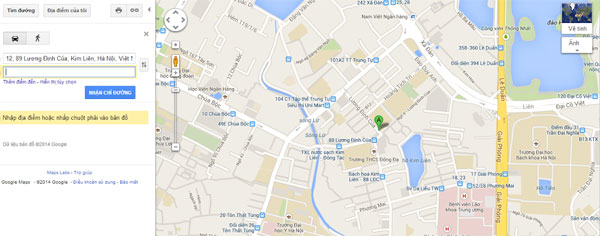
Next, can add your address to edit.

When we add a different address, we can connect to the map to form a route, even determine the distance between locations correctly.
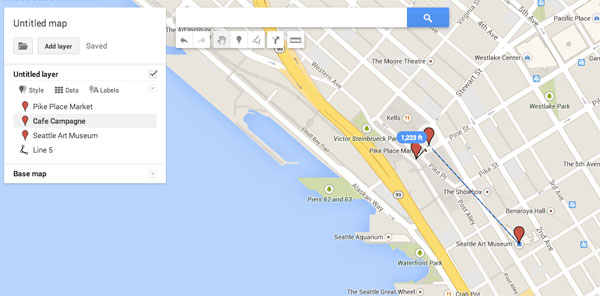
Perhaps the most interesting feature is the ability to add descriptions of places as well as images. Currently, users cannot upload images, but they can perform a Google image search or enter a specific URL.
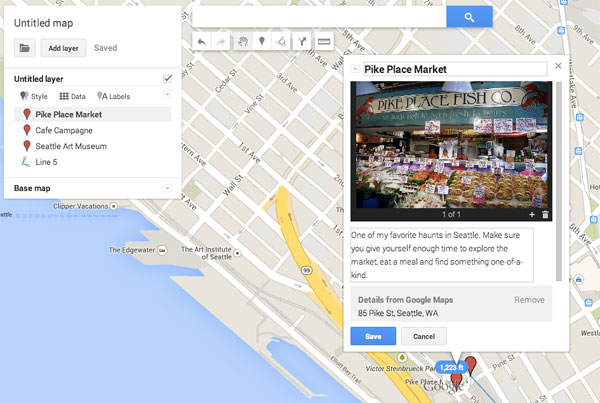
Once users have completed their map, they can share publicly, keep them or provide access to select users.
Perhaps the greatest potential impact on local search is associated with the ability to create many "experiences" including information about businesses.
For example, a business may create images, or a store address on Google My Maps. This map can guide you to start the morning with suggestions for cafes, suggesting a holiday area for you to play and there is a guide to ending a working day to choose which restaurant is suitable. well suited.
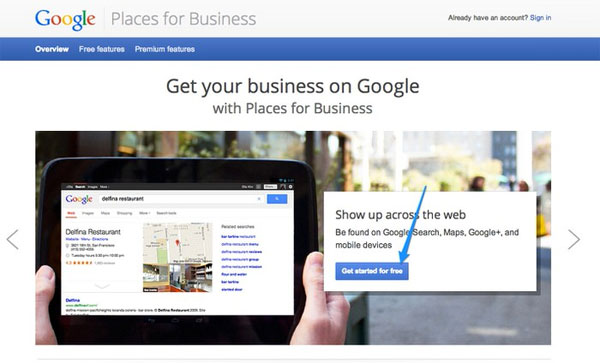
I can be sure this is a great opportunity for businesses to use Google My Maps to increase sales as well as make search indexes easily accessible to customers. It is an innovative search engine that brings users closer to your business products and services.