Good tips for Facebook - Increase the fun in the experience
With the popularity of the social network Facebook, surely the tips we introduce below will be very useful for you, increasing the fun of using it. Let's refer to offline.
1. Save good content on Facebook
When you see interesting content on Facebook that you want to review later, you can save this content by clicking on the arrow of that shared post and then selecting Save Post . The saved content will be in the Saved section of your Facebook
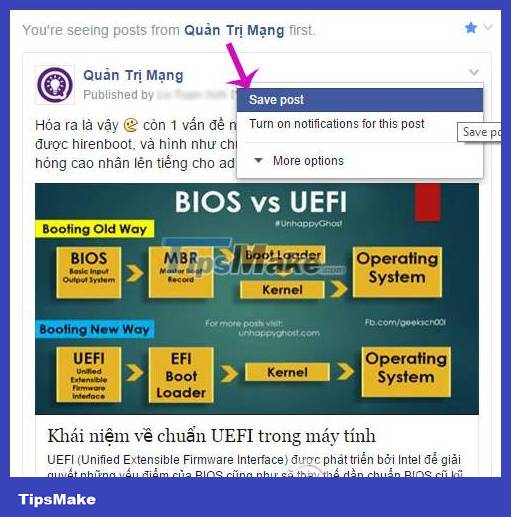
2. Block game invitation notifications
Have you ever felt annoyed because you received too many notifications inviting you to play games on Facebook? To eliminate this annoyance, select More > Settings > Account Settings > Push Notifications, then uncheck Application Invites . Game invitation notifications will never bother you again.
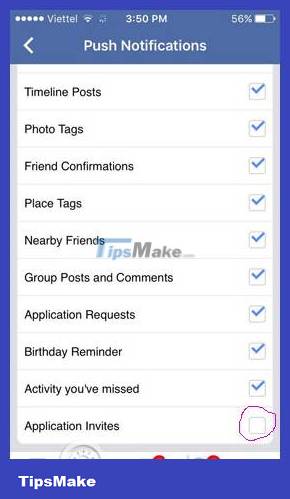
3- Search for trends on Facebook
You can find out what's hot on Facebook by visiting the trending list on News Feed if you're using Facebook on your computer. In case you are using the Facebook application on your phone, you just need to click on the search bar, a list of hot trends on Facebook will appear.

4- Turn off the video autoplay function on News Feed
Facebook's auto-play video function will definitely make many people feel uncomfortable and drain the phone's battery. Luckily, you can turn it off by selecting More > Videos and Photos and then switching the status to Never or only automatically playing videos when connected to Wi-Fi.


5- Functions of this day in the past
Facebook's On This Day function lets users know what they were doing on this day in previous years. Just visit here, you will know what you were doing on this day and years ago. On the other hand, you can also share your past jobs on Facebook with your friends and relatives.

6- Operation history
Facebook provides an Activity Log function that allows users to see all of their Facebook activities. Just type Activity Log in the search bar to access this feature or click the View Activity Log button below the Cover photo.
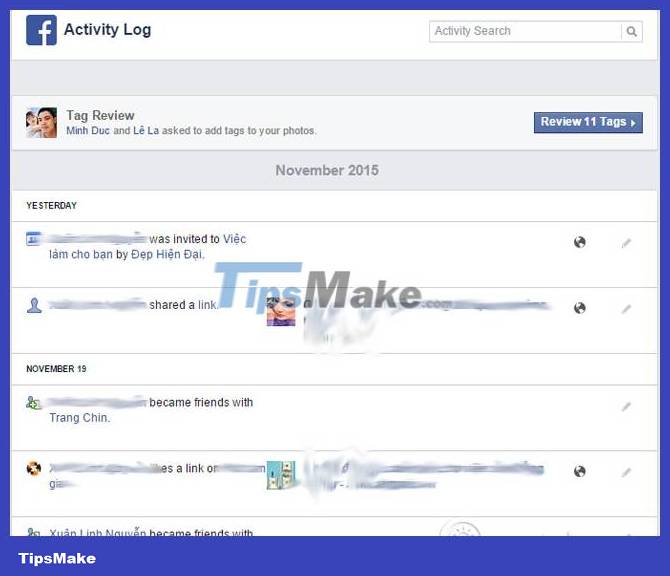
7- Organize News Feed information
You can rearrange information on News Feed by accessing the More > Settings > News Feed Preferences > Priotize who to see first option on the Facebook application. Then, filter information from the people you want by adding a blue star. For these people, information from them will always be given priority to display on your News Feed.
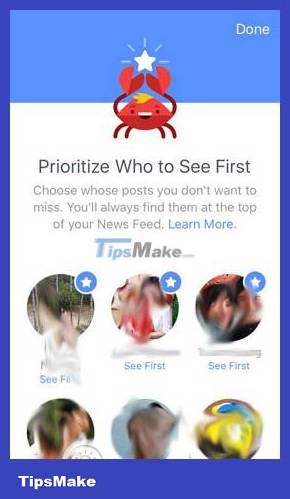
8- View profile as public
This tool gives you a look at what your profile will look like to your friends and others by clicking the three-dot button next to the View Activity Log button, then selecting View As .

9- Turn off tracking function
Facebook users can connect with each other in two ways: becoming friends or followers. While being friends allows two users to see widely shared information, the person being followed will not see the follower's updates. You can turn off the following function for your account using the Followers option in Account Settings .

Good luck!