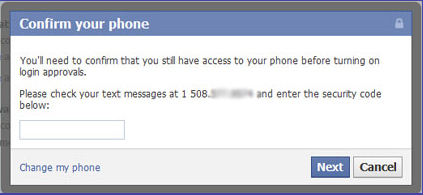10 tips and tricks for Facebook users
Facebook is the most popular social network today. The number of participants using the network is increasing. However, along with the development of Facebook, some problems also arise. With the 10 tips and tricks below, users can make their accounts more secure, adjust personal settings and many other tips.
Facebook security settings to update status
In many cases, you don't want to share status updates with all your Facebook friends. In such times, restricting access to some people or only allowing some people to see the status quo will help solve the problem.
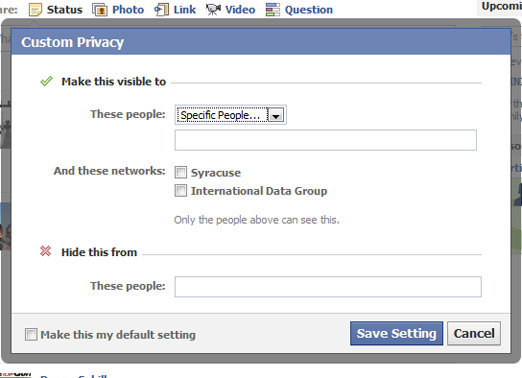
After entering the update information, click the drop-down menu next to the Post button. Select " Customize ", then add people to the " Hide this from " list to prevent them from viewing updates. Or, click Customize and then add people to the " Make this visible to " section and add your friends' names so they can see updates.
Exit remote Facebook account
If you accidentally forgot your Facebook account on your computer at the company or at a friend's house, don't worry. From the Account menu select Account Settings Account Settings , then click on the Security tab. Here, you can choose to notify via SMS or email if a new computer or device is logged into your account.
Another very useful feature: You can also view the latest activity, including the time, location and device that has access to your account. If you have any doubts about this information, you can choose " end activity " to force them to exit your account.
Hide Facebook activities in the near future
There are 2 ways to hide recent activities on profile. To hide some posts, such as the comments created on friends' walls, move the cursor to upload until the X button appears. Click it and select " Remove Post " to delete that post from the feed.
To hide all posted posts on the wall, select " Hide all Wall post activity ". Users can do this with other activities, including confirming friends, commenting on photos and items you like.
Activate HTTPS browsing on Facebook.com
Previously, Facebook only used HTTPS when you entered the password. This feature is now available throughout the site and is recommended for users to use when using a public computer or access point in a cafe, airport or library.
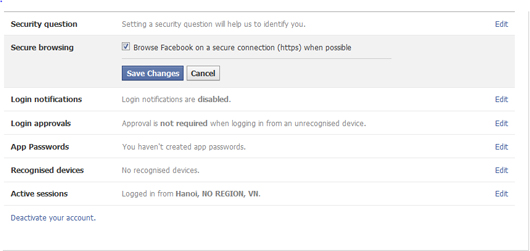
To enable this security feature, go to the Account Settings page, then click the Security tab. In the right panel, click Secure browsing and check the Browse Facebook dialog box on a secure connection (https) when possible .
Note : The encrypted pages will take longer to load in this mode and not all 3rd party applications support https at this time.
Shorten the Facebook status tag
Currently, Facebook allows users to shorten the name of the person you want to tag, for example, you can just use that person's first or last name. To do so, enter the name of the person who wants to tag, select a friend and when the name is highlighted in blue, click the backspace button. This will help remove the person's name - a useful trick when you're tagging multiple people at the same time.
Clean up News Feed on Facebook
Feeling uncomfortable with News Feed? If the app updates or a friend shares too much, move the mouse over the upload, click the X button and select: hide the application or update from that friend.
To show the app just hidden or unhide an app, switch to displaying the " Top News " of the News Feed . Scroll down and select " Edit Options ". You will see hidden applications and click the X button to restore them.
Use One-Time Passwords to access Facebook
Using Facebook in public places like hotels, cafes or airports can jeopardize your account. To secure your account, use one-time password - a one-time password .
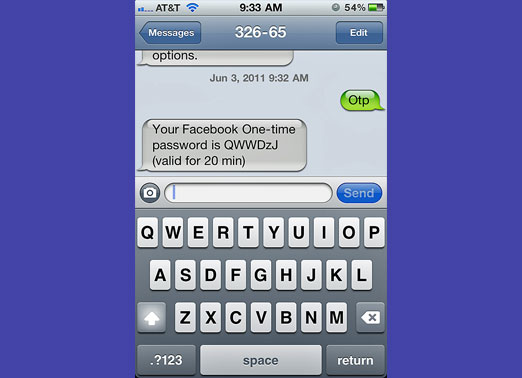
To receive a one-time password, text ' opt ' and send it to 32665 (FBOOK) on the phone and you will receive a one-time password that can be used within 20 minutes. However, users outside the US will have to wait because this feature only supports the US market.
Show all your friends' updates on Facebook in the News Feed
You may find that stories from the same group or certain friends appear in News Feed more often than others. This is because Facebook determines who is most likely to interact with you, then displays their updates in the News Feed.
To display updates from all Facebook friends, scroll down to the end of the News Feed under " Most Recent ", then click " Edit Options ". Next, select " All your friends and pages " instead of " Friends and pages you interact with the most ".
Manage applications to access your Facebook data
The Daskboard Application panel of Facebook has a lot of options to help you display the applications you are using, manage the information the application can access and remove applications when they are no longer used.
To access these applications, click Account → Privacy Settings. Scroll down to the Apps and websites section and then click Edit settings . Next, next to Applications you use , select Edit Settings and remove or adjust the options for the applications.
Enable Login Approvals
Facebook's " Login Approvals " feature is not required, but users should use it. If you enable this setting, you will have to enter a code that Facebook sends to you via message to your phone whenever you sign in from a new device. If Facebook knows that you have logged in from a device you have not previously saved, it will send a notification for the next login.
To enable this option, go to Account Settings , then click on the Security tab. In the right pane, select Login Approvals and check the Require me dialog box to enter a code security each time an unrecognised computer or device tries to access my account .