Good software for your computer you need to know
To get the most out of your work on your computer, you need support software. However, the number of software up to now is increasing and increasing, leaving you unaware of which software to use.
Please refer to this article of ThuThuanThuanPhucSoft.vn to find the software like. Here I would like to introduce the good software for your computer you need to know.
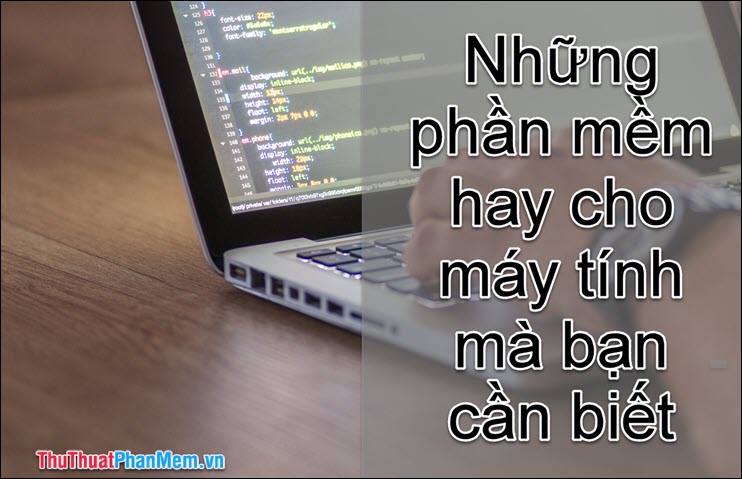
download program. Because, some free software will ask you to install another software, but they are not very helpful. Using Unchecky you will easily remove the bundled software.
Anti-virus software (Antivirus) for computers
Anti-virus software is the top platform you need to care about to keep your computer running smoothly, efficiently and safely. Antivirus helps you repel attacks, invading agents from viruses. And without them, viruses can cause severe damage.
However, I would recommend that you should only install one antivirus software . Because of its nature is deep access to your computer system. If you install more than one, it may cause software conflicts, leading to unnecessary system errors.
Here are good antivirus software on your computer that you need to know:
Panda Free Antivirus

Panda Free Antivirus is anti-virus, advertising and spyware software. Panda's strong point is that it has all the necessary functions, but it is quite light, saving disk space for you. It proactively protects your computer when it comes to security problems, automatically scans your system, USB devices and web browser, helping to completely protect your computer.
Panda monitors suspicious activities of computers, websites containing malware to disable before they cause harm.
Panda Free Antivirus has a modern Metro interface, high compatibility with Windows 10 and supports multiple languages.
Download Panda Free Antivirus.
Bitdefender Antivirus Free Edition

Bitdefender Antivirus provides cool protection against viruses, malware, rootkits and other threats. Bitdfender Antivirus is lightweight because it does not support features such as protecting privacy and personal information. This free version also lacks some automated features only available in the paid version.
Bitdefender performance in my opinion is very efficient with fast speed and thorough protection. Because it can kill viruses originating from the Internet, raking up defenses against high-end ransomware and supporting safe browsing.
Download Bitdefender Antivirus Free Edition.
In addition, we also have good Antivirus software such as Avast, Avira. Feel for yourself and make the best choice for yourself.
Firewall software for computers
A good firewall will complete your basic security settings.
ZoneAlarm Free Firewall software

ZoneAlarm Free Firewall has long been trusted as the leading free firewall, a must have for computers using the Windows operating system.
This software has many useful features such as blocking the host file to prevent dangerous acts, identify suspicious spy traffic, disable malicious programs. It connects to the DefenseNet network providing real-time security updates when new threats are detected.
In particular, ZoneAlarm supports protecting computers in public wifi networks with adjustable options, limiting sharing of public networks and privacy easily.
The downside of ZoneAlarm is that working in harmony with Windows Defender, if you use other antivirus software, ZoneAlarm will constantly warn of conflicts.
Download ZoneAlarm Free Firewall (Free); ZoneAlarm Pro Firewall ($ 24.95 / year for 1 PC or $ 29.95 for 5 PCs)
Reference software: Comodo Firewall
Defragment software
Fragmented data can be a factor in slowing down your computer. Defragmentation restores drive order, optimizes data retrieval. However, we should only defragment the HDD, and for SSD will probably shorten its life.
Piriform Defraggler
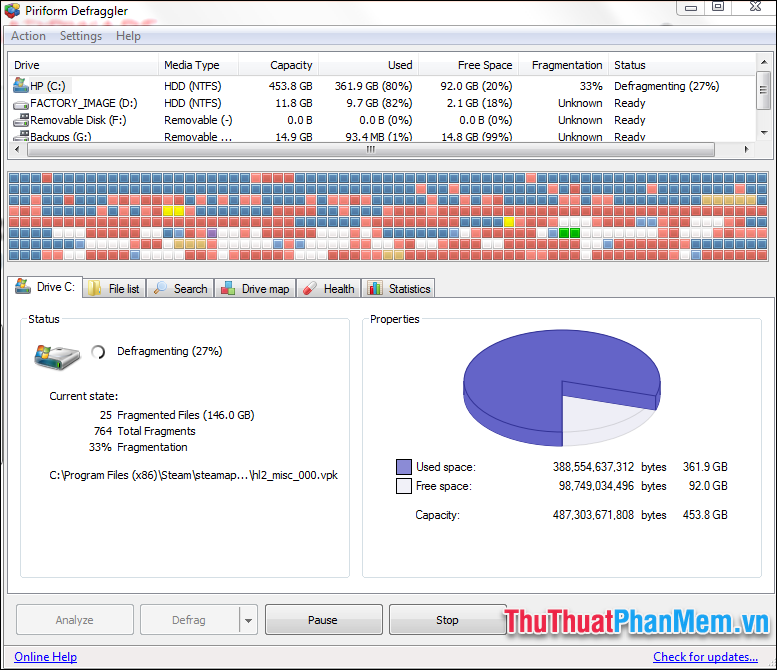
Best defrag software on Windows
Piriform Defraggler software lists the partitions of the hard drive, select a partition and click Analyze , the software will automatically analyze the fragmentation level of that area. When you have carefully reviewed the file fragmentation, click Defrag to perform defragmentation.
In addition to defragmentation, Defraggler also provides a hard drive status check feature to detect errors so you can begin to find solutions.
Download Piriform Defraggler (Free). Defraggler Professional ($ 19.95)
IObit Smart Defrag reference software.
Software for data recovery on computers
Have you ever wished you could go back in time to recover your lost data? This software will help you do that.
Recuva - Recover data on a computer for free
Recuva supports you to recover any type of data lost on your computer. Recuva works by finding unreferenced data, if the operating system has overwritten new data on deleted files then it cannot be restored.
However, the ability of this software is quite magical when it can recover any type of file, from any storage media such as hard drive, memory card, USB, . The special feature of Recuva is that it can be retrieved. Back the file from the drive is either or is formatted. Override feature of Recuva will help you delete files cleanly and ensure it can not be restored.
Download Recuva for free. Download Recuva for a fee.
Software reference: TestDisk
Software to remove applications on the computer
IObit Uninstaller - clean and thorough application removal software
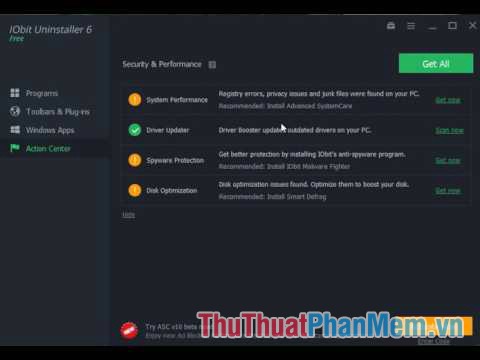
At the main interface of IObit Uninstaller software lists the list of programs being installed on the computer. All you need to do is select the program you want to uninstall and click 'Uninstall' as it will be completely removed from the root, leaving no junk files. IObit Uninstaller's Vietnamese speed is quite fast, you do not need to wait too long for uninstalling an application. In addition, this software also allows you to test plugins on the web browser and with just one click, you can remove unnecessary plugins.

IObit Uninstaller is quite compact in size and you can carry it to any device, just run the exe file to be able to operate without installing software.
Download IObit Uninstaller (free). IObit Uninstaller Pro (paid)
Reference software: Revo Uninstaller, Geek Uninstaller.
Cleaning software on the computer
Third-party software may affect the performance of computer systems. They accumulate temporary files and huge cache, consume resources when running in the background.
With the cleaning software below will help you keep your computer running smoothly and free from unnecessary files.
Ccleaner
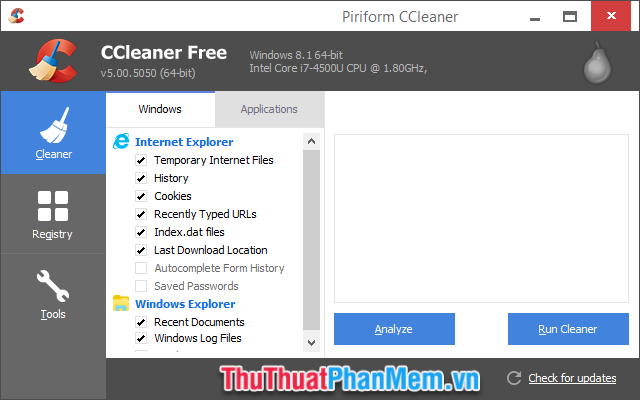
Bingo! You guessed it right, it is CCleaner. This software is the gold standard for computer cleaners. It helps scan the entire computer, finds out even the deepest hidden files in the system and then removes them. CCleaner makes your web browser more secure and speeds up startup. It is capable of deleting the recycle bin, memory dump, file fragmentation, log files, system cache, application data and other types of data.
Download CCleaner (free), CCleaner Pro (paid)
Software in the same category: Glary Utilities
Software for viewing photos on a computer
FastStone Image Viewer
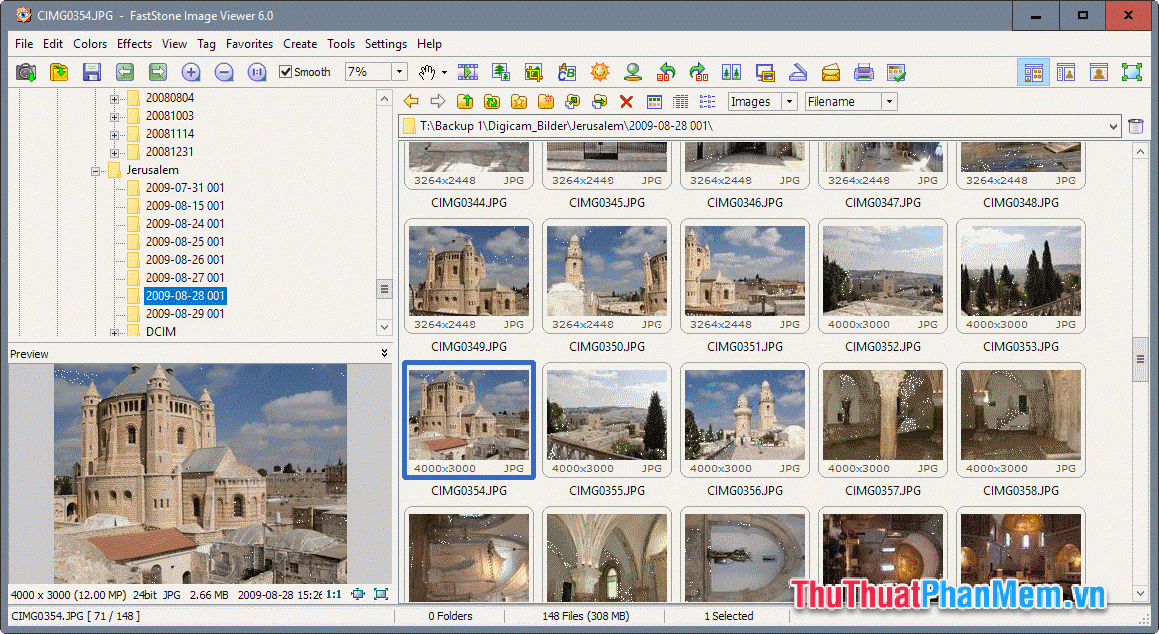
Image browser, converter, image editor comprehensive: All in one FastStone Image Viewer. FastStone supports all major graphic formats, including RAW and other digital camera formats.
FastStone Image Viewer's photo editing capabilities include reversing, tilting, inverting, and more. Resize and color photos as well as add special effects.
Download FastStone Image Viewer
Software reference: XnView
Graphic designing software
GIMP
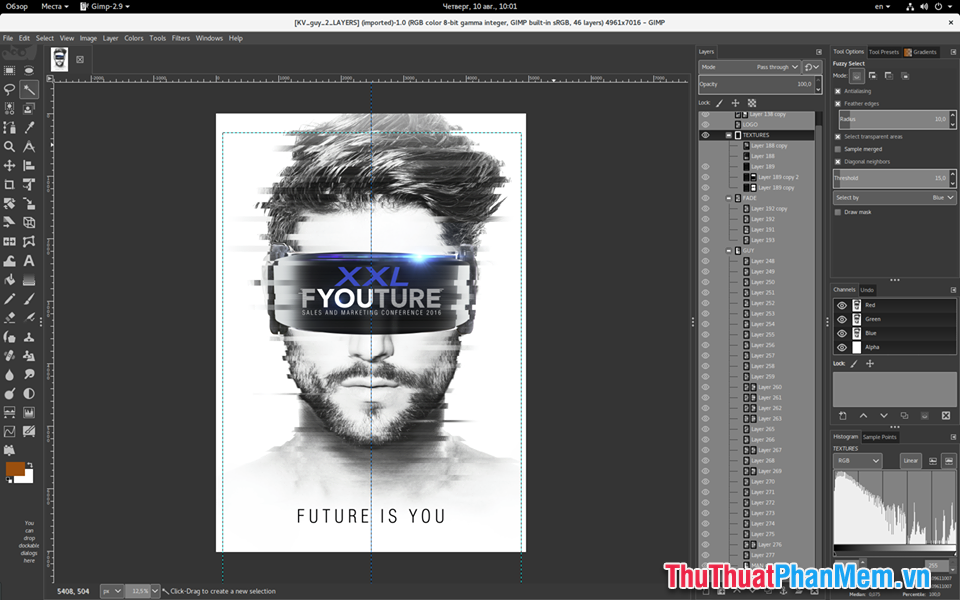
Advanced open source and cross-platform image editor, often introduced as a Photoshop alternative.
Download GIMP.
Paint.NET

Free photo editing tool with intuitive layout for beginners and also comprehensive features. Support editing based on layers, unlimited undo, rich effects and powerful tools. When you find it difficult, an online community is available to help.
Download Paint.NET
Video tools on computers
VLC Media Player
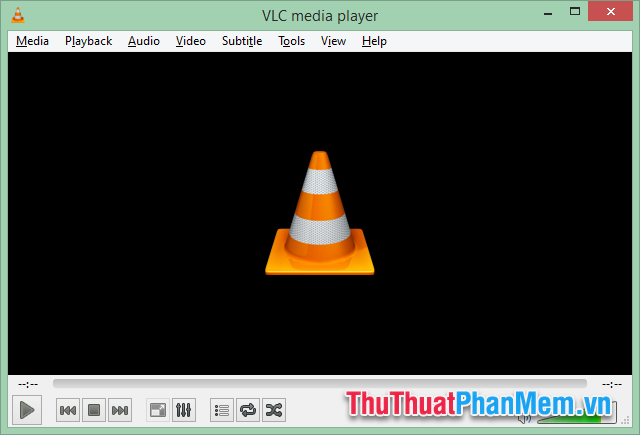
This free multi-platform video player can play almost any Video file. Support DVD, CD, VCD and select streaming methods including Youtube playlists. It can also extract and transcode videos or record videos from your webcam.
Download VLC Media Player.
HandBrake
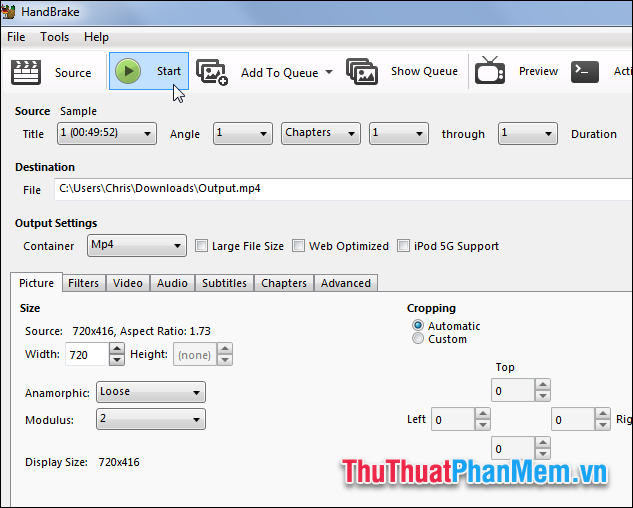
Open source, cross-platform, HandBrake's main job is to convert video media from one format to another.
Download HandBrake.
Editing software
LibreOffice
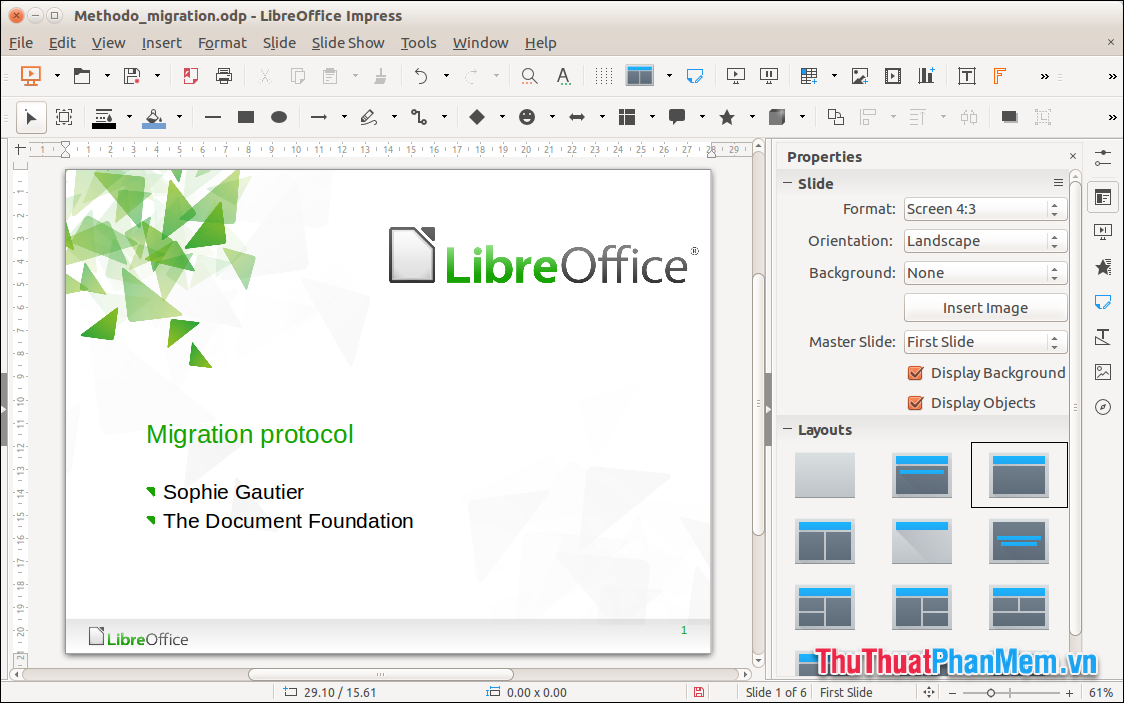
You don't need to pay Microsoft Office to get a productivity and professional editing suite. LibreOffice is a free and open source office suite. Supports 6 tools with many features for all data processing and publishing needs. You always get free help from the vast user community.
Download LibreOffice
Software in the same category: WPS Office.
Tool to download shared documents on a computer
qBittorrent
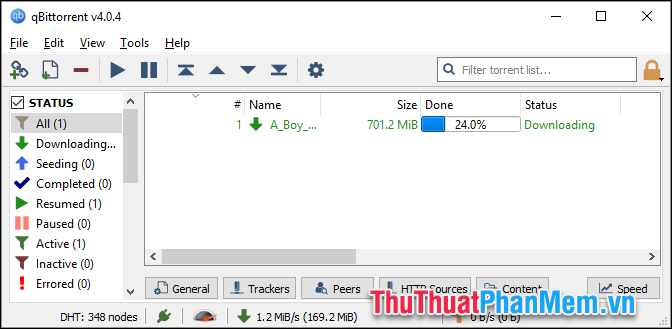
qBittorrent is a free and open source application that supports users to download files via P2P sharing networks. This software has a built-in intelligent search engine that makes it easy for users to find useful documents on the web. With qBittorrent, users can upload and download large files, connect and share back and forth with other users.
The strength of qBittorrent is optimizing bandwidth, limiting overload, giving you the experience of downloading files at the fastest speed.
Download qBittorrent.
Conclusion
Recently Thu ThuatPhucSoft Software.vn has given you a list of good software on your computer you need to know. These are highly rated software in the software market in which they compete. With the above information and useful software, a personal computer has been built into a powerful way for work.
Thank you for supporting the article, wish you success!