Gmail users can now save email attachments directly to Google Photos
Remember on the stage of the I/O 2021 annual event that took place not long ago, Google revealed a great interest in users' online collaboration on its Workspace application platforms. This becomes even more urgent in the context that working from home / teleworking due to the impact of the COVID-19 pandemic is still widespread around the world.
Today, the search giant has kept its promise, announcing a new update that comes with a hugely useful feature for Gmail users with Workspace, G Suite Basic and Business as well as a personal Google account. multiply. That's from now on, Gmail users can save images attached to emails directly to their Google Photos account with a simple shortcut button.
Specifically, this feature will appear as a button called ' Save to Photos ', next to the familiar "Add to Drive" button, located right in the image file attached in an email when you access Gmail on the web. . You can also access this button from the full screen image preview when navigating to the extras menu.
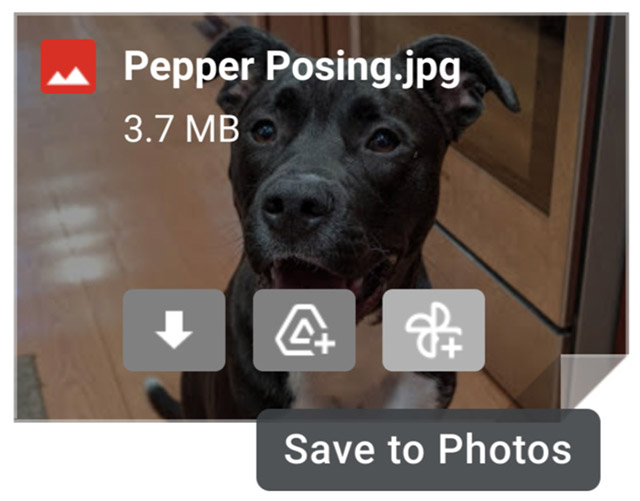
After you click this button, the photo attached in the email will be automatically saved to the corresponding Google Photos account. This new feature is enabled by default and will be available to global Gmail users starting today, May 27. Save to Photos currently only supports JPEG image format at the moment, but compatibility with other image formats will be gradually added by Google over time.
With this feature, Google hopes to make it easier for people to store images from Gmail emails to Photos without having to manually download and transfer them, which is quite time consuming.
 New upcoming USB Type-C standard can support up to 240W . charging power
New upcoming USB Type-C standard can support up to 240W . charging power Leaked information that Apple will enter the cryptocurrency field
Leaked information that Apple will enter the cryptocurrency field WWDC 2021: iOS 15, macOS 12 and more to look forward to
WWDC 2021: iOS 15, macOS 12 and more to look forward to These critical Bluetooth vulnerabilities allow hackers to impersonate legitimate devices
These critical Bluetooth vulnerabilities allow hackers to impersonate legitimate devices Microsoft released SimuLand, so what is SimuLand?
Microsoft released SimuLand, so what is SimuLand? Apple suddenly revealed new features on iOS 15?
Apple suddenly revealed new features on iOS 15?