Free VPN service ProtonVPN has a version for Windows and Mac
Recently, the free VPN service ProtonVPN has released a beta version for Windows and macOS, an experimental version on Android that was released earlier in February.
ProtonVPN is a free VPN service provided by Proton technology, offering users a number of free and unrestricted servers. In addition, if users want more geographic options, they can use the subscription packages of this service.
- ProtonVPN - a free VPN service that allows you to encrypt your Internet connection
To install, please visit ProtonVPN homepage at the address below and select the corresponding version.
- https://protonvpn.com/download/#dl-clients
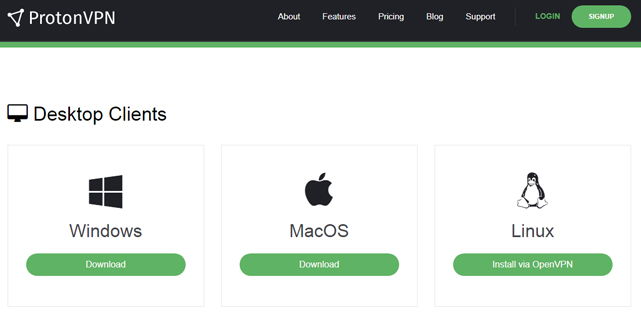
After installation, the first time users need to register a Proton account (completely free) to be able to use the service. Remember to check your mail to get the code.

After logging in, the software will default to the Hong Kong server by default. With free accounts, users can access 3 servers including USA (USA), Netherlands (Netherlands) and Japan (Japan).
Here is the Speedtest test result, users can refer to:
Dutch server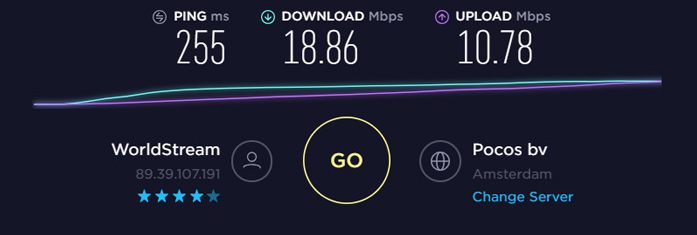 Server USA
Server USA  Japanese server
Japanese server 
With a free VPN service, unlimited capacity, ProtonVPN will give users a more secure and secure web surfing experience.
See more:
- VPNhub offers and experiences, free and unlimited bandwidth VPN service
- Top VPN application for Android phones, the best iPhone to access blocked websites
- How to set up VPN on the router