Steps to enable WireGuard on ProtonVPN
ProtonVPN, the virtual private network (VPN) application from the development team behind encrypted email provider ProtonMail, offers servers worldwide with fast connection speeds and a host of rights-focused features. private. In addition to these, the VPN app can automatically switch between IKEv2, OpenVPN, and WireGuard VPN protocols.
While you can let the application determine the best connection and protocol, WireGuard is a relatively new, lightweight, and efficient protocol that improves your browsing experience. Luckily, the developers have provided you with a way to manually switch between VPN protocols.
Here's how to enable WireGuard on ProtonVPN via Android, iOS and Windows devices. This feature is currently not available on macOS or Linux.
How to enable WireGuard on ProtonVPN via Android and iOS devices
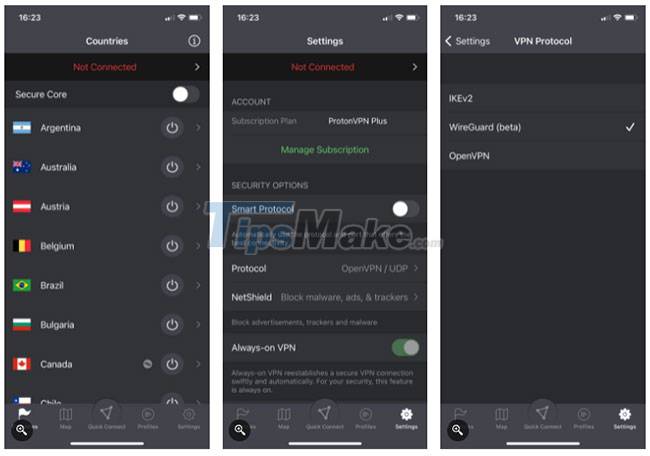
Step 1. Open the ProtonVPN app.
Step 2. Disconnect from any active VPN connections.
Step 3. Tap Settings on the app's navigation at the bottom of the screen.
Step 4. Click the toggle to disable Smart Protocol.
Step 5. Under Smart Protocol , click the Protocol box .
Step 6. Select WireGuard (beta). A checkmark will appear next to your selection.
Step 7. Use the Quick Connect button to initiate a VPN connection with WireGuard. Alternatively, use the Map or Countries view to manually select a server.
How to enable WireGuard on ProtonVPN through a Windows device

Step 1. Open the ProtonVPN app.
Step 2. Disconnect any active VPN connections.
Step 3. Click the menu icon at the top left of the window and select Settings.
Step 4. Open the Connection tab . Default Protocol (default protocol) will be set to Smart (default).
Step 5. Click the drop-down box and select WireGuard (beta).
Step 6. Close the Settings dialog box .
Step 7. Use the Quick Connect button to initiate a VPN connection with WireGuard. Alternatively, use the Map or Countries view to manually select a server.
If you want the app to decide the best protocol for your connection, go back to the settings and re-enable Smart Protocol.
Hope you are succesful.