Free users of Spotify can skip ads
Recently, Spotify has just added a new feature called Active Audio, allowing non-paying users to ignore all ads when encountered. This is a new change in the company's advertising strategy to provide a better experience for users, and also better for the company. Through this feature, they will understand which customers ignore the ads or see which ads.
Free Spotify users will still receive ads like before but with Active Audio they can choose what to listen to, follow or even skip the ad. As a result, Spotify Active Audio and Active Video will know the user's preferences and offer ads that interest them more.
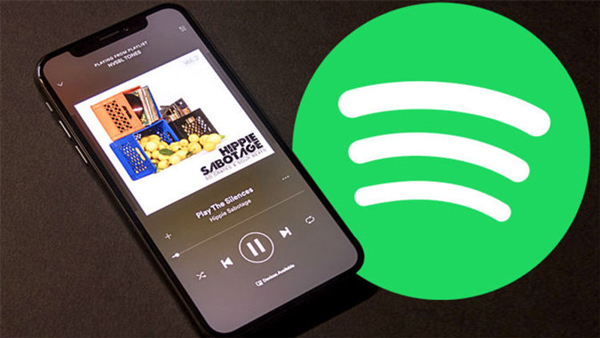
Currently the Active Audio feature is only available to Australian users.
Spotify said that, with this new feature, users will ignore annoying ads and publishers will save a lot of advertising costs because knowing which ads are not effective to cut down. In short, Active Audio will be useful for both users and marketers.
See more:
- 10 best online music creation, sharing and listening services
- 15 tips Spotify you should not miss to have a better listening experience
- The way to listen to Spotify music on Windows 10 does not require an account
You should read it
- ★ Downloading Spotify in Vietnam, you can use Free, Premium package for VND 59,000 / month
- ★ How to transfer Spotify interface to Vietnamese
- ★ How to register for a Spotify account to listen to music online
- ★ Instructions for customizing music quality on Spotify
- ★ How to register for Spotify Premium package with only VND 5,900