Please try the floating bubble music app on Android
Currently, the music applications on Andrioid are many but they all have one thing in common: when users need to convert or play songs, users must reopen the application. However, with BuMP Music Player, everything is completely different. This is an application that supports playing music in the form of floating bubbles, you do not need too many operations to find music player to change songs, search songs, . just one touch on the floating bubble above The screen will display the song list. This is quite similar to the Messenger bubble icon, so now join the Network Administrator to discover and experience the BuMP Music Player application.
- Small tips for adding background music when opening apps on Android
- The best free music download apps on Android
- How to create ringtones on Android as you like with Ringtone Maker
Instructions for installing and using BuMP Music Player
Step 1:
Click on the link below to proceed to download and install the BuMP Music Player application to your device.
- Download the BuMP Music Player app for Android
Step 2:
Once the installation is complete, you will see two shortcuts called BuMP Music Player and BuMP Music Player Settings. You click on BuMP Music Player to activate the music player application on Android.
Step 3:
To play any song in the playlist, select Insta-Shuffle, or you can press the right corner icon to search for the song in your device.
Search interface BuMP Music Player allows you to search by album, playlist, artist, song. You just need to enter the keyword in Search to search, if you do not want to display any results, click on the category icon to deselect.
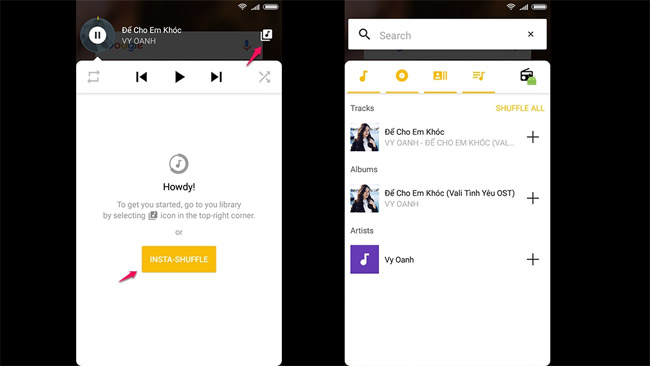
Step 4:
When you want to select the next song to play, click on the plus symbol like the picture. If you like listening to songs from your Spotify Premium account, click on the Android icon > Spotify Premium> Accept.
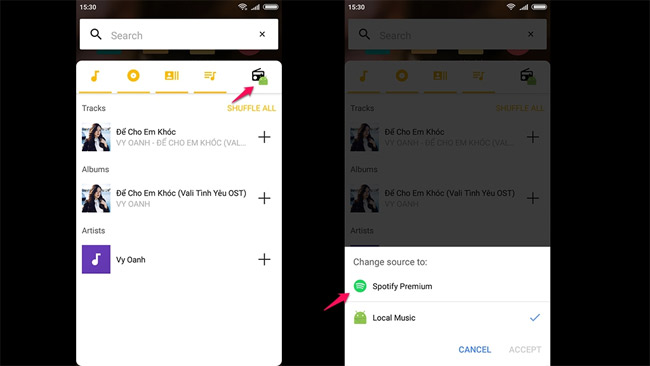
To turn off the music on the BuMP Music Player application, simply drag the bubble to the trash icon on the bottom of the screen to finish. If you want to stop playing, click on the bubble and select Pause.
Alternatively, you can click on BuMP Music Player Settings to turn on / off song information displayed when transferring songs, pause playback on incoming calls, high quality music playback options on Spotify Premium, or play music only. when Wi-Fi is available, .
Wish you have an enjoyable experience!
See more:
- Top best antivirus application for Android phones
- How to remove malicious software (malware) on Android applications?
- How to login to multiple accounts with the application on Android