Free messaging application without Internet
The following applications are called 'Off-the grid' messaging applications, which operate without an Internet or 2G, 3G and 4G network connection, which is similar to the Walkie-Talkie application for iOS and Android. These applications allow you to communicate with others in the range of up to 100-200 meters, it works by broadcasting your encrypted data via Wifi or Bluetooth.
If there is no direct connection between A and C, the application will forward the message from A to B and then to C. In short, this is P2P (peer) software without a central server like WhatsApp, Line, WeChat and Facebook Message. These chat applications can be used as walkie talkie, operating on Android smartphones 8.0 Oreo / Android 9.0 [Popsicle, Pancakes or Pie] such as Samsung Galaxy, Huawei Mate, Oppo, Vivo, XiaoMi, Nokia and above Apple iOS phone.
- Create P2P programs on the network using a broadband router
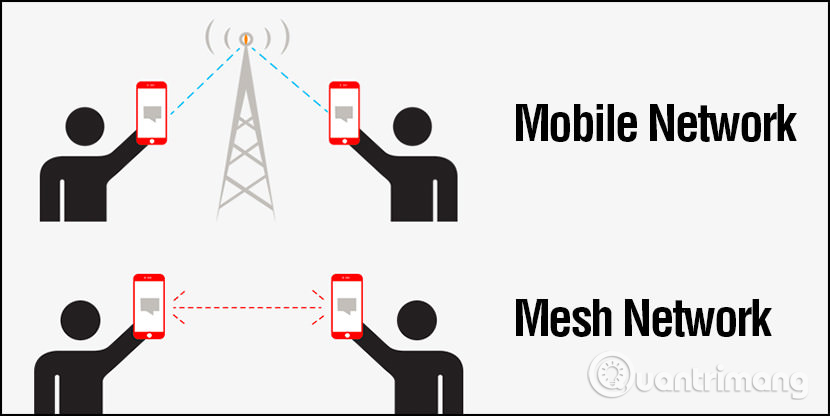
Note : Mesh Network works when 2 or more smartphones are within reachable range. Distance or coverage depends on the signal strength of the device, it varies from model to model. Approximate distance is 100 feet between 2 phones.
Ideally, use the chat application via the Mesh Network
- The group camped or watched in a forest in a remote area where there was no network connection.
- When the monthly mobile data packet expires.
- In a natural disaster such as earthquakes, floods, thunderstorms, etc. when all networks and electricity are cut.
- During a business trip by plane, you and your friends don't sit together.
1. FireChat application

FireChat introduces a new way of talking: 'off-the-grid'. Now you can chat with people around you, even without an Internet connection or mobile phone coverage. Whether you are on the beach on or in the subway, trade show, camping or mountain in a concert, even traveling abroad, just start the app with one or more people, you have Can chat with them.
FireChat activates a new communication type: firechat. These anonymous and live discussion groups can accommodate up to 10,000 people at once. You can create your own firechat on any topic you care about like NY Yankees, Game of Thrones, League of Legends or Italian cuisine. Download the FireChat application and bring people closer together.
- Chat instantly with people around you.
- Works even without an Internet connection or mobile phone coverage.
- Use " Nearby " mode for off-the-grid communication, distances up to 200 feet.
- Multihop feature extends the scope of peer communication.
- See what people around the world chat in ' Every ' mode.
- Create your own ' firechat ' group for live discussion with over 10,000 users at once.
- Select your unique username and avatar.
- Negligible impact on battery consumption.
Download :
- FireChat for Android
- FireChat for iOS
2. The Serval Mesh application
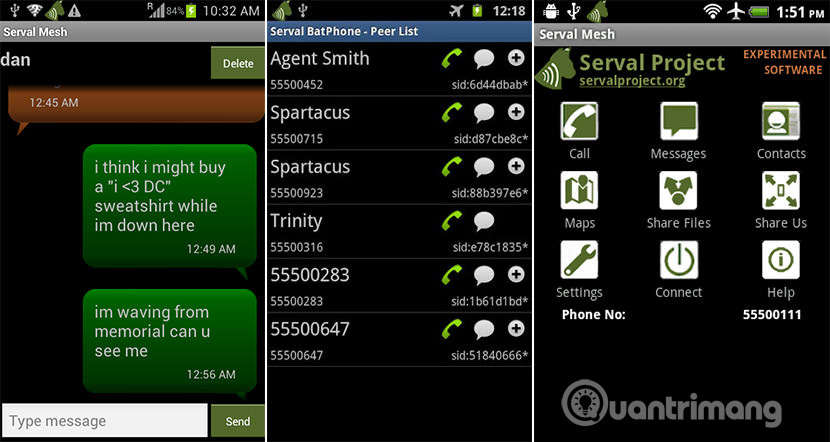
This software allows you to easily make private phone calls, send secure text messages and share files in the cave, while traveling in tunnels, in remote areas, in Australia or Africa. , Europe, America, even when the mobile network fails or does not cover. You can also use your existing phone number on the mesh network, which is very important in the event of a fire or disaster because people need to communicate with each other or communicate outside.
Download : The Serval Mesh for Android
3. ZombieChat application
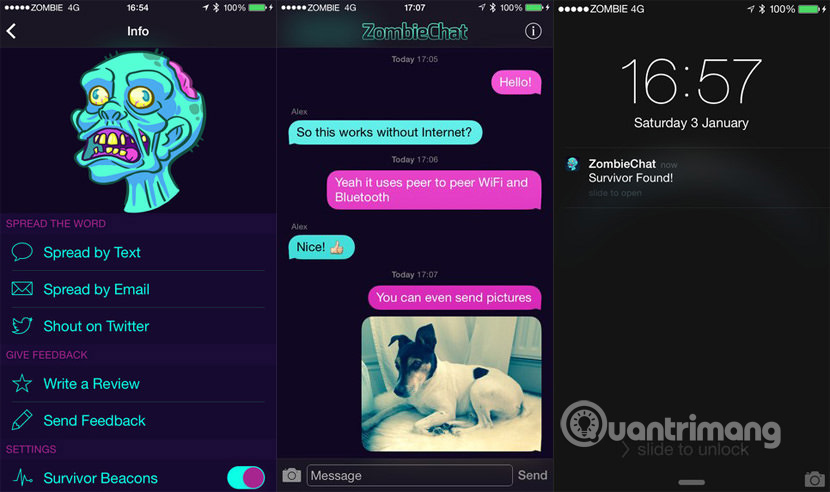
ZombieChat is a peer-to-peer communication tool used when zombies attack the earth. When the world goes into darkness, the mobile tower stops working, ZombieChat will take effect. This software allows you to send and receive text messages and images from iPhone and iPod Touch users around. Survivor Beacons will notify you when there are ZombieChat users around. So how does this application work? It creates a peer-to-peer network with surrounding devices that use Bluetooth, Wifi and Wi-Fi infrastructure without registration.
Download : ZombieChat for iOS
4. Application Vojer
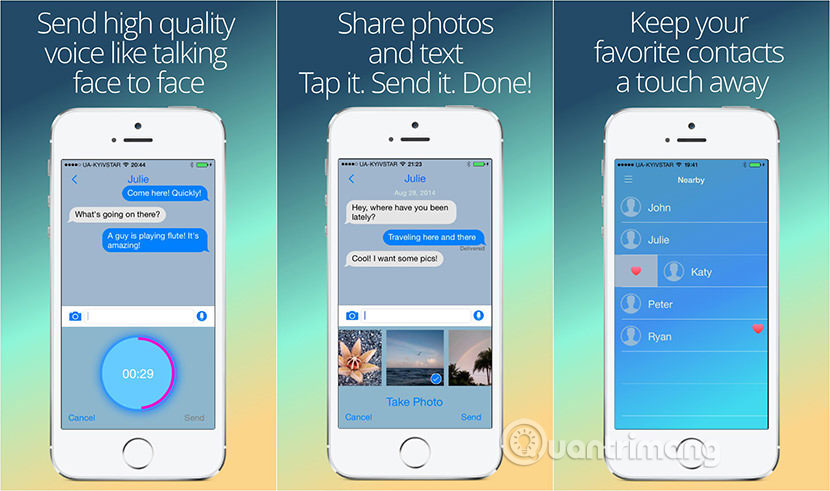
Vojer helps you connect with friends nearby without 3G / 4G or Wifi coverage. Vojer sends messages from your phone directly to someone else's phone, no intermediary server, website or anything on the way. Vojer does not access the contact book or request other additional permissions except for WiFi, Bluetooth, Microphone and Photos active requests (if you choose to share photos).
- Share photos and text.
- Send and receive high quality voice.
- All Vojer messages sent and received are encrypted.
Download : Vojer for iOS
5. Briar application

Briar is a messaging application designed for activists, journalists and anyone who needs a safe, easy and powerful way to communicate. Unlike traditional messaging tools like email, Twitter or Telegram, Briar does not depend on the central server, messages are synchronized directly between users' devices. Without Internet, Briar can synchronize via Bluetooth or Wifi. If Internet is available, Briar can synchronize through the Tor network, protecting users and their relationships from surveillance. With Biar, you can safely text, anytime, anywhere.
- Messaging is peer-to-peer
- Messages are securely stored on the user's device, not stored in the cloud
- Connect directly with nearby contacts, without Internet access
- Free and open source software
Download : Briar for Android
See more:
- The best free messaging app
- The best video calling applications on Windows, Mac, iPhone, Android
- Chat with 5 unique chat robots for Android