How to delete and reset the cache thumbnail on Windows 10
Windows 10 also creates and stores copies of thumbnails from all documents, videos and images on your computer to show users the preview and select the files, images and documents they want. .
1. What is Thumnail cache?
Thumbnail cache is actually just a copy of the thumbnail images from all text documents, images and videos stored on a file.
Windows 10 also creates and stores copies of thumbnails from all documents, videos and images on your computer to show users the preview and select the files, images and documents they want. .
In other words, every time you open a folder containing videos, text documents and images, Windows will save the thumb images you use instead of having to create a new thumb.
On Windows 10, cache thumbnail files are stored by the path:
C: UsersUserName AppDataLocalMicrosoftWindowsExplorer.
When navigating to the above path, in Explorer folder you can uncheck the Show hidden operating system files option to display all hidden files and folders.
However, in some cases, Windows 10 does not display thumb or display fuzzy thumbs of a file or multiple files, most likely the thumb is faulty.

In this case you need to proceed to delete the cache thumbnail.
2. Here are 3 cache thumbnail deletion on Windows 10
1. Delete the cache thumbnail using Disk Cleanup
Step 1:
On the Seach frame of the Taskbar or Start Menu, type the keyword Disk Cleanup and press Enter to open the Disk Cleanup utility.
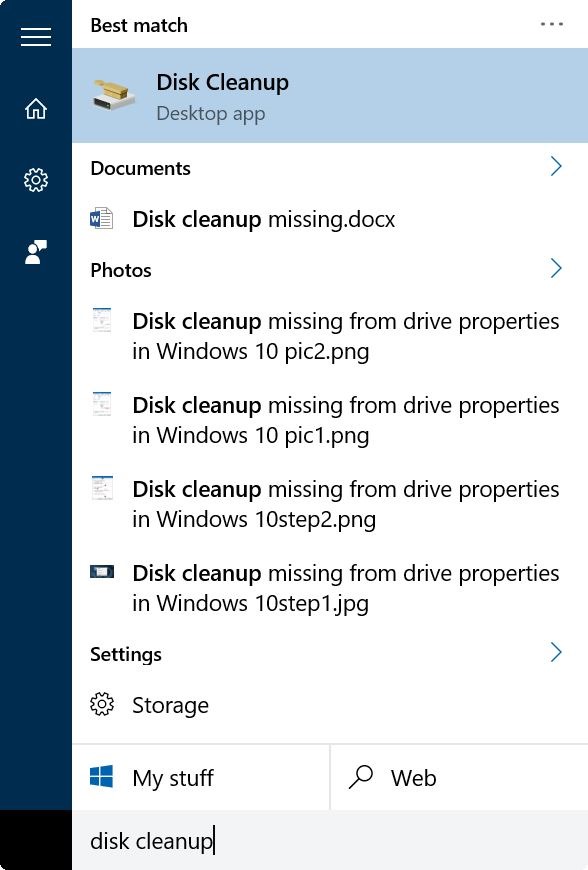
Step 2:
On the Drive Selection interface window , select the system drive (the drive where you installed Windows 10, usually drive C) and then click OK .
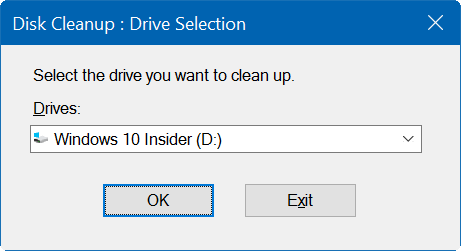
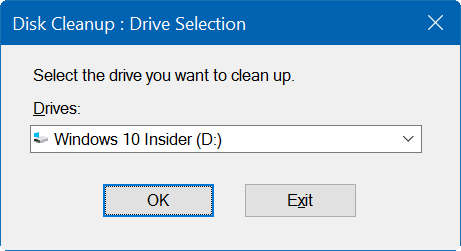
Step 3:
You should now see a dialog box appear on the screen. Here you only select the only item, Thumbnail, then click OK to delete the cache thumbnail.
Note: Only select the Thumbnail item to delete the data in the thubnail cache.
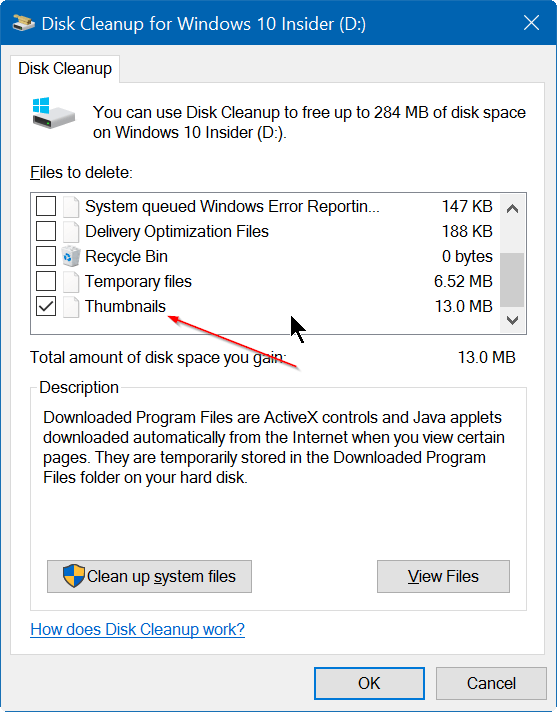
A confirmation dialog will appear on the screen. Click Yes to agree.
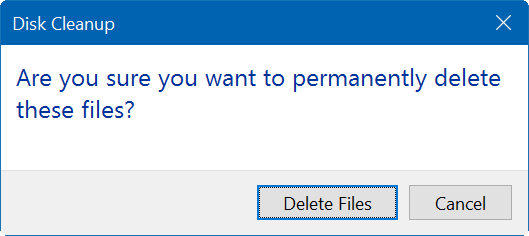
Windows will automatically create a new thumbnail if required.
2. Delete cahce thumbnail using 3rd application
There are many tools and applications that you can use to delete cache thumbnail files. One of the applications that you can use is Thumbnail Database Cleaner.
Use Thumbnail Database Cleaner to delete thumbnail files
Step 1:
Download Thumbnail Database Cleaner to your computer.
Download Thumbnail Database Cleaner to your computer here.
Step 2:
Proceed to install and launch the application. Click Browse and select the system drive (the drive you installed Windows 10).
Step 3:
Click on the Start search button to start searching for cache thumbnail files.

Step 4:
Check all thumbnail files then click Clean to delete the cache thumbnail files.
3. Use Command Promppt to delete the cache thumbnail
Like other files, you can delete cache thumbnail files using the Command Prompt.
Step 1:
Close all running programs and applications, including File Explorer.
Step 2:
Right-click the Start button and then click Command Prompt (Admin) .
Click Yes when you see the User Account Control (UAC) report.
Step 3:
On the Command Prompt window, enter the following command line and press Enter:
cd / d% userprofile% AppDataLocalMicrosoftWindowsExplorer
Step 4:
Enter the attrib -h thumbcache _ *. Db and press Enter.
Step 5:
Finally enter del thumbcache _ *. Db and press Enter to delete all the cache thumbnail files.
Restart your computer after the process is complete
Refer to some of the following articles:
-
How to hide sensitive content on Android and iPhone screens
-
Instructions for using USB Flash drive with Android device
-
How to block any phone number on your Android phone
Good luck!