Fix red eye in photos with Ashampoo Red
With smart recognition technology, you can fix red eye in photos in seconds with Ashampoo Red.
How to fix red eyes with Ashampoo Red Ex
Step 1 : Download and install the software on your computer.
- You can download the latest version of Ashampoo Red Ex here.
- Installation: Quite simple, you just need to follow the software instructions.
Step 2 : Start the software and select the photo that needs red eye correction by selecting File -> Open File and finding the image that needs editing.

Step 3 : Click the + button to enlarge the photo to be edited.

Step 4 : In the red eye area, we will put the + sign in the same center and then extend it to the end of the eye area that needs to be edited. The software will automatically correct the red eye error. You do the same with the other eye.

Step 5 : Finally, save the edited image by selecting File -> Save File As…
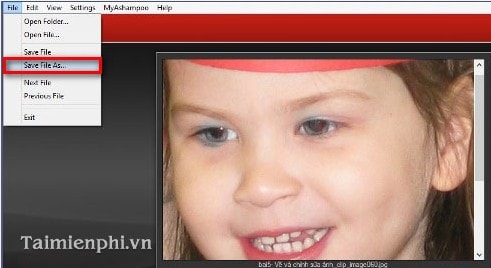
With Ashampoo Red Ex, you can fix red-eye quickly and easily. The software uses intelligent recognition technology to remove this phenomenon without affecting the natural colors of the photo.
In addition to Ashampoo Red Ex, some other red eye photo editing software such as Adobe Photoshop, GIMP or online tools like Fixredeyes.com also help you handle this problem easily.
You should read it
- ★ Download Ashampoo Photo Commander 15, professional photo editing software for $ 49.95, free
- ★ Free license Ashampoo Anti-Malware 1.21 within 180 days
- ★ 7 tools to increase hard drive performance on Windows
- ★ How to smooth skin in Photoshop
- ★ How to create email on computer, create Gmail account quickly