How to create email on computer, create Gmail account quickly
If you use the internet regularly, you must have been asked to log in to your email account many times. It is not only a tool to receive and send emails to exchange correspondence. An email account, or specifically a Gmail account, can also do many things such as creating a Facebook account, using it as a Youtube account, using Google tools such as Google Driver, Google Ads. Even if you do not use the above tools, when you want to download applications on Android devices, you must have a Gmail account. It can be seen that an email account is very necessary and useful to help us use applications on computers and online conveniently. Therefore, if you do not have an email account and do not know how to set up an email account on your computer, please refer to the following instructions from Hanoicomputer.
Summary of steps to create an email account on a computer
Below is a summary of the steps you will take when you want to create a Gmail account on your computer:
- Step 01: Log in to gmail.com, click on Create account
- Step 02: Enter your full name, username, and password to create Gmail
- Step 03: Verify phone number to register Gmail (some of you will not need this step)
- Step 04: Enter date of birth, gender, recovery email if available
- Step 05: Read and agree to Google's terms
Notes when creating an email account
- First, consider the name you will use. Will you use this email for personal or business purposes? Choose an email name that is professional.
- Next is the email domain you will use. Currently, there are 3 largest email services: Gmail, Hotmail, and Yahoo. Depending on your preferences and needs, make the right choice for yourself.
- Last but not least, your password. Make sure it is strong enough to fend off amateur hackers. Your password should contain a variety of characters, including uppercase and lowercase letters, numbers, and special characters, to ensure safety and security.
Detailed instructions on how to create a Gmail email account on your computer
Step 1: Access the Gmail homepage
You access the Gmail homepage at: mail.google.com. At the main interface of the website, you click on the create account button.

Step 2: Enter your name, gmail account registration name and password
After clicking on the create account box, you will be redirected to a registration form.
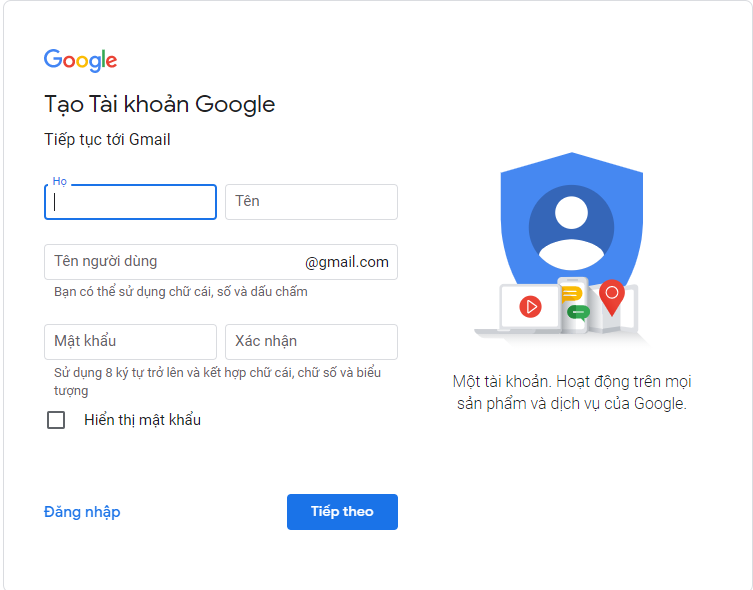
Here, there is information that you need to complete including:
- Full Name: You should enter your real full name, or the brand name, company name you want to create.
- Username: This is your email in the future. You need to pay attention to not enter special characters, do not write with accents, and do not have spaces in your username. In case you have the same name as someone else, you need to choose another name to register for a Google Gmail account.
- Password: You must enter the password in both boxes (password, confirm). Note that the password in these two boxes must be the same. At the same time, you must remember the password so that you can log in later. You should not set a password that is too easy to guess, for example 123456, or abcdef, or 123abc.
Here, Hanoicomputer has filled in the form as an example as follows:
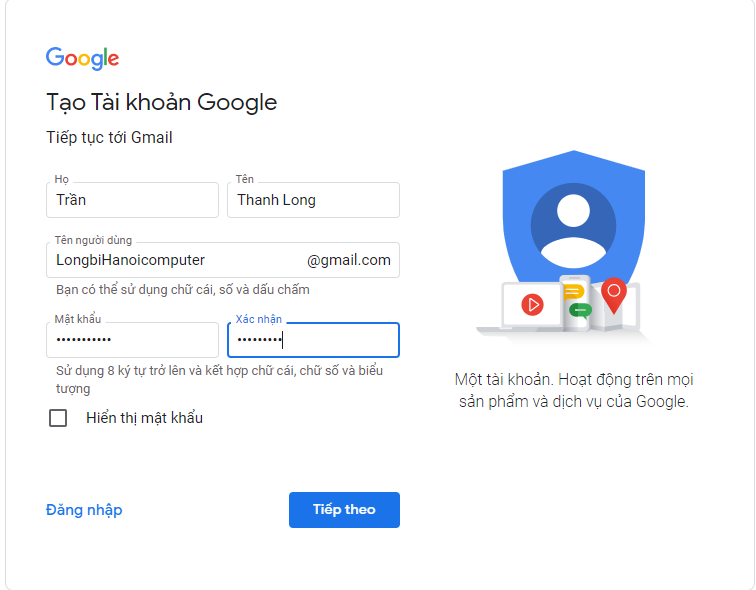
After filling in all the information, click on Next to move to the next step.
Step 3: Verify phone number
Because too many people create spam accounts, clone accounts, Google Mail now requires us to verify our phone number. This is mandatory information that you must enter correctly to receive the email account activation code.
In addition, you can enter some additional information such as: recovery email address, date of birth and gender.
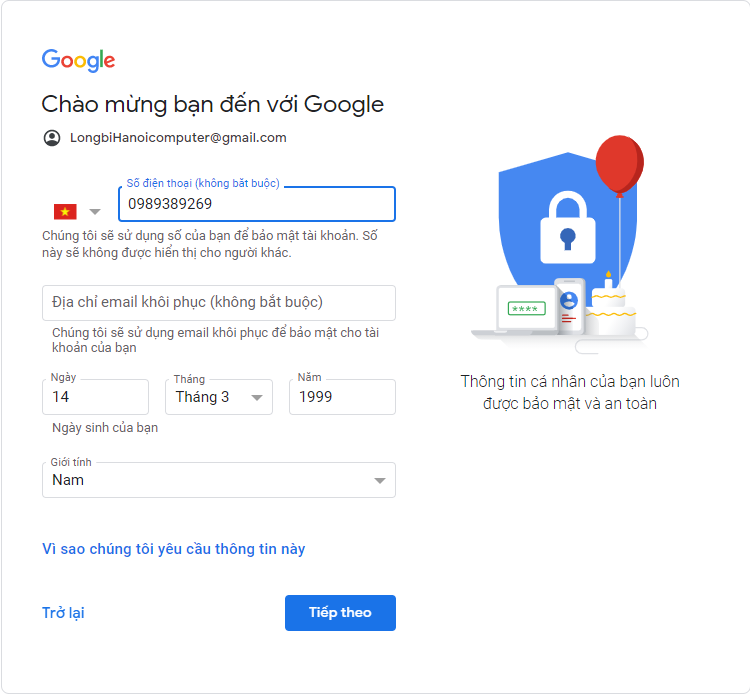
After filling in all the information, click next to move to the next step.
Step 4: Read and agree to Google's terms
Every playground has its own rules, and Gmail is no exception. Here, all the terms of using Gmail will be announced to you by Google. Usually, I will skip the reading part and click on agree. If you are careful, read through before clicking on the button to agree to these terms.
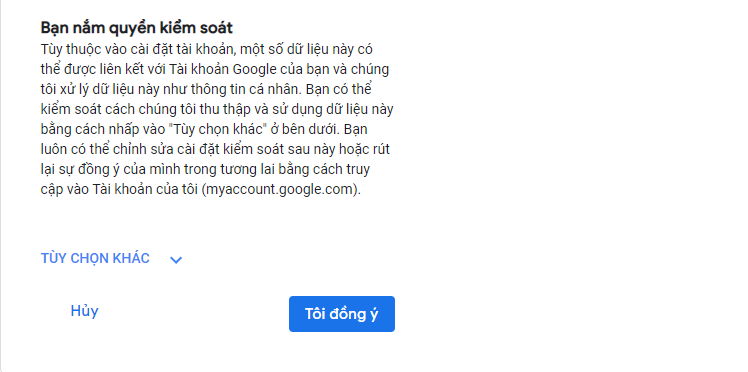
After clicking the agree button, your Gmail account will be created on Google's server. When finished, you will be redirected to the main interface of your email account along with a Gmail welcome letter. At this point, you can use your Gmail account immediately.
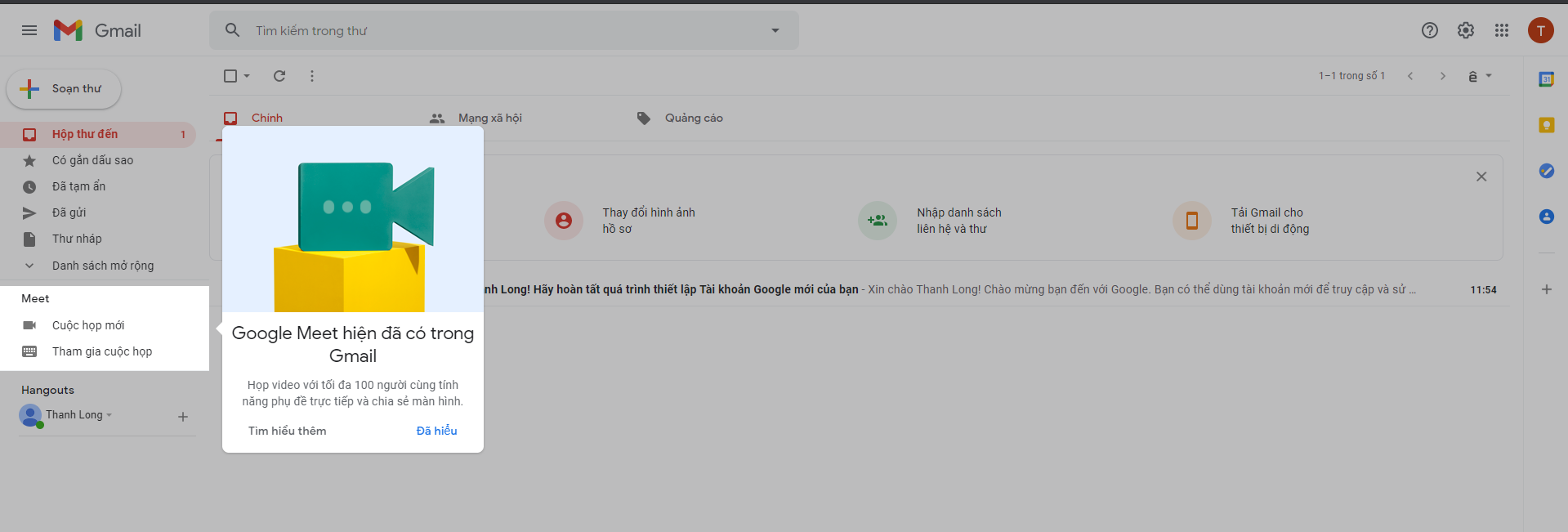
In case you forget your gmail password, you can immediately see the article How to retrieve your gmail password
Above, Hanoicomputer has guided you how to create an email account on your computer. The operations are extremely easy to use, along with the friendly Vietnamese language, surely it won't be difficult for you, right?