Firefox exports log data to text
Mozilla Firefox will soon allow you to export your saved login information to a CSV text file which you can then import into a password manager or store as a backup. In the build of Firefox 79 Nightly, Mozilla added the aforementioned feature to users.
Like many other browsers, Mozilla Firefox has a password manager that allows you to save usernames and passwords for websites. When you visit these sites, Firefox automatically fills in the login fields with saved information.
How to export login data
To export the login data file, type about: logins into the address bar and press Enter.
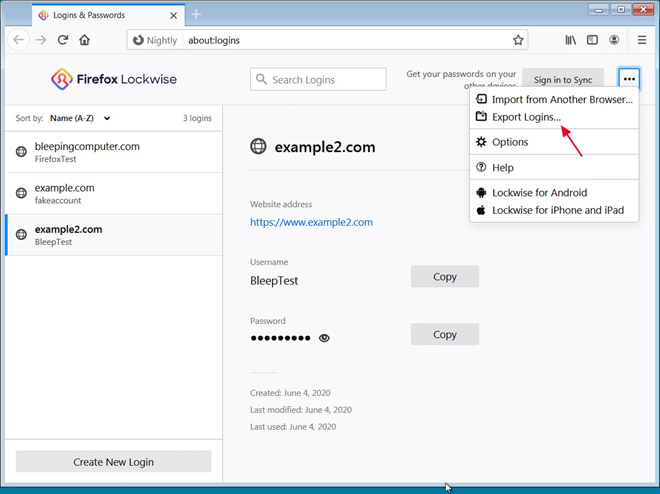
Export login information with Firefox
Click on the 3 dots icon in the right corner, select Export Logins. You will receive a password warning that is stored as plain text and can be read by anyone with access to this text file.
And the final security confirmation you will have to enter the Windows login password to be able to export the file containing login information from Firefox to a specified location on the hard drive.
Share by
Micah Soto
Update 05 June 2020