Find out IP Router address 192.168.1.254
IP address 192.168.1.254 is the default Private IP address for some home broadband routers and modems.
Routers or regular modems using this IP include modems 2Wire, Aztech, Billion, Motorola, Netopia, SparkLAN, Thomson and Westell for CenturyLink.
About Private IP address
192.168.1.254 is a Private IP address, one of the addresses for private networks. This means that a device in this private network cannot be accessed directly from the internet using a Private IP, but by any other device on the local network.
While the router itself has a Private IP of 192.168.1.254, it assigns any device in the network a different Private IP address. All IP addresses on the network must have a unique address on that network to avoid IP address conflicts. Other Private IP addresses used by the modem and router are 192.168.1.100 and 192.168.1.101 .

Access the router's Administration Table
The manufacturer places the IP address of the router at the factory, but you can change this address at any time using the router's administration interface. Enter http://192.168.1.254 (not www.192.168.1.254) into the web browser address bar to access the router's control panel. This is where you can change the router's IP address and configure some other options.
If you don't know the router's IP address, you can locate it using the command prompt as follows:
- Press Windows-X to open the Power Users menu.
- Click Command Promp .
- Enter ipconfig to display a list of all computer connections.
- Find the default port in the Local Area Connection section . This is the IP address of the router you are using.
- Default username and password
All routers have the default username and password. Username / password combinations are standard for each manufacturer and are always determined by a sticker affixed to the router's hardware. The most common are:
- Router 2Wire:
- User name: blank
- Password: blank
- Router Aztech:
- User name: "admin", "user" or blank
- Password: "admin", "user", "password" or leave blank
- Router Billion:
- User name: "admin"
- Password: "admin" or "passord".
- Motorola router:
- User name: "admin" or blank
- Password: "password", "motorola", "admin", "router" or leave blank
- Router Netopia:
- User name: "admin"
- Password: "1234", "admin", "password" or leave blank
- Router SparkLAN:
- User name: blank
- Password: blank
- Router Thomson:
- User name: blank
- Password: "admin" or "password"
- Router Westell:
- User name: "admin" or blank
- Password: "password", "admin" or leave blank
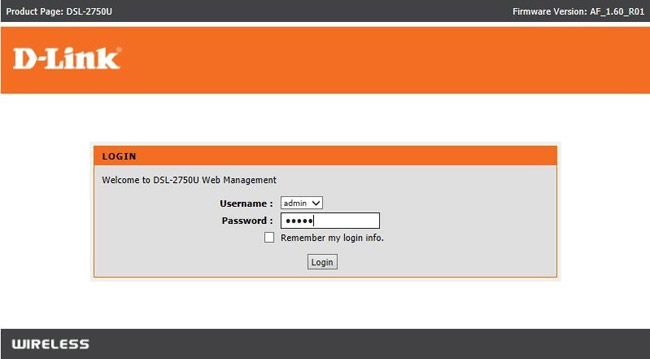
After you have access to the router's administrative control panel, you can configure the router in many ways. Be sure to set your username / password safely. If this is not guaranteed, anyone can access the router's control panel and change the settings of the control panel without your knowledge.
Routers often allow users to change other settings, including the IP addresses they assign to devices on the network.
See more:
- How to check geographical location via IP
- Decode the IP address
- Instructions on how to hide IP address