Learn about Public IP address
Public IP address is the IP address that the home or business router receives from your ISP. Public IP addresses are mandatory for any publicly accessible network hardware, such as home routers or web hosting servers.
Public IP addresses distinguish all devices plugged into the network. Every device accessing the Internet uses a unique IP address. In fact, a public IP address is sometimes called Internet IP.
It is the address that each Internet service provider (ISP) uses to forward Internet requests to a specific family or business, just as the delivery service uses a physical address to transfer packages. goods to customers' homes.
Consider your Public IP address like any other address you have, such as your email address and home address - things that are completely unique to you. That's why sending mail to those addresses will make sure they really reach you, not anyone else.
Your IP address is similar, It is used to send requests to your network, not others.
Learn about Public IP address
- Public IP address and Private IP address
- Public IP address range
- How to find Public IP address
- Why does the public IP address change?
- Hide Public IP address
- Some other information about Public IP address
Public IP address and Private IP address
A private IP address is the same as a public IP address, in many ways. It is the unique identifier for all devices connected to the router or other device that holds the IP address.
However, unlike with public IP addresses, your home devices may have the same private IP address as your neighbor's devices, or anyone else around the world. This is because Private IP addresses cannot be routed. Hardware devices on the Internet are programmed to prevent devices with Private IP addresses from communicating directly with any other IP outside the router to which they are connected.
Because these private addresses are restricted to Internet access, you need an address that is accessible to the rest of the world, which is why Public IP addresses become necessary. This type of setting allows all devices in the home network to relay information back and forth between your router and ISP with a single address (Public IP address).
Another way to better understand this is to treat your home router as your own Internet service provider. While your router provides private IP addresses for devices that are privately connected to it, your ISP provides a public IP address for devices that are publicly connected to the Internet.
Both Private and Public addresses are used to communicate, but each address has a different communication range.
When you try to open a website on your computer, the request will be sent from your computer to your router as a Private IP address, then the router requests the site from your ISP with the Public IP address assigned to the network. yours. Once the request has been made, the operations take place in the opposite direction - ISP sends the website's address to your router, then forwards the address to the requested computer.
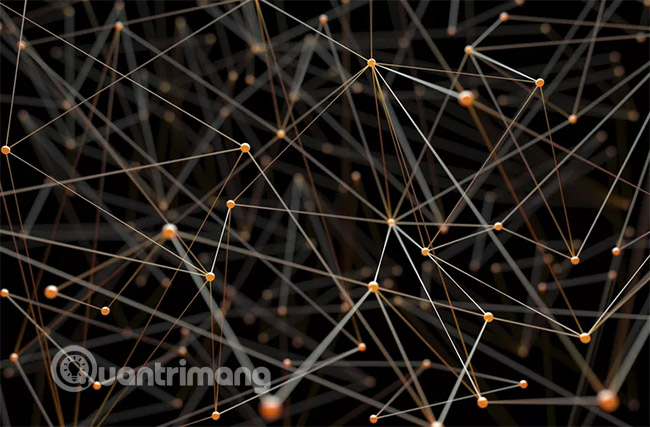
Public IP address range
Some IP addresses are reserved for general use and some are used for personal purposes. This is what makes Private IP addresses unable to directly access the Internet, because they cannot communicate properly unless they have a back-end router.
The following ranges are reserved by the Internet Assigned Numbers Authority (IANA) to use as Private IP addresses:
- 10.0.0.0 to 10.255.255.255
- 172.16.0.0 to 172.31.255.255
- 192.168.0.0 to 192.168.255.255
Excluding the addresses above, public IP addresses range from " 1 ." to "191 .".
All "192 ." addresses are not publicly registered, meaning they can only be used behind a router as a Private IP address. This range is where most Private IP addresses are located. That's why the default IP address for most Linksys, D-Link, Cisco and NETGEAR routers is in this group.
How to find Public IP address
In most cases, you do not need to know your public IP address. However, there are also situations where public IP addresses become important or even extremely necessary, such as when you need to access the network or computer inside a remote home network or from an office.
The most basic example would be when you are using a remote access program. For example, if you are in a hotel room in Shanghai, but need remote access to your computer in a Denver apartment, you will need to know the IP address can access the Internet (ie the location Public IP that your router is using) to be able to guide that software to connect to the right location.

It's easy to find your Public IP address. Although there are many ways to do it, simply open one of these sites on a smartphone, laptop, desktop computer or any other device using a web browser: IP Chicken, WhatsMyIP.org, Who.is, WhatIsMyPublicIP.com or WhatIsMyIPAddress.com.
Although it's not as easy as using a website, you can also find your Public IP address through the router's admin page. It is usually your default gateway IP address.
You will need to do this from your home computer. If you are going somewhere, you have to ask a friend or colleague to do this. You can also use free DDNS services, such as No-IP, for example.
Why does the public IP address change?
Most public IP addresses change frequently. Any type of IP address changes is called a dynamic IP address.
Let's go back to the time when ISP was still a new thing, users only connected to the Internet in a short period of time and then disconnected. The IP address used by a customer will then be used for another address that needs to be connected to the Internet.
How to specify this IP address means that the ISP will not need to buy a large number of IP addresses. This general process is still in use today, although most of us are always connected to the Internet 24 hours a day.
However, most web hosting networks will have static IP addresses because they want to make sure that users can have continuous access to their servers. Having a changed IP address will cause this purpose to fail, because DNS records will need to be updated when the IP changes, which can cause unwanted downtime.
On the other hand, home networks are almost always assigned dynamic IP addresses for the opposite reason. If your ISP provides an address that doesn't change your network, it can be misused by customers hosting web pages from home or hackers who can try the same IP address until they can access it. Access your network.
This is one of the reasons why static IP addresses are more expensive than dynamic IP addresses. DDNS service, mentioned in the previous section, is also related to this to some extent.
Another reason most networks have public IP addresses changes is because static IP addresses require more management, and therefore often cost more for customers, than a dynamic address.
For example, if you have moved to a new location a few miles away, but use the same ISP, assigning a dynamic IP address simply means that you will receive an available IP address from the pool. Networks using static addresses will have to be reconfigured to apply to new locations.
Hide Public IP address
You cannot hide your Public IP address from the ISP because all your traffic has to move through the ISP before reaching any other address on the Internet. However, you can hide your IP address from websites you visit, as well as encrypt all data transfer processes (thus hiding traffic from your ISP), by filtering all both your data via virtual private network (VPN) first.
For example, suppose you want your IP address hidden from Google.com. Normally, when visiting Google's website, Google may find that a specific public IP address has requested a web page view. Doing a quick search on one of the IP search sites (mentioned above) will tell Google which ISP your provider is. Because ISP knows which IP address is assigned to you, specifically, means your visit to Google can be pinned directly to you.
Using the VPN service will add another ISP after your request, before you open the Google website.
After connecting to the VPN, the same process will happen, but this time, instead of Google seeing the IP address that the ISP has assigned you, Google will only see the IP address that the VPN has assigned.
Here is an example of how Google displays the Public IP address before and after using VPN:

So, if Google wants to identify you, they will have to request that information from the VPN service instead of the ISP, because again, that's the IP address they saw visiting the Google website.
The difference between most ISPs and VPN services is that by law, ISPs are more likely to be asked to reveal who is accessing the site, while VPNs sometimes exist in countries that are not supposed to provide such information.
There are many free and paid VPN services on the market and each service offers different features. Choosing a VPN that never saves traffic logs can be a good start, if you are concerned that the ISP may be tracking you.
Some free VPN services include FreeVPN.me, Hideman, Faceless.ME and Windscribe. See our list of 11 best VPN software for more details.
Some other information about Public IP address
Routers assigned a Private IP address are called the default gateway IP addresses. In the same way that your network has a Public IP address that communicates with the Internet, your router also has an IP address that communicates with other private networks.
Although IP addresses based on IANA are usually reserved, they are not the central source for all Internet traffic. If a device is outside your network, it has nothing to do with IANA.
See more:
- Understand more about local and global addresses in NAT
- How to check website IP address / domain name
- Instructions on how to determine the IP address on the computer