Fake IP software and hide IP when surfing the web

One of the hidden IP software, fake IP when surfing the web is using the free software Free Hide IP. Using Free Hide IP you can hide IP, fake IP address, surf anonymously to keep your computer safe, protected from attacks and other risks. Free Hide IP is free software, small size, easy to install and easy to use, compatible with Windows operating system.

Detailed instructions on how to install and use Free Hide IP software to Fake IP, hide IP when surfing the Web.
Installation Instructions
Step 1: You need to download the Free Hide IP software http://www.free-hideip.com/
Step 2: After the download is complete, open the setup file to begin the installation. First select Next .

Step 3: Notice window of terms of use of the software. You choose I Agree to continue.

Step 4: Next, you should leave the default icon on the Desktop and add it to the Start Menu . Click Next .

Step 5: In this window you can choose where to store the software by pressing Browes . By default, it is stored in the C: Programs drive . After choosing, select Install to install.
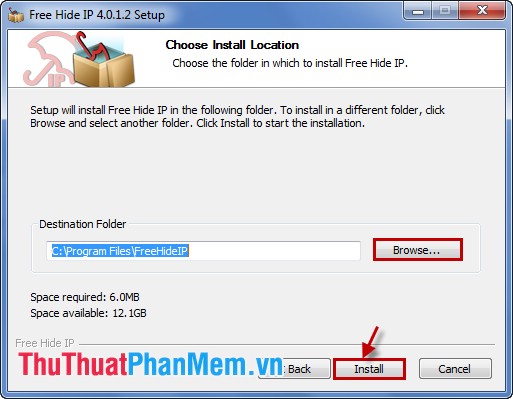
After installation is complete, a message window appears, select Finish to finish.

Main features of Free Hide IP
- Free online anonymity: Change your IP address when surfing online and others will never know your real IP address.
- Protect your privacy: Surf anonymously, protect computers from websites, hackers or identity thieves who want to track your online activities, steal your identity or information other individuals.
- Choose IP Country: Allows you to select the IP of a country you want from the list of countries and then you will be assigned a fake IP address from the country you choose.
- Send anonymous emails: Hide your real IP address in email headers and send anonymous emails via website based on any mail system (Gmail, Hotmail).
- Unblock from blocked forums and websites: Hide your real IP address with Free Hide IP, will unblock you from any forum or banned websites.
Operation process
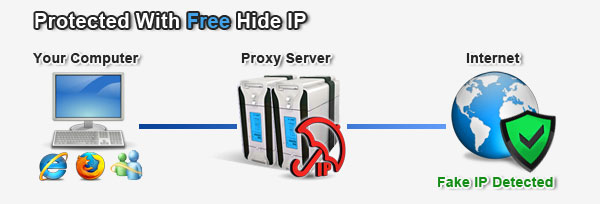
User manual
After installation is complete, the interface of Free Hide IP:

- Hide IP: Performs to hide (show) the currently used IP.
- Choose IP Country: Choose the IP of a country you want in the list of countries.
- Settings: Settings for Free Hide IP.
- Launch On Startup: Run the program when starting the computer.
- Change IP Every: Change IP after interval (minutes).
You choose IPCountry, install for Free Hide IP and select the option to run the program after the setup is complete, select Hide IP to hide the IP program and create fake IP for the computer.
The features of Free Hide IP can help you to protect online safety for computers, operate in incognito mode, prevent IP attacks. Article detailing how to install and use the software, hope to help you!