How to use VPN Gate to fake IP, hide IP, surf the web without blocking
Fake IP is always one of the first thought solutions whenever you need to access a website or online game but that service is blocked in Vietnam. On Thuthuatphanmem.vn has a lot of tutorials on this topic, and in the following content, I will continue to show you how to use VPN Gate - specialized software to fake IP, hide IP, help surf the web without worrying about being blocked.
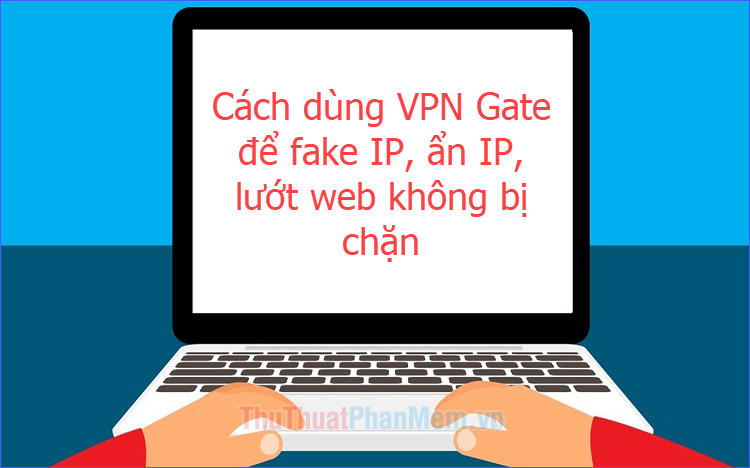
Download and install VPN Gate
VPN Gate supports all versions of Windows, from Windows 98 to Windows 10. You can visit here to download: Download VPN Gate.
(Can be downloaded directly by the publisher's link, or downloaded through CNET Download.com)
After downloading, proceed with the installation as follows:
Step 1: Unzip the downloaded ZIP folder and run the .EXE installation file (named vpngate-client- .)

Step 2: Press Next to continue.
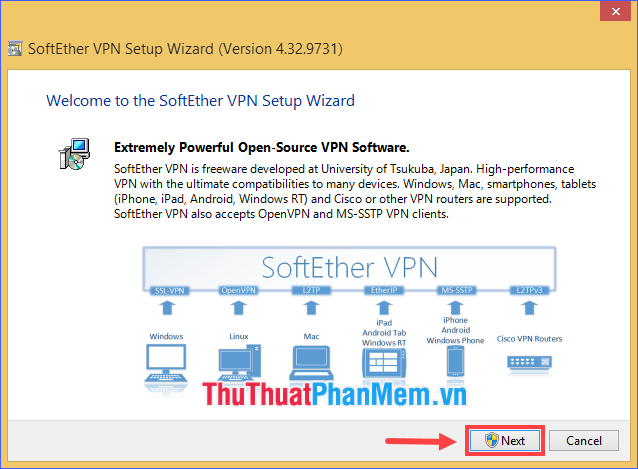
Step 3: Select SoftEther VPN Client and then click Next .

Step 4: Check the box I agree to the End User License Agreement and click Next .
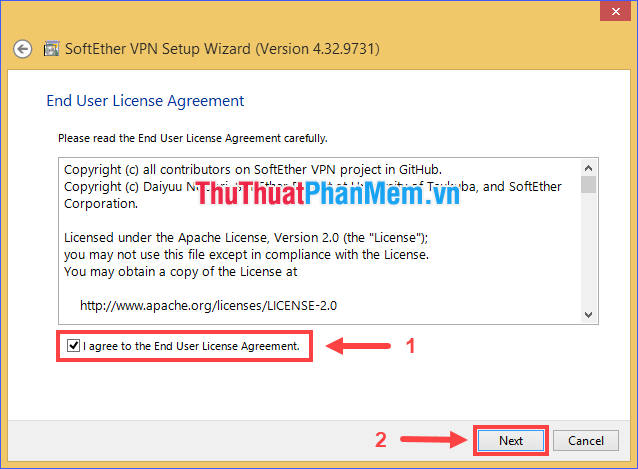
Step 5: Press Next to continue.
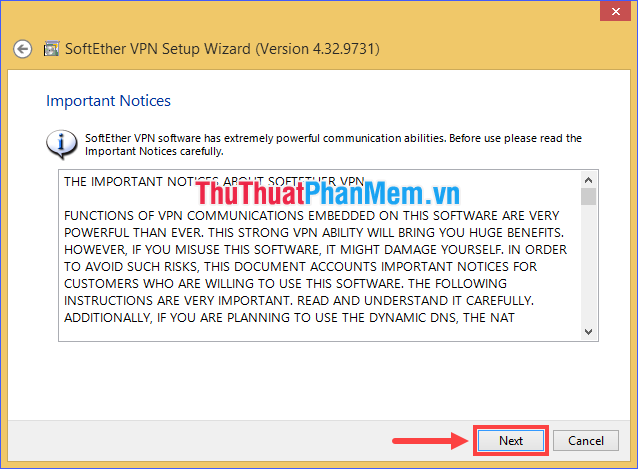
Step 6: Select the installation directory and then click Next .
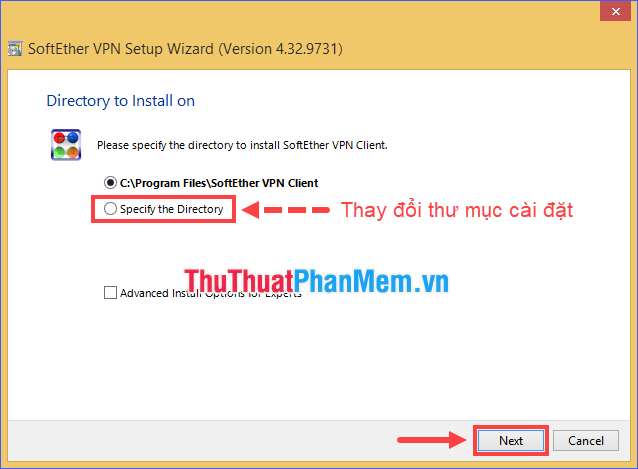
Step 7: Press Next to start the installation.
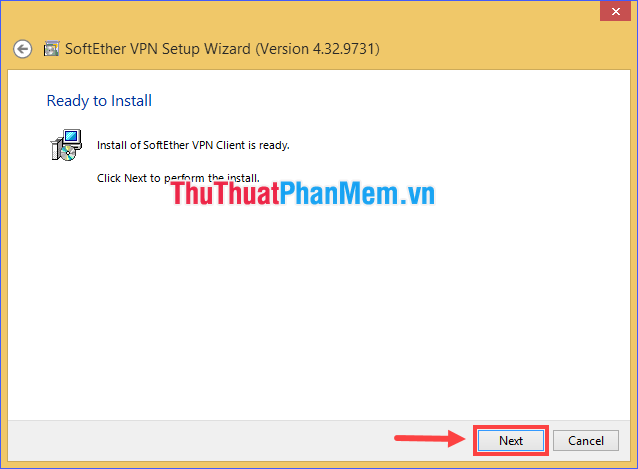
Step 8: After successful installation, click Finish to finish.
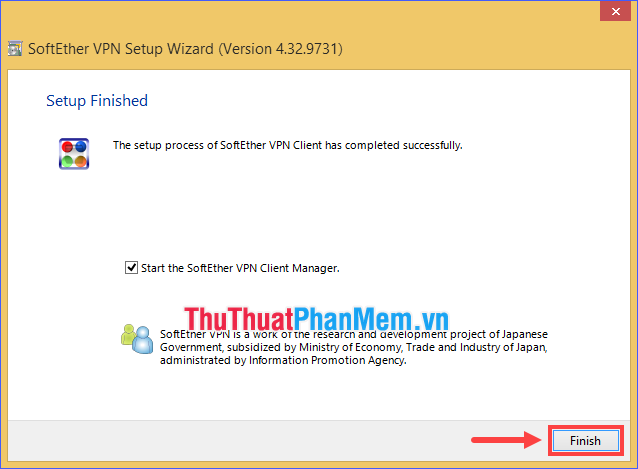
Instructions for using VPN Gate to fake IP
Step 1: After opening the program, double click on the VPN Gate Public VPN Relay Servers .
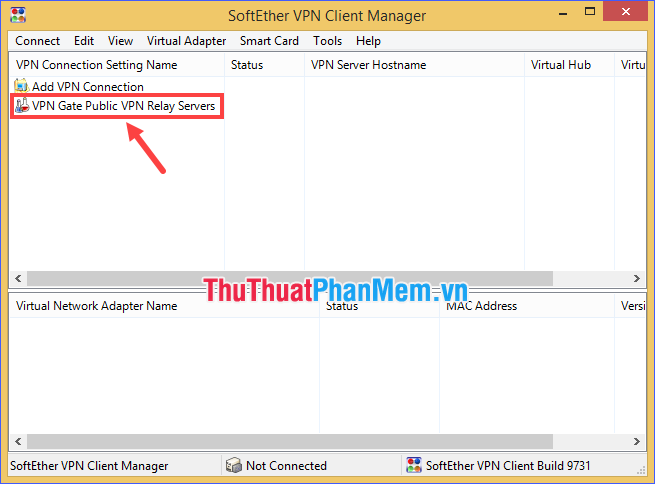
Step 2: A dialog box appears asking if you want to participate in the research project of VPN Gate. Feel free to choose, then click OK to continue.
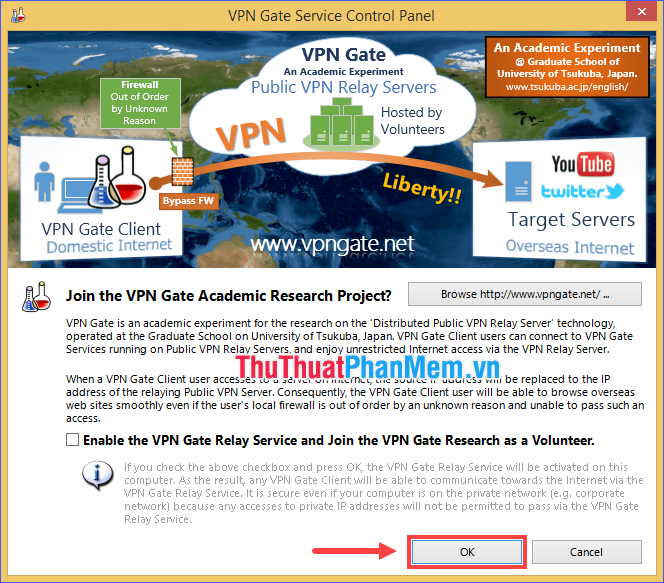
Step 3: The program shows a list of VPN servers of different countries. Choose a server that has a low Ping number and a high Line Speed number for a high level of stability (can be clicked on the Line Speed or Ping tab (Google, SE) so that the program can be sorted easily), then click on Connect to the VPN Server .
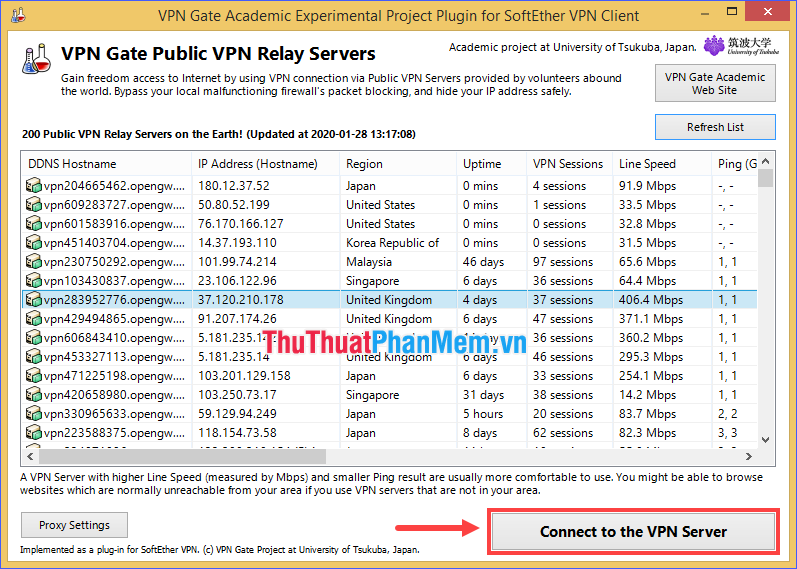
Step 4: A warning dialog box appears (do not use VPN Gate in countries where VPN is banned), click Agree to continue.

Step 5: Select Protocol according to the program's recommendations and then click OK .
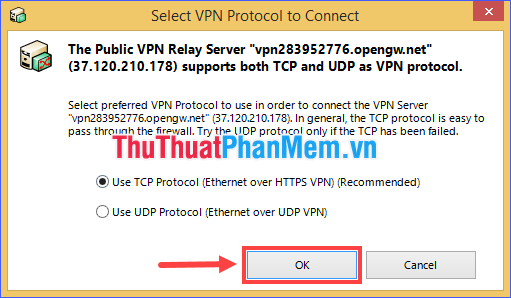
The program will create a virtual network card.
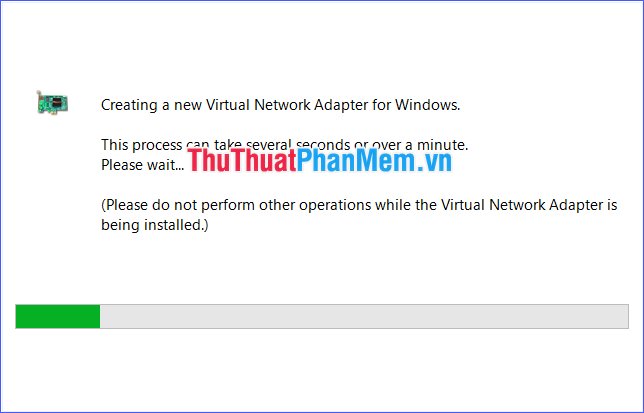
Once completed, on the interface of the program you will see the VPN Gate Connection line has a Connected status .

When you want to stop fake IP, just right-click on the VPN Gate Connection line and select Disconnect (or Disconnect All ).
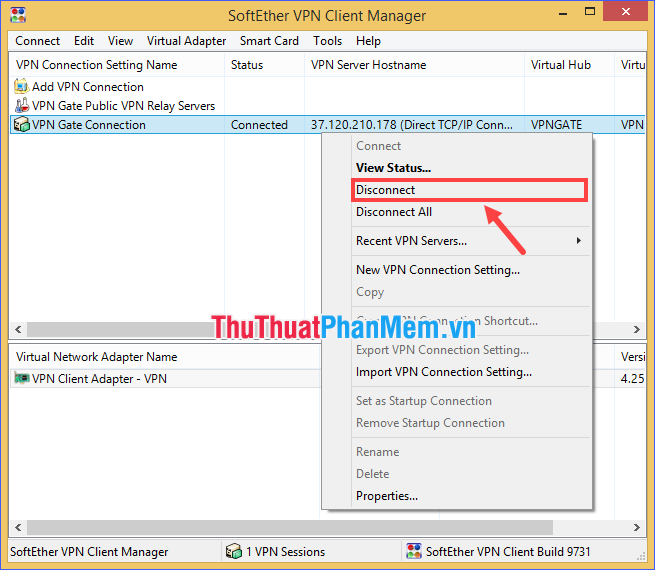
Compare IP addresses before and after using VPN
The website https://www.iplocation.net/find-ip-address can help you check your current IP address. Try checking before and after using VPN Gate to see how the IP address has changed.
Here is my example:
- Before fake IP with VPN Gate:

As you can see, by checking the IP address, the website can learn a lot of other information about you, such as your location, your Internet service provider, your device and your operating system. use, or even the screen size, . So it is quite dangerous if you do not fake IP, because crooks can completely get a lot of information about you once you know the IP address.
- After fake IP with VPN Gate:
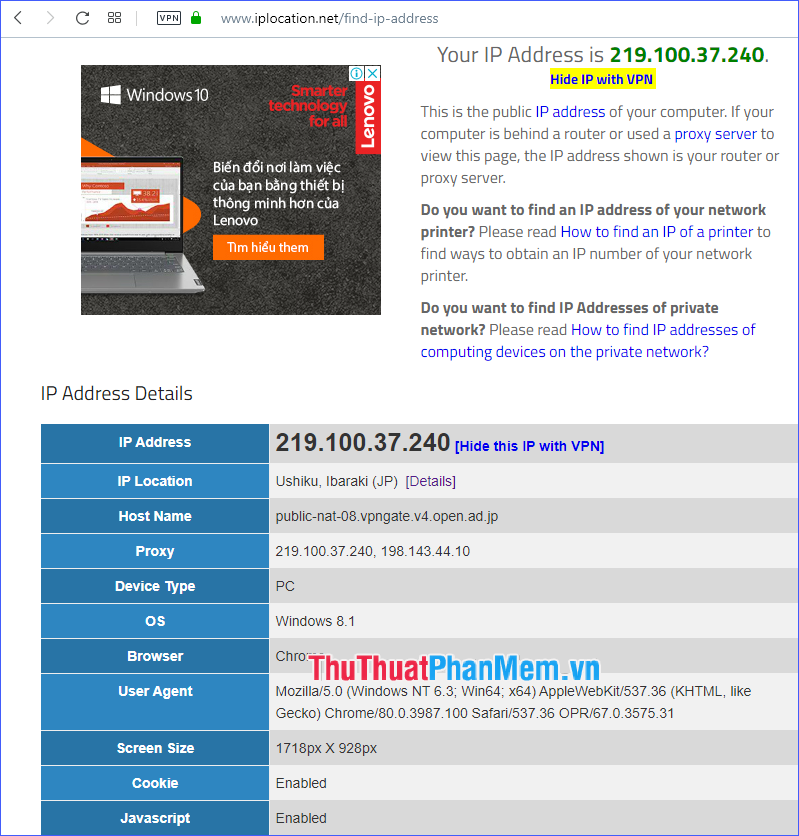
Great! The website truly thinks you're in Japan, proving it was completely fooled by VPN Gate! Now you can rest assured your safety online with a completely different IP address than it really is. Geography has also been changed, no one will know exactly where you are anymore.
Through the article above, I showed you how to use VPN Gate to fake IP, surf the web as well as play foreign games without worrying about being blocked. I wish you successful implementation!
You should read it
- ★ Best Software fake ip, change iP, hide iP, play games, surf the Web anonymously 2021
- ★ Fake IP surf anonymously, safely with OKayFreedom VPN
- ★ Fake IP, IP change software, best anonymous surfing
- ★ Synthesis of beautiful and easy-to-do farm gate models
- ★ How to use X-VPN to surf anonymously on Windows