Fake IP surf anonymously, safely with OKayFreedom VPN
You want to ensure safety when surfing the web, some blocked websites cannot be accessed . To solve the problems in the article below, detailing how to Fake IP surf anonymously and safely. with OKayFreedom VPN.
Why OKayFreedom VPN is the safest and safest Fake IP surfing software today:
- OKayFreedom VPN allows you to surf the web safely, where the actual IP address on your device is hidden and instead is a virtual IP address of a certain country, high-encrypted Internet connections with 128 bit . So it allows you to surf the web safely.
- OKayFreedom VPN supports you to access blocked websites.
- OKayFreedom VPN does not only support good security on browsers, it helps you good security during downloading and torrenting.
- OKayFreedom VPN supports most of the available browsers today.
- OKayFreedom VPN supports Fake IP to other countries, this makes the security process easy.
To Fake IP surf anonymously, safely with OKayFreedom VPN, follow these steps:
1. Install OKayFreedom VPN
Step 1: Access the link: https://www.okayfreedom.com/en/ -> click Download OKayFreedom VPN for free to download the software to your computer:

Step 2: After downloading the software to the right mouse machine -> Open:

Step 3: Enter your email -> click Next:
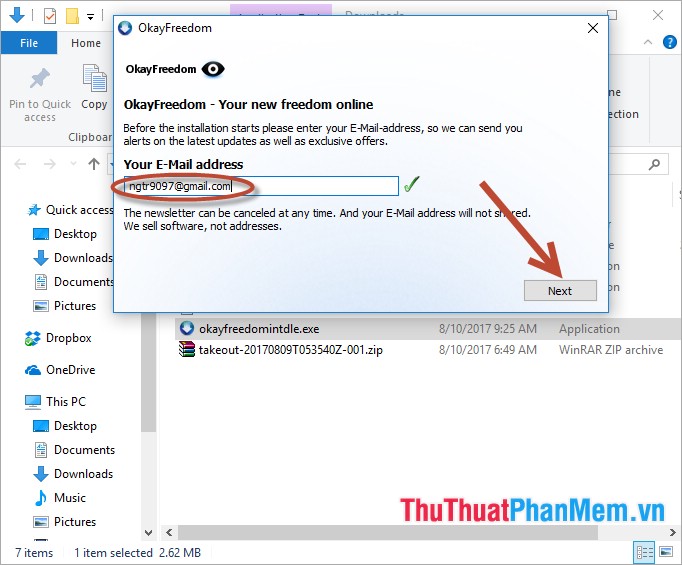
Step 4: Download the installation file is done:
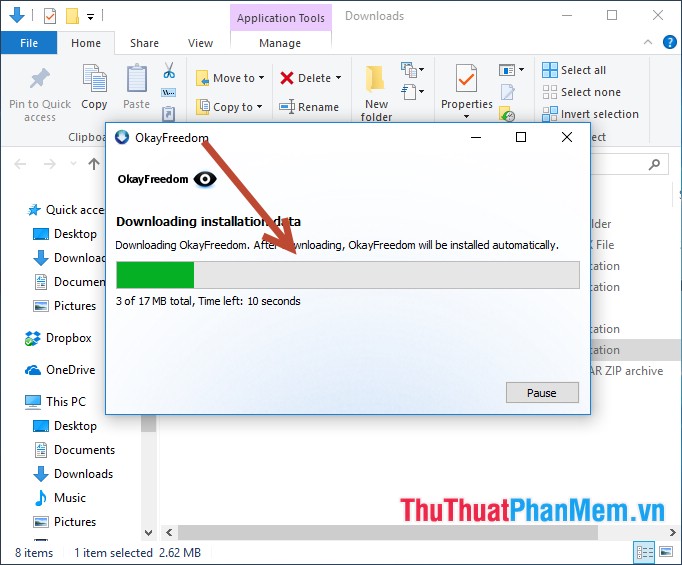
Step 5: Click Next to install:
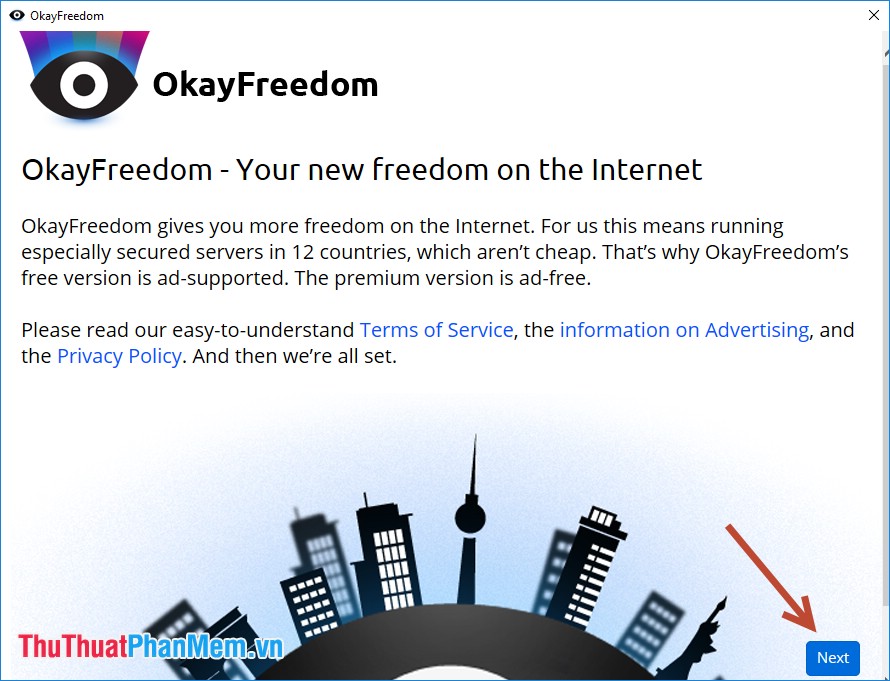
Proceed to select Next until the installation process is successful:

After successfully installing the software's icon appears on the Desktop.
2. Use Okay FreeDom Fake IP
- Click the Okay FreeDom icon on the Taskbar -> Countries -> select the country you want to Fake IP to, for example here select the United States:
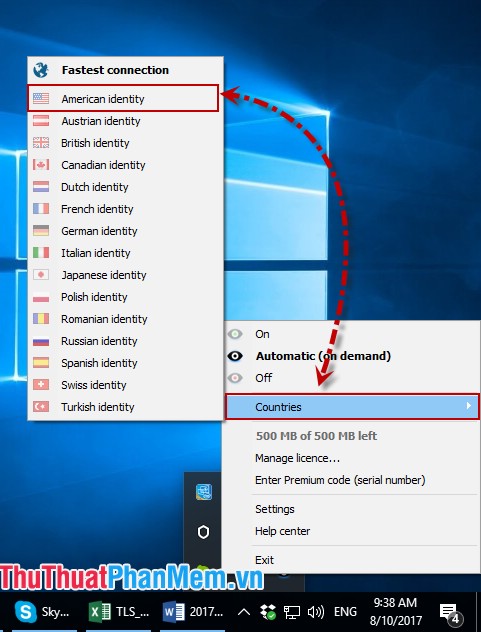
- Automatic process:

- Click Install to proceed with the Fake IP process to the US:
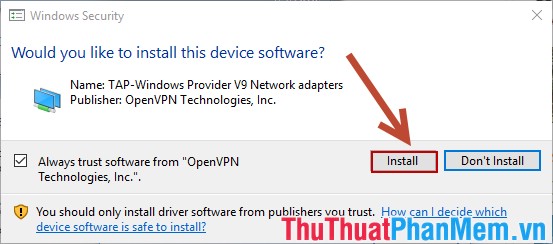
- So you have completed the process of Fake IP with OkayFreedom. To check if the Feke IP process is successful or not, you visit the website: https://www.whatismyip.com/ to check the IP address on your computer -> IP Result has been Fake via the US:
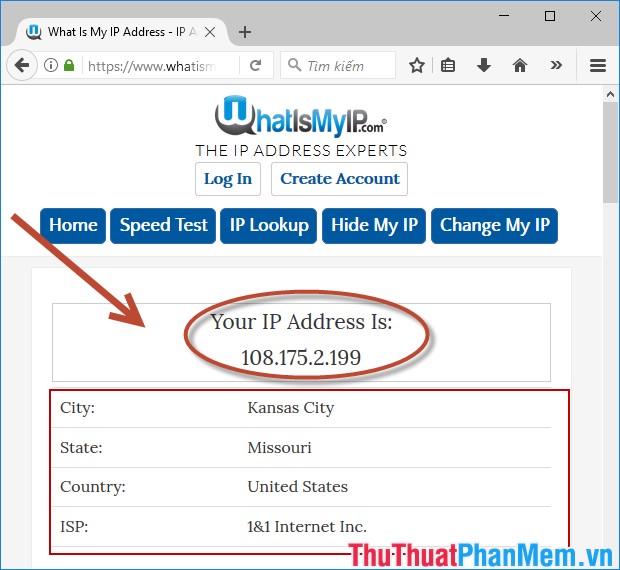
Above is a detailed guide on how to Fake IP surf anonymously, safely with OKayFreedom VPN. Hope to help you as you browse the web. Good luck!