Extremely high quality photo frames for you collage
Combining beautiful high quality photo frames for you to enjoy collage, all photo frames are in PNG format to help you conveniently combine photos in Photoshop.

Beautiful portrait photo frame on the wall

Portrait photo wall frame

Christmas theme photo frame

Wedding photo frame

Classic double photo frames

Super cool double photo frame

Cute double photo frame
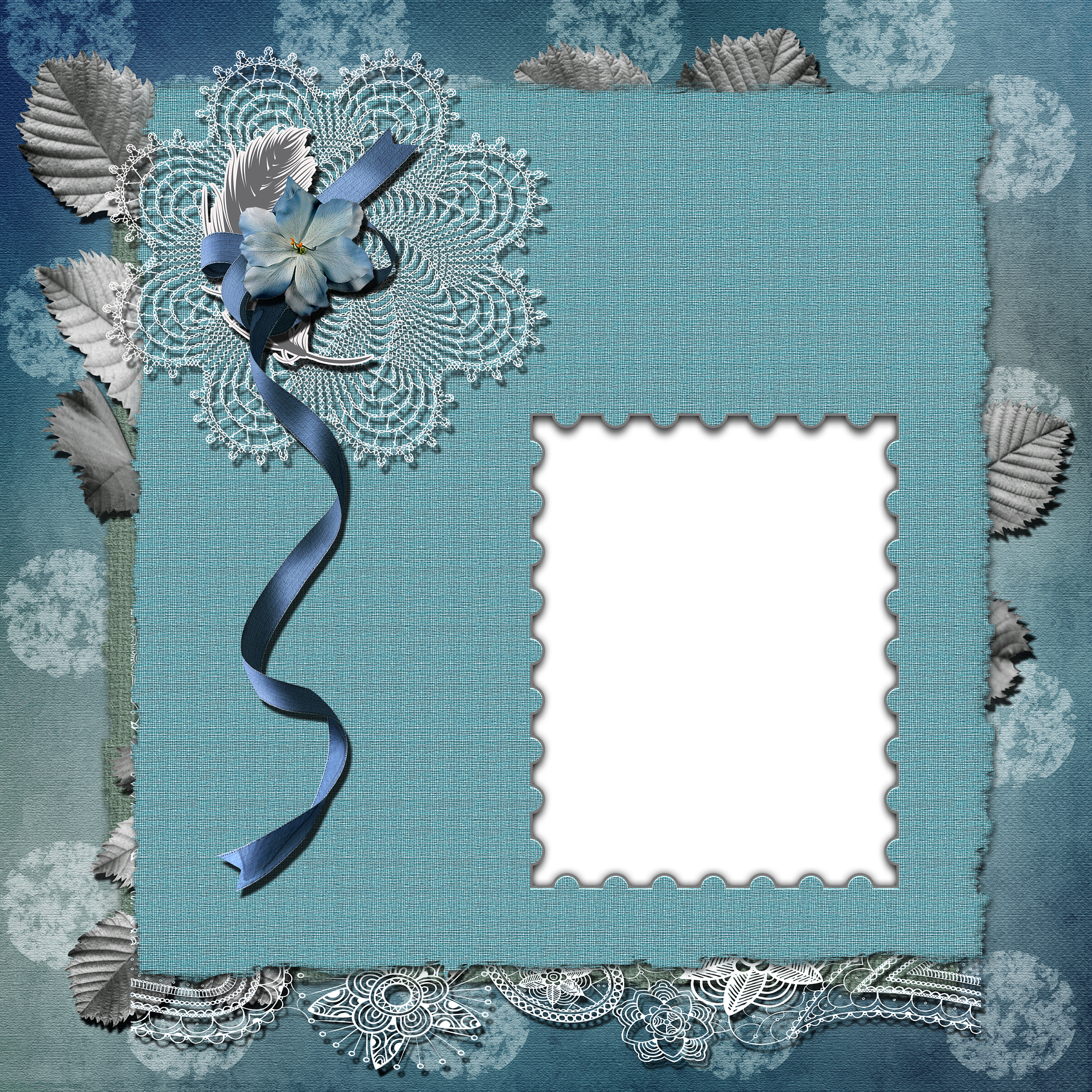
Photo frame of postage stamps

Chrysanthemum photo frame
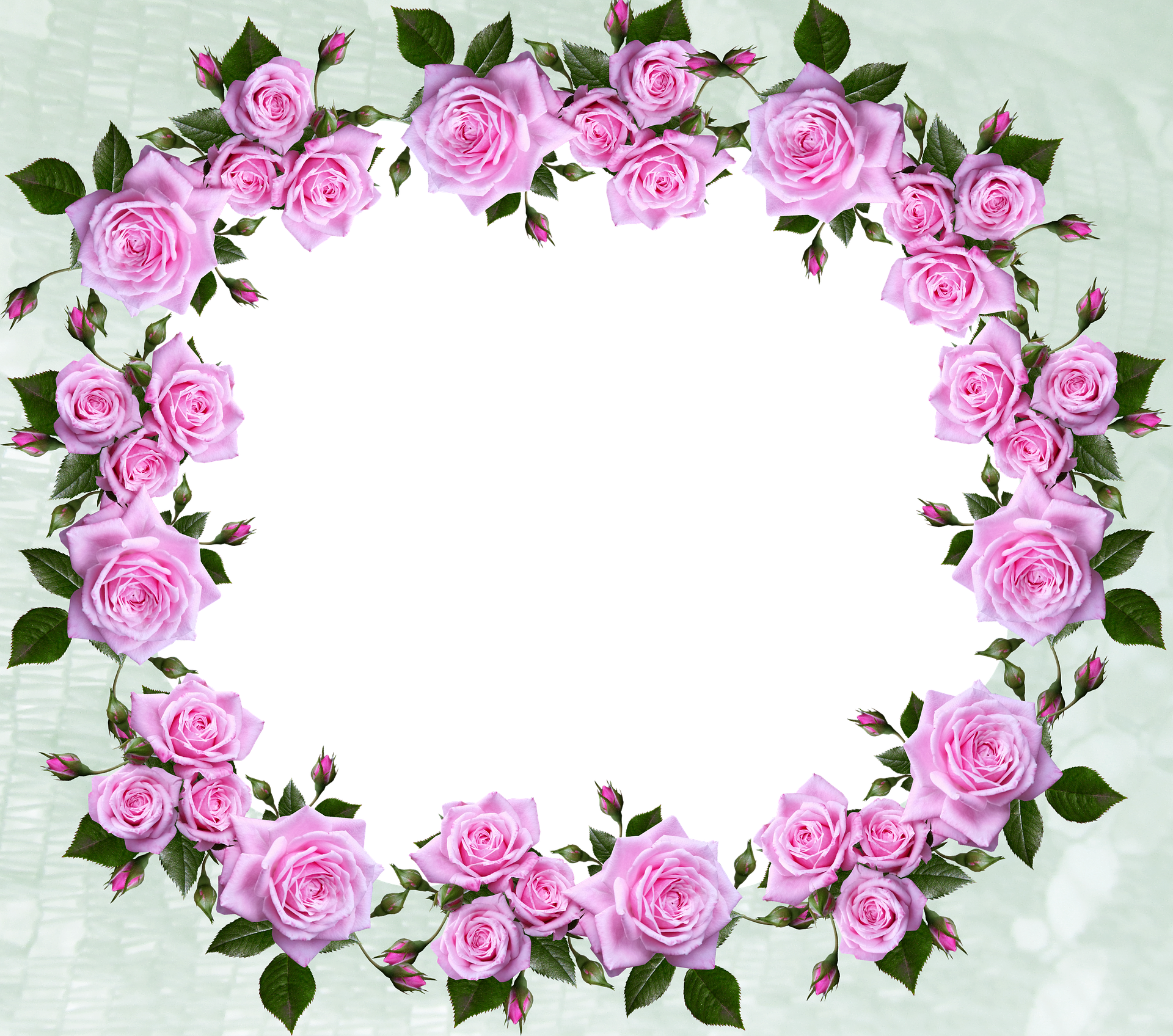
Beautiful rose photo frame
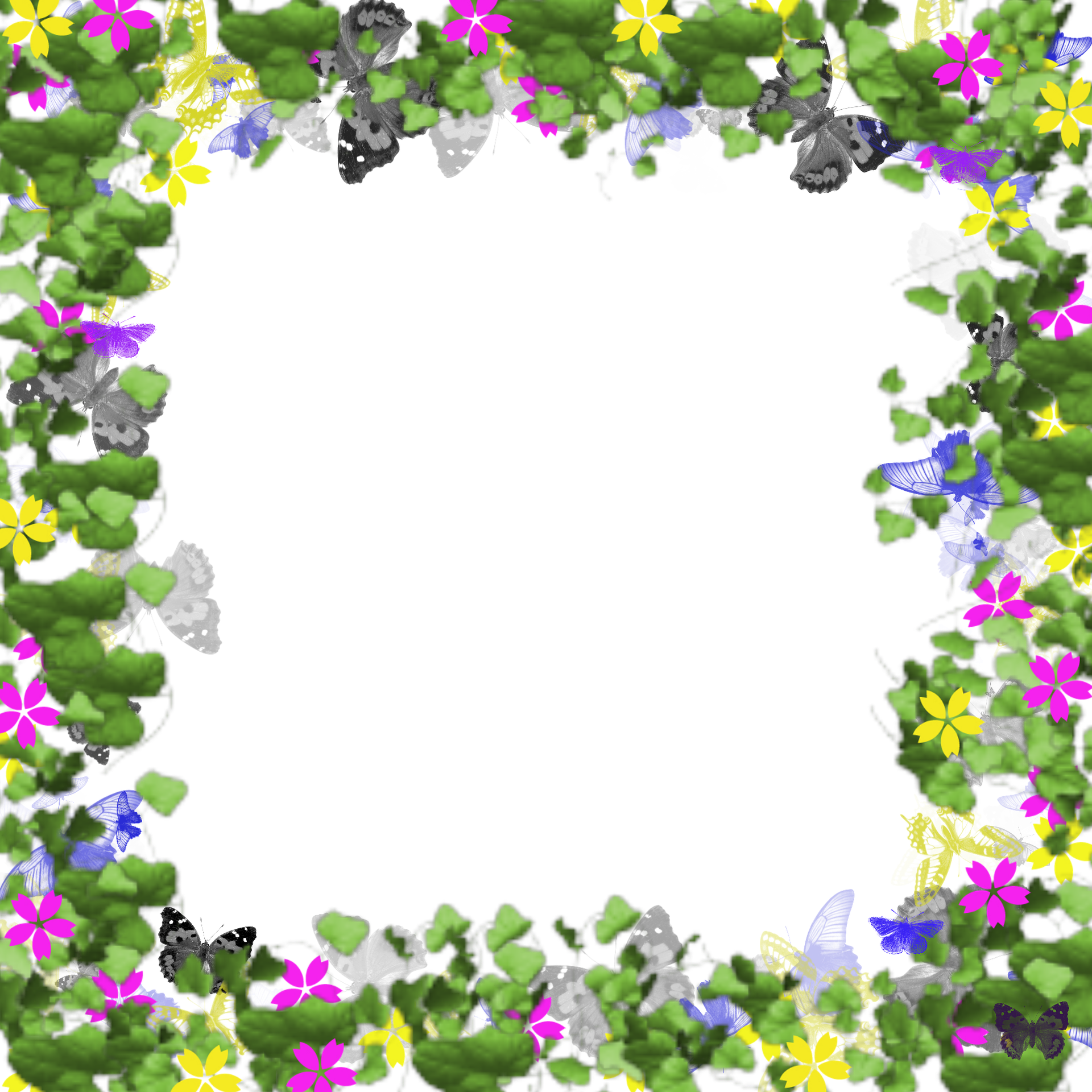
Photo frame of leaves and branches

Flower photo frame
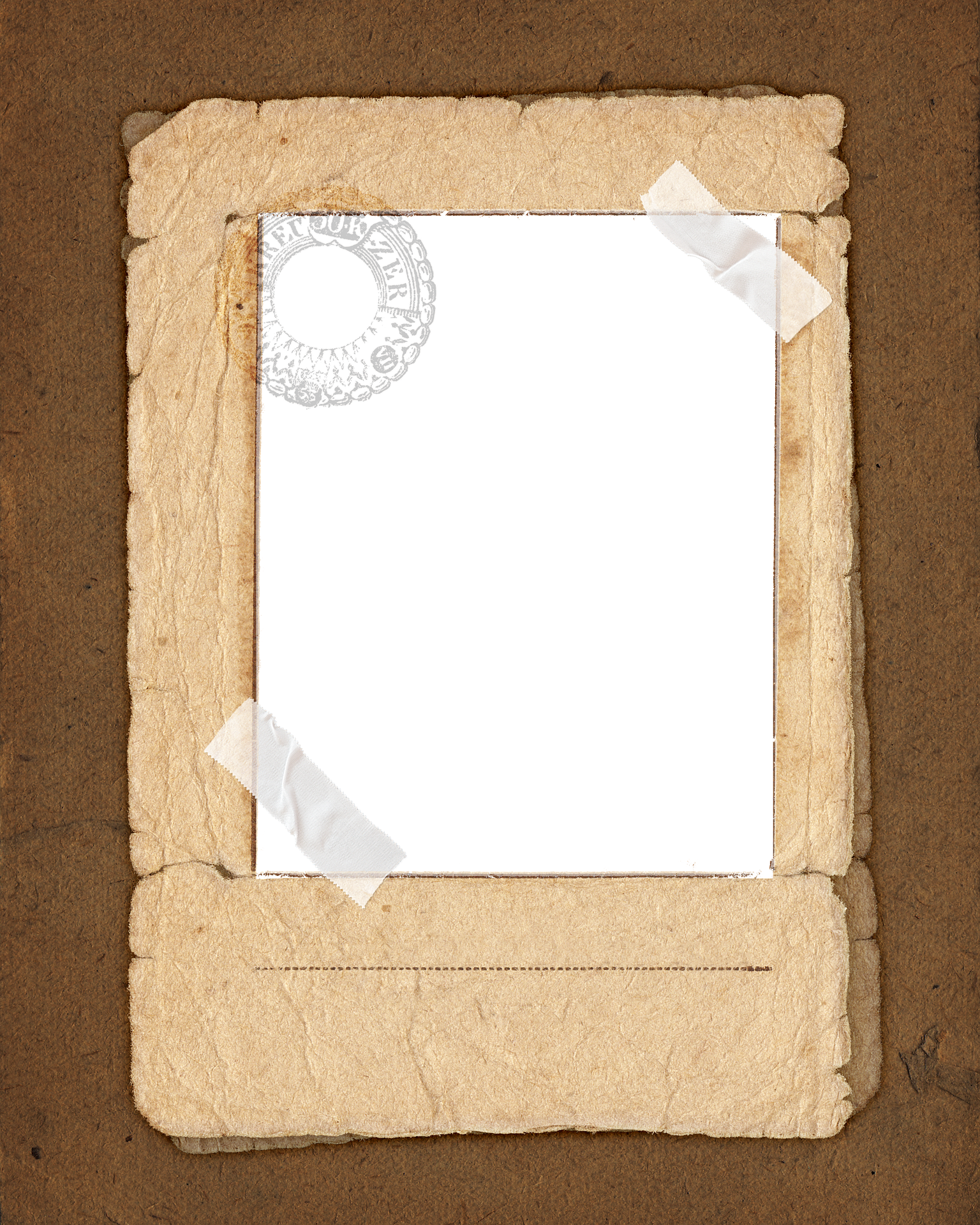
Vintage style photo frame

Bedroom photo frame
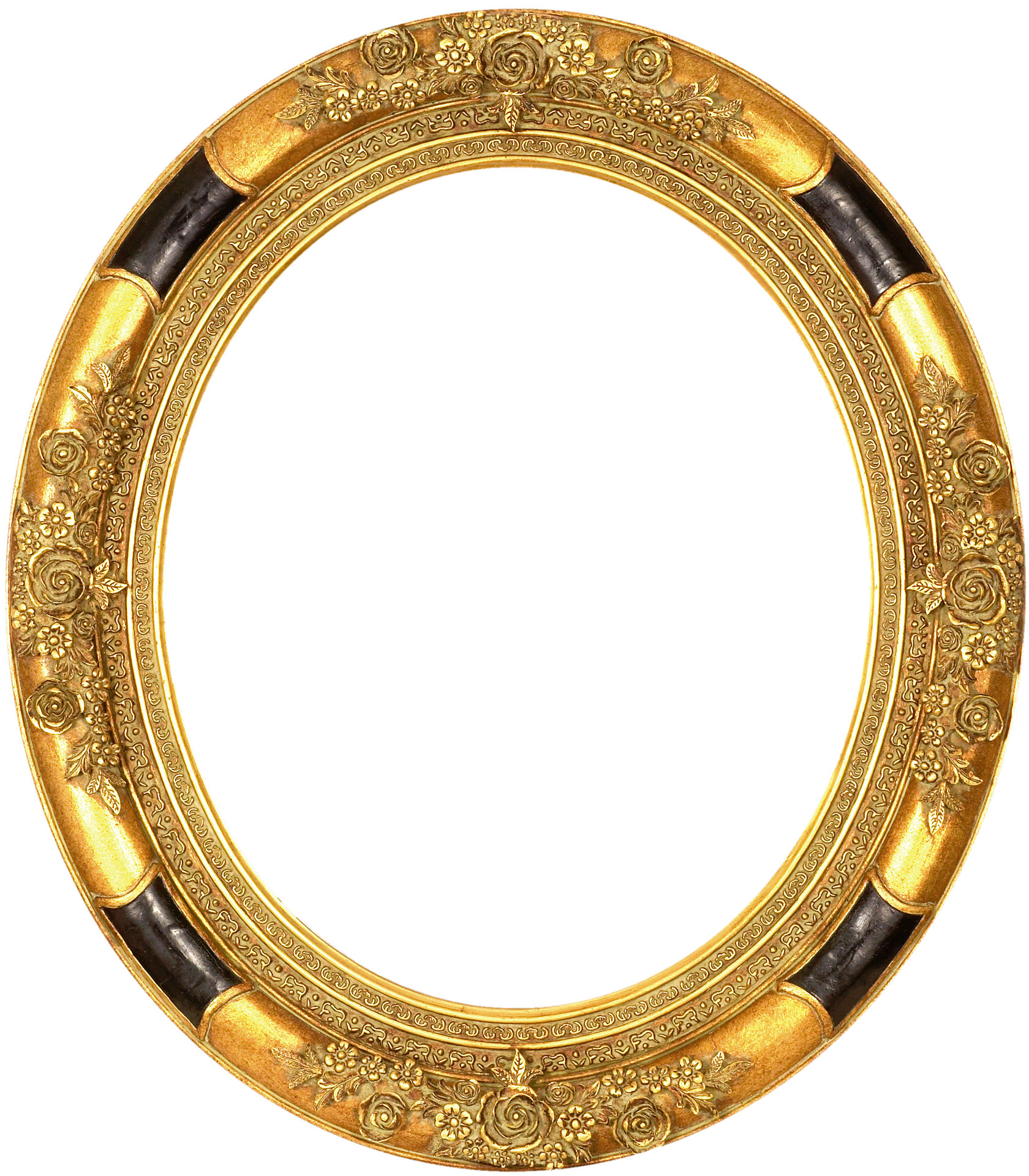
Yellow round photo frame

Personal collage frame

Frame collage portrait
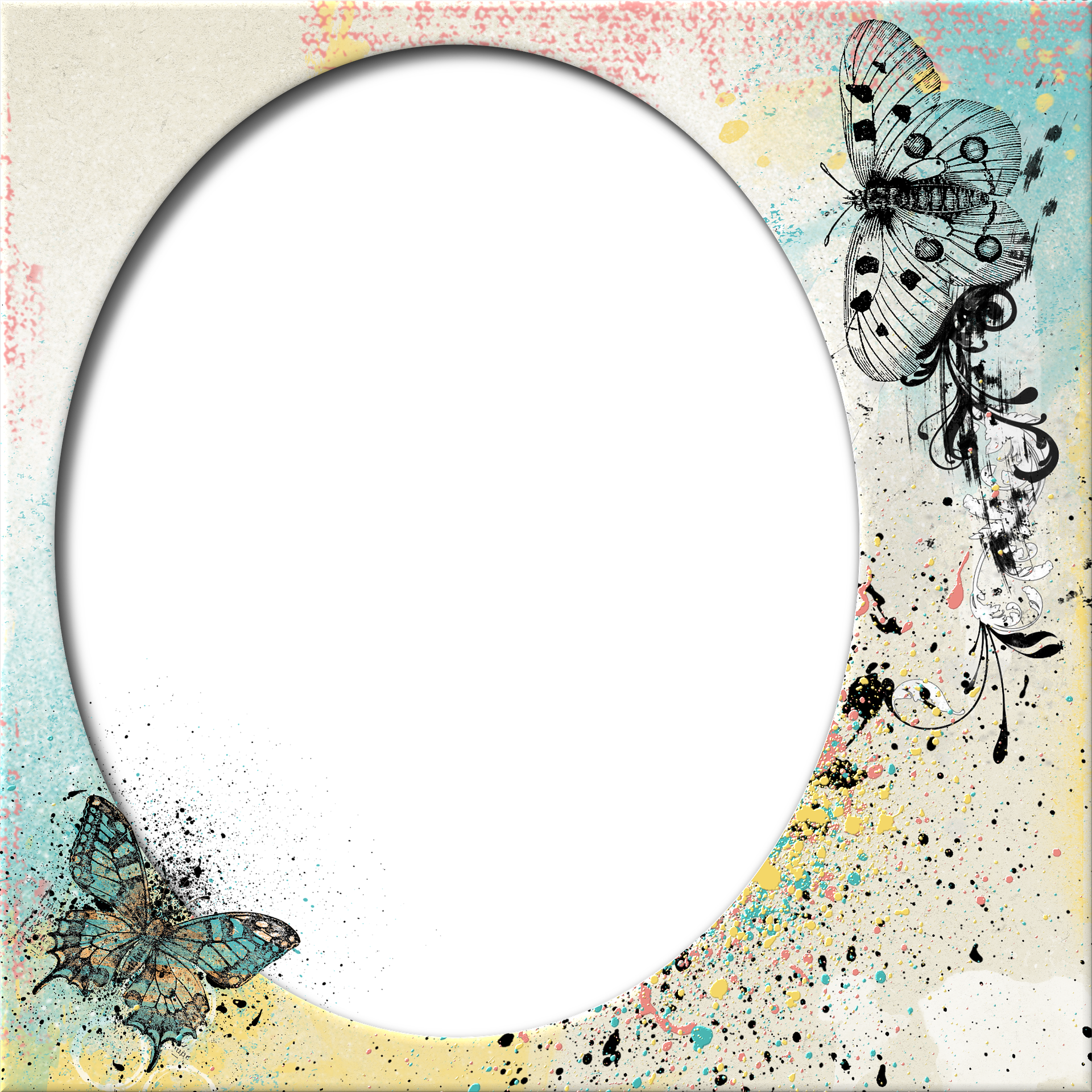
Beautiful mirror frame
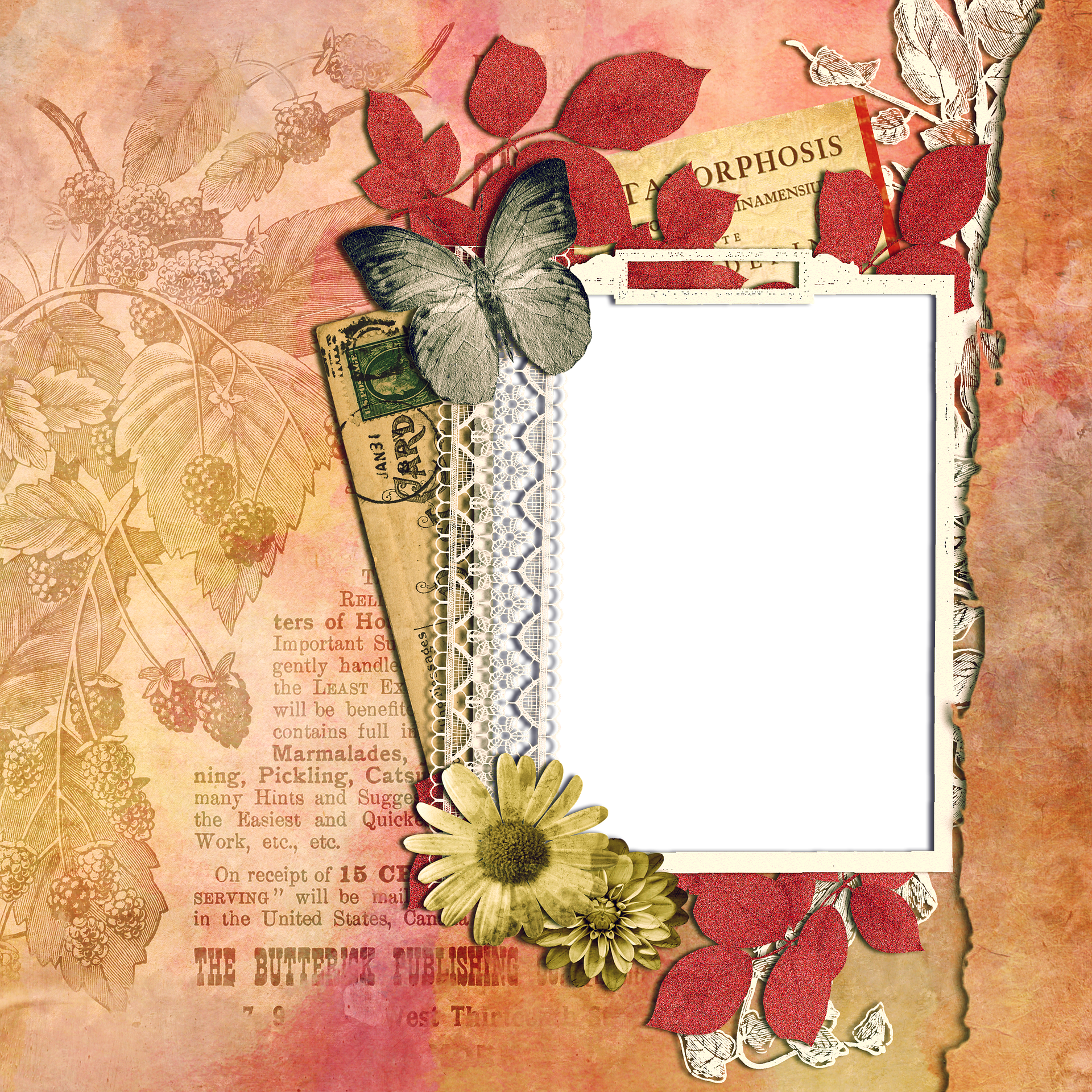
Frame vintage photo frame

Frame round photo frame
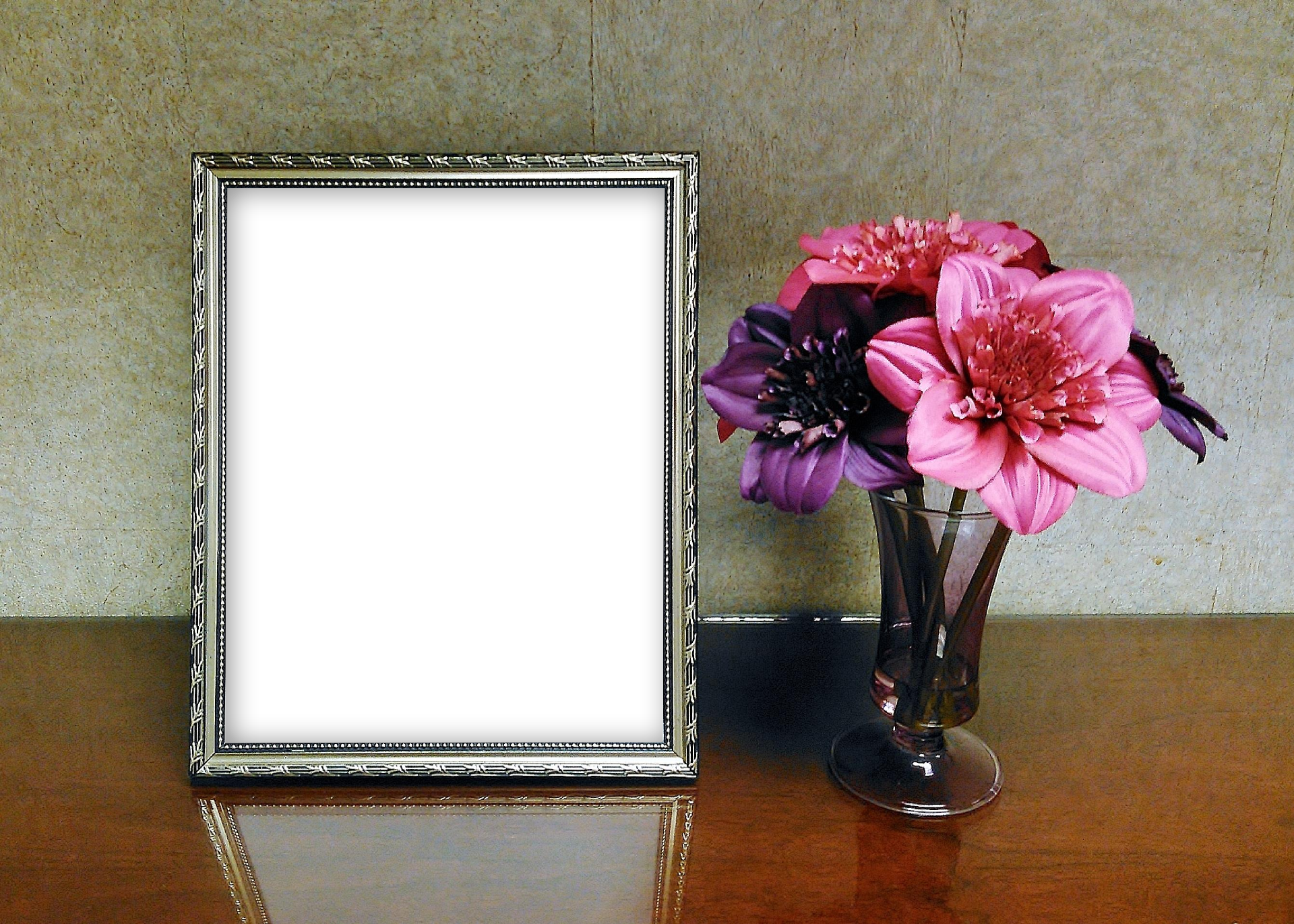
Picture frame desktop image
Discover more
Share by
David Pac
Update 19 May 2020