Experience a laptop running ASUS RTX 3080 graphics card
Specifically, the laptop using RTX 3070 was our hand not long ago and today is a bigger brother: ROG Strix SCAR 17 (code G733QS) running RTX 3080. Let's find out if this laptop has. What's the difference?
The appearance is largely the same as the Strix G17 running RTX 3070, but there are still a few highlights to make a difference.

The version in which we share most of the design language with the Strix G17 juniors, is still the A face with a beautiful diagonal pattern. If Strix G17 the vignette is made up of tiny ROG characters, Strix SCAR 17 is square dots and when viewed at a few different angles of reflected light, the word ROG will appear in Part A. this.



ASUS says that the percentage of aluminum material used on this body is also higher than that of G17.

The rear hinge part is chipped to the back to take more space for the internal components, so when the user looks at the front corner, the machine feels still compact.

A corner of the tail is also broken with a crossbar with ROG inscription.
Open the lid and you'll see even more change and more money-worthy details begin to appear. The keyboard area is also divided diagonally, but the right diagonal part is stylized with a transparent array that allows gamers to see a "skeleton" of the SCAR 17.



With the G17, we also have this "split" diagonal but not as impressive as in this high-end SCAR 17. But personally, ASUS did "not come" in this part, when the exposed skeleton is made of translucent plastic, plus dark gray, it is even more difficult to see in low-light spaces. Not to mention, it will be more attractive if there is a bit of LED backlight in this area.
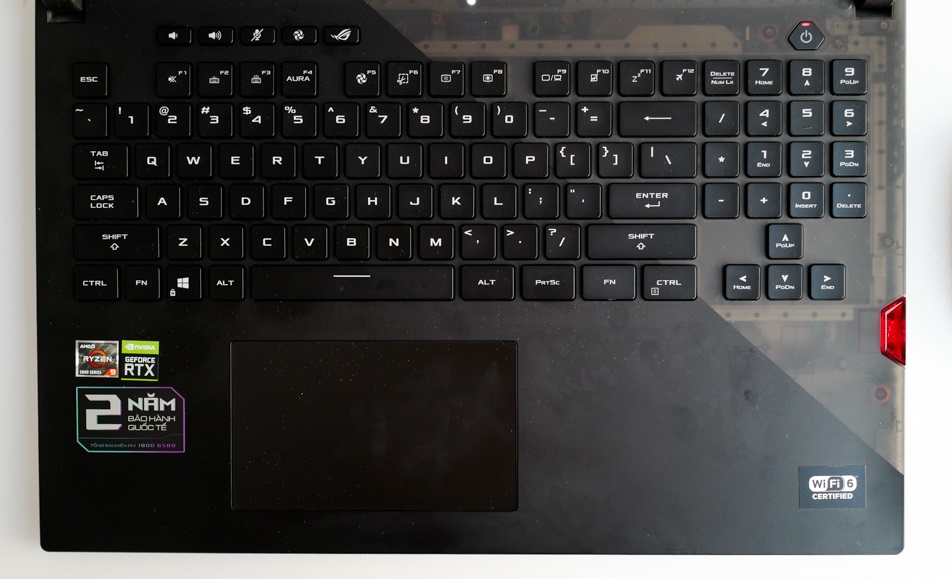
The keyboard layout has a change compared to before, the NumPad number range is raised high on the right corner and it takes me a little time to get used to. The cluster of plus and minus signs was also set upside down, so it was a bit inconvenient when it was first used.
Key travel seems longer than G17, the response is very good, the click sound is also clearer. Right now I'm still typing this post on the SCAR 17 and I have to say that there is almost nothing to complain about the layout and the feeling of typing, except late at night, when I type a lot, I hear the clicky sound is not familiar. Well, in other words it's a bit noisy .


The trackpad is skewed to the left, the area is also quite large for you to use comfortably for times without the mouse. However, its sensitivity is an issue that needs to be noted: I myself am a Macbook user and am used to the way my fingers are glided on the Trackpad so when I go through this ASUS laptop, it feels like something is not smooth. that much. Moreover, when using 2 fingers to scroll the page, the device sometimes gets very sensitive, but sometimes it is misunderstood as zoom just because the two fingers are slightly apart.
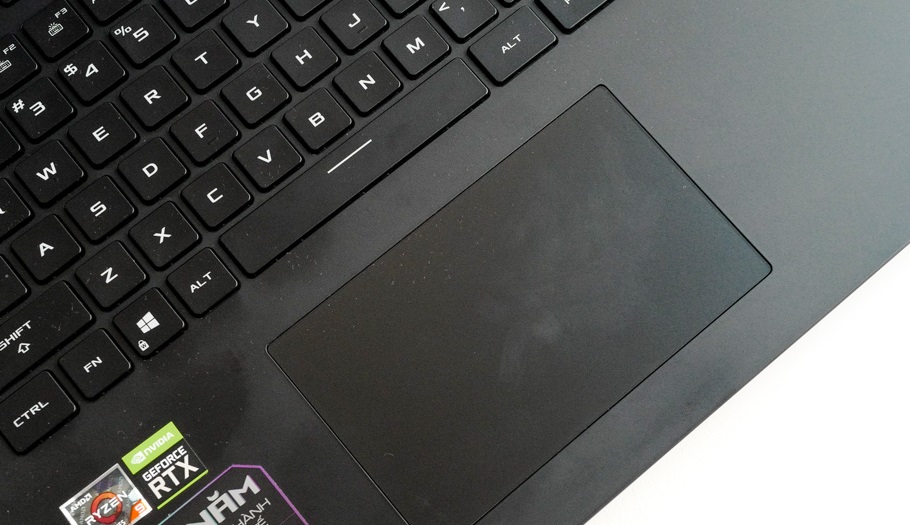
Trackpad layout is quite annoying for teams or text input.
The RGB LED strip is located right in the chassis, reflecting on the table beautifully and users can customize it in Armory Crate software. This is also the software for you to change the key backlight.



The bottom surface is just as attractive as the top when ASUS still invested a lot in designing this part. ASUS said, the words Back On TOP means "The back side is just as cool as the top side", or "the bottom is as cool as the top". The number 06.06 printed here indicates the release date of the ROG series: June 2006.




This is a keystone, a physical key with a magnet connection so you can synchronize and protect your personal data. When withdrawing it, the confidential data will be encrypted and no one can interfere.
The 17-inch screen on ROG Strix SCAR 17 has a 300 Hz refresh rate, 100% sRGB color coverage, so in addition to the gamer, users who like to watch movies or post-production can also be assured of display quality. The screen bezel is thinned by 3 sides, only thickening each bottom edge and it should be noted that the machine does not have a webcam.


In addition to the lack of a webcam, the device also does not have an SD card reader, so the team needs to do the image so it is important to equip yourself with a hub port if you want to buy Strix SCAR 17.



All ports are available, except for SD Card .
With ample space, ASUS equips multiple heatsinks for this Strix SCAR 17. Regarding the temperature of the machine when operating "full load", I will mention in the next section below.
Current "top" performance
Strix SCAR 17 is currently a laptop with a pretty terrible configuration, with the power of the Ryzen 5900HX "red team" with a TDP of 45W and NVIDIA RTX 3080 graphics card. In addition, the machine is also fitted with 2 DDR4-3200 RAM. 16GBx2 so multitasking can be said to be extremely "idle".

It is known that Ryzen 5900HX is AMD's highest line of laptop processors, with 8 cores and 16 threads, the processing speed can be pushed up to 4.6GHz. In terms of machine performance, users can still customize within the Armory Crate application with modes such as Silent, Performance, Turbo or Manual. As for Turbo and Manual, users need to plug in to be able to activate it. For times when we just need to work, surf the web or study, we just need to stay at Silent level, which is enough, while saving energy.
Going deeper on the performance numbers, we come to the benchmark, but this time there will be a little difference that I will compare directly with the Intel team but not the laptop chipset but the desktop: 10900K. It will be a bit lame to compare laptop processors to desktop, so this is just a comparison so we can imagine how powerful the mobile processor line has now gone.
The desktop configuration that I am using to compare: - Processor: Intel Core i9 - 10900K (10 cores / 20 threads) - VGA: NVIDIA RTX 3070 - RAM: 2x8GB DDR4 - 3200Mhz
The first test is Cinebench R23, AMD Ryzen 5900HX on SCAR 17 running 13200 points for multi-core and 1436 points for single core. Meanwhile, the 10900K scored 15224 points for multi-core and 1313 points for single core, which means that AMD's mobile chip is about 15.3% worse when running multi-core rendering, but single-core is 9.3% faster than 10900K. .
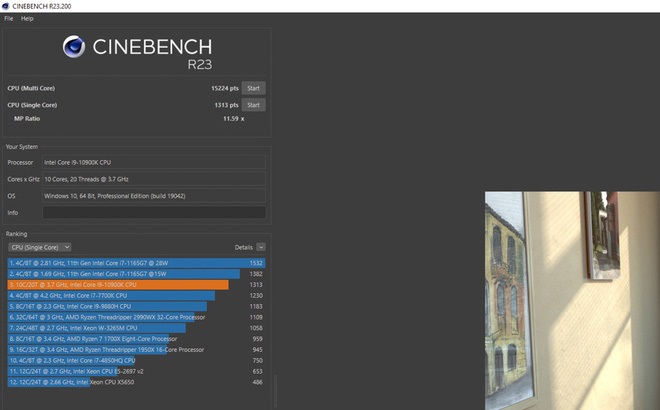
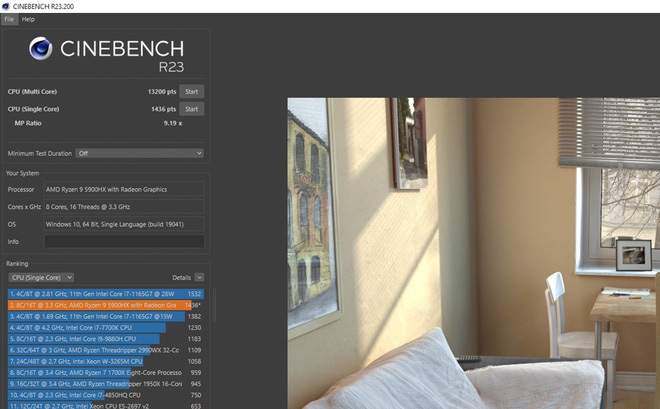
Next is Blender with two tests BMW27 and Classroom, SCAR 17 for the render speed respectively 3 minutes 12 seconds and 8 minutes 24 seconds, in which the Intel Core i9 - 10900K results 2 minutes 19 seconds and 6 minutes 30 seconds.
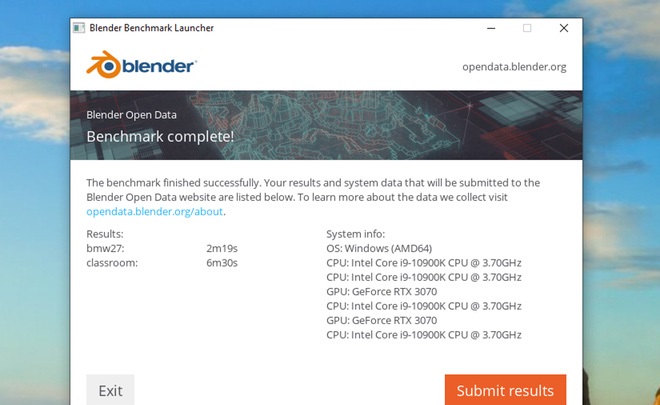
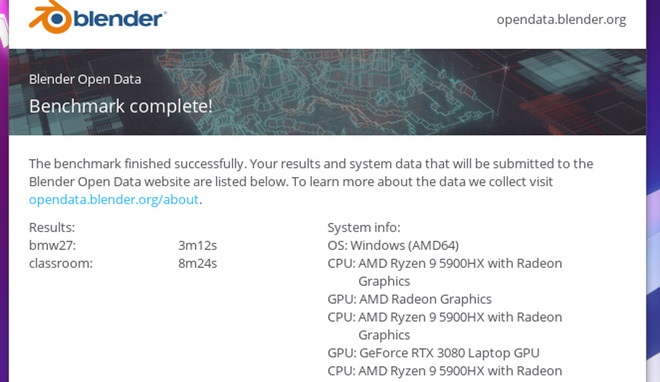
To PCMark 10, this laptop's score is 6862, and PC is 7336:
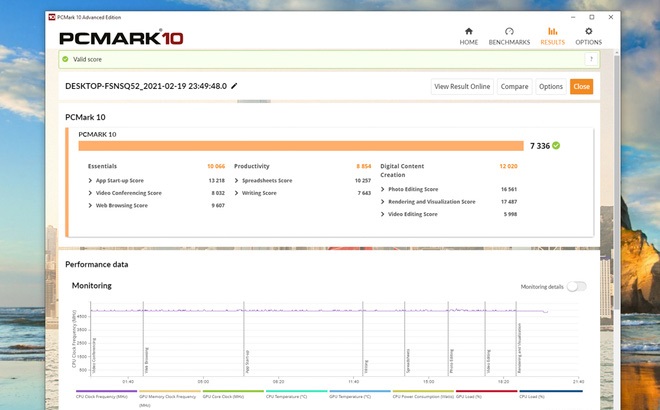
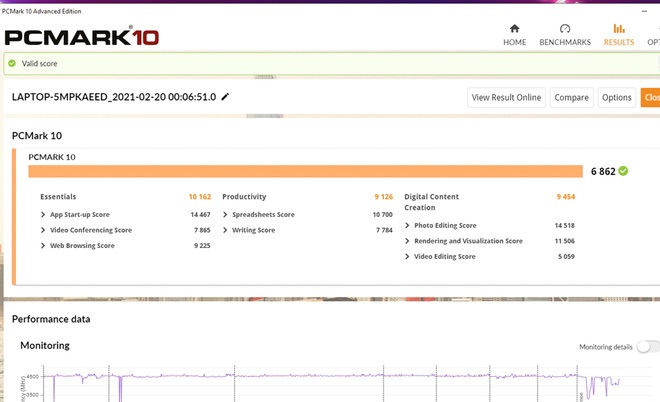
Now comes the more graphic card comparison. FurMark ran the RTX 3080's FullHD Preset on the SCAR 17 laptop with 8859 points, with an average FPS of 148 and the highest temperature of 73 degrees Celsius, while in the PC RTX 3070 the score was 10921, with an average FPS. 182.
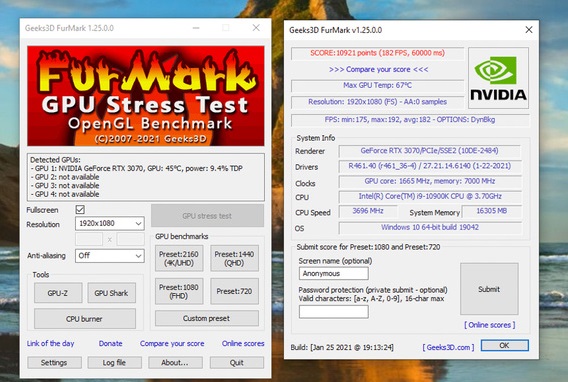
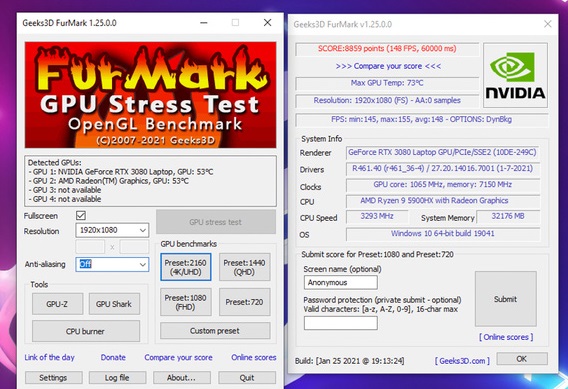
Another test that is quite familiar is 3DMark with TimeSpy 12:
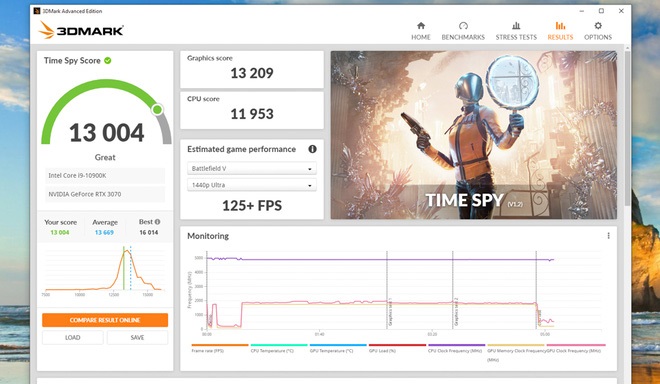
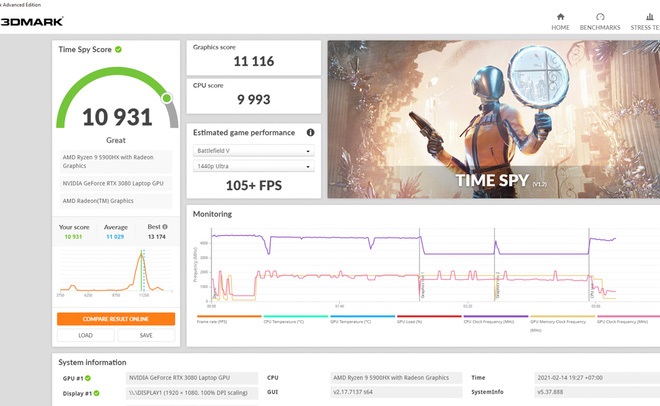
Bench performance seems to be quite enough, switch to running the actual game to see how. In the first game, COD Black Ops Cold War, I customized the max settings (including the highest Ray Tracing), the resolution is both FullHD and the RTX 3080 results on the laptop give very good performance with low FPS. The highest is about 90 and the highest is 120. In the RTX 3070 PC version, the lowest frame is about 100 fps and the highest is about 148.
Screenshot of playing Black Ops Cold War from ROG Strix SCAR 17:





Screenshot of playing Black Ops Cold War from a desktop running combo 10900K + RTX 3070:




Similar to GTA V with the highest configuration, the RTX 3070 on the PC comfortably bounces at 101-144 fps, while the laptop version RTX 3080 can also range from 71-108 fps.
GTA V benchmark screenshot from ROG Strix SCAR 17:


Screenshot from the GTA V benchmark from the desktop running the 10900K + RTX 3070 combo:


With Battlefield V with the highest settings, this laptop also gently runs at 70-120 fps with road fighting explosions, while in less detail, the effect is about 130-140 fps.
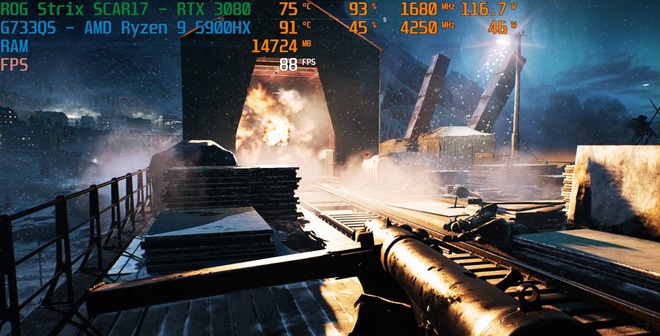






Another noteworthy point is that the howling of the radiator fan is quieter, no longer "screaming" when running renderings or playing games in Turbo mode as before. The temperature when rendering is usually around 70 degrees C (CPU), while when playing heavy games like Battlefield V it is around 75 degrees for the CPU and 85 degrees for the GPU.
Some other tests on ROG Strix SCAR 17:
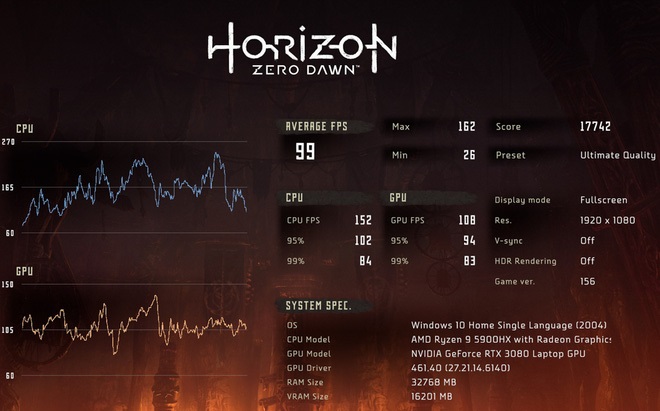
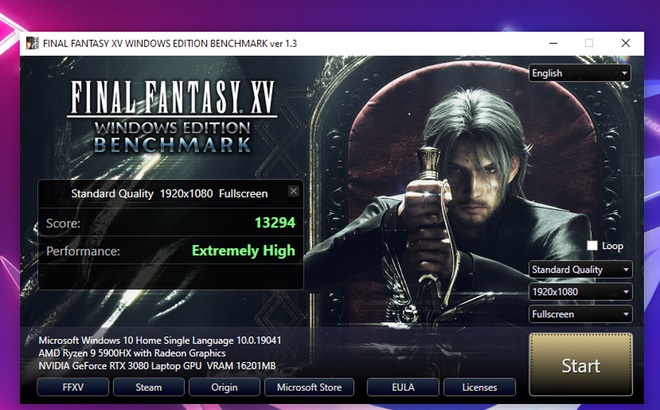
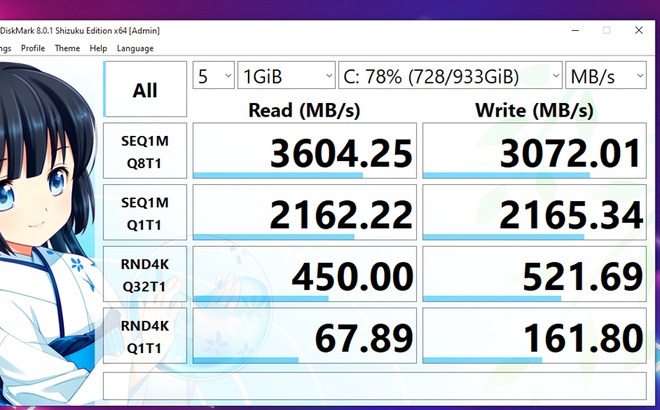
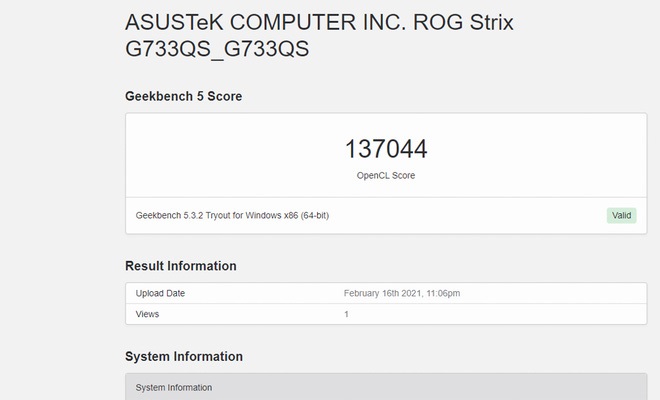
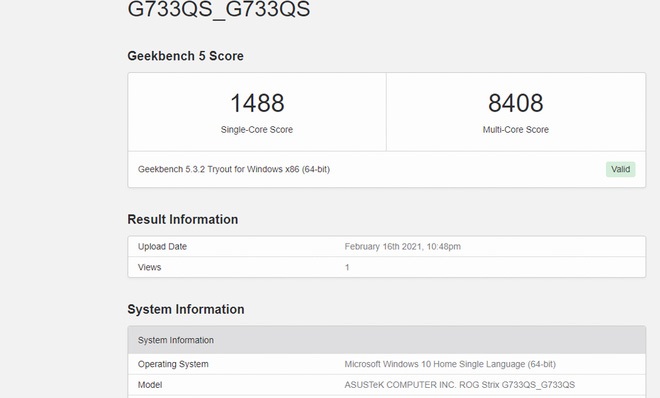
Conclude
ROG Strix SCAR 17 is the laptop with the "best" configuration at the beginning of this year. Compared to the previous generation, not only is the performance improved, but the noise when operating is also reduced more, the appearance changes to a cleaner, more accent, but still has a few particles. The hotel that I mentioned as well as the high price is its quite barrier to reaching users.

Overall, at a price of nearly $3200, this laptop is probably only really suitable for "hardcore" gamers who want to have the highest power and at the same time can take it anywhere to enjoy the game. In another angle, we can spend less money to buy Strix G17 to have enough current game load, or even some other similar product line.
Advantages
- 300Hz 3ms screen
- Top-performing processors and graphics cards
- Improved keyboard, giving a better feeling of typing
- Turbo mode fans no longer howl as much as before
- Appearance design has more creativity
Weakness
- Setting the trackpad to the left causes a lot of inconvenience for those who often type a lot because it is easy to make the mouse pointer run around and click wrongly.
- No memory card slot
- No Webcam
- The keyboard area is partly revealed but is a matte plastic, so it is a bit difficult to see and should have a better LED backlight.
- -Expensive
You should read it
- ★ AMD launches Ryzen 9: 12-core CPU, PCIe 4.0, for $ 499
- ★ AMD released the first Ryzen-Vega chip combo for desktop computers
- ★ Top best CPU for PC 2020
- ★ Strix Scar III - laptop running Asus' first generation 9 Core i9 chip, highly configurable, has' lock 'to personalize the computer
- ★ AMD Ryzen 5 3600X Review: Great multi-threaded support, overclockable