Download the free KUNI Photo and Video Editor application today
If you are a person who likes to edit photos and videos, quickly download the KUNI Photo and Video Editor photo editing application, completely free only on February 24 .
The app offers professional photo and video editing features, using classic vinatge style filters. We can apply any filter, then proceed to adjust the color and light according to the content of the shooting as well as the preferences of each person.
The outstanding features of KUNI Photo and Video Editor include:
- Edit both photos and videos.
- Offers 180 different color filters in classic style.
- There is dust filter.
- Skin smoothing mode.
- Image blur mode
- Has 3D effect.
- Option to add photo capture date and editing tool.
- Basic image editing features like cropping, rotating photos and videos.
- Adjust image colors manually.
- Create your own color correction formula.
Users quickly download the application according to the link below on Android.
- Download the KUNI Photo and Video Editor Android application

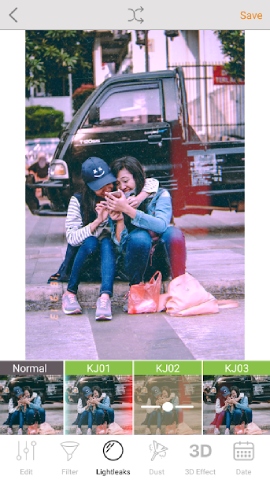
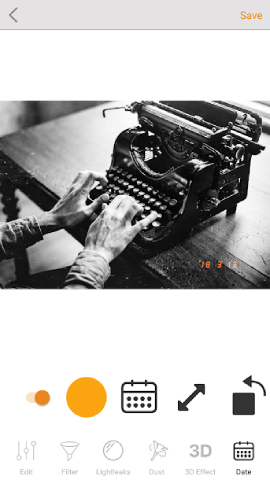
Share by
Jessica Tanner
Update 25 May 2019
You should read it
- ★ How to create a thousand-star sky image on smartphones
- ★ How to effectively use Everfilter application on Android, iOS
- ★ Instructions on how to use Prisma artwork editing
- ★ Invite to download Analog Pro, a photo editing application package worth VND 125,000, which is free
- ★ Turn selfie into a GIF image with Lumyer