Download Japanese wallpapers for Windows 10
In an effort to expand its theme collection on the Microsoft Store, Microsoft has released a new theme pack for Windows 10. With the title Japanese Landscapes, this new Microsoft theme pack has 15 high quality wallpapers.
You can enjoy seasonal Japanese scenery in a set of 15 free images for the Windows 10 theme. These images are for desktop backgrounds only.
- Top 200 extremely beautiful Full HD computer wallpapers not to be missed
- 200 Full HD computer wallpapers, diverse themes
- [Please download] A collection of full HD wallpapers for laptops, natural landscape themes
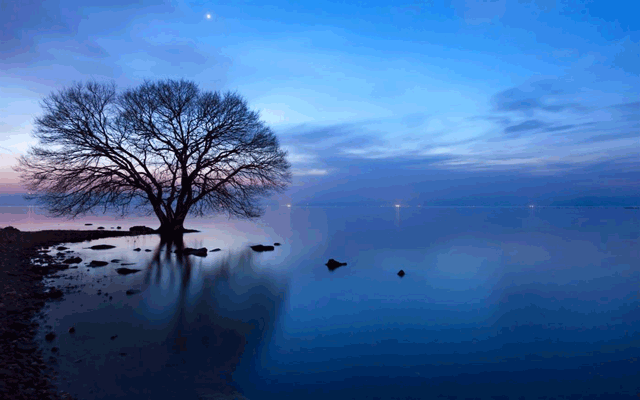



If you want to own this beautiful Japanese theme, download it according to the link below for Windows 10 computers.
https://www.microsoft.com/vi-vn/p/japanese-landscapes/9n397lzfq44n?ocid=AID2000142_aff_7593_321292&tduid=%28ir__lmylfuf66kkfrjjfkk0sohzz0m2xgxdbitbwgzjw00%29%287593%29%28321292%29%28%29%28%29&irgwc=1&irclickid=_lmylfuf66kkfrjjfkk0sohzz0m2xgxdbitbwgzjw00&rtc=1&activetab=pivot:overviewtab Once you've downloaded and installed, go to Start> Settings> Personalization> Themes and click on the theme you like.
I wish you successful implementation!
Discover more
download Windows 10 theme
Share by
David Pac
Update 22 September 2019