Download Firefox 57 Beta with a completely new user interface
Mozilla has released the first beta version of Firefox 57 with a new user interface called Photon and the new core engine called Codum.
There are many new features planned for the stable version of Firefox 57 and many of the features introduced in previous releases will be used in the full version.
Browse with the new core engine
Firefox 57 will have a new core engine to replace the old Gecko tools in previous versions of Firefox. This engine, called Quantum, is a slow Gecko salvage tool built two decades ago.
This new Quantum engine is encoded in C ++ and Rust, similar to Gecko, but Rust is Quantum's main programming language, not C ++.
- What extensions are no longer working on FireFox 'fire fox' 57?
Mozilla tested Quantum's performance in a test browser called Servo and it was surprisingly efficient compared to the previous Gecko engine.
Mozilla said that the addition of Quantum has helped Firefox 57 Beta and Firefox 57 Developer Edition more than twice as fast as Firefox 52 - the version of Firefox released a year ago.
">
In addition, Mozilla engineers said they have tried to fix 468 minor bugs in the past year, albeit a minor error but they also hinder the overall performance of Firefox.
New interface in Firefox 57
The second feature added in Firefox 57 Beta and Developer Edition is the Photon user interface, a new look for the entire browser.
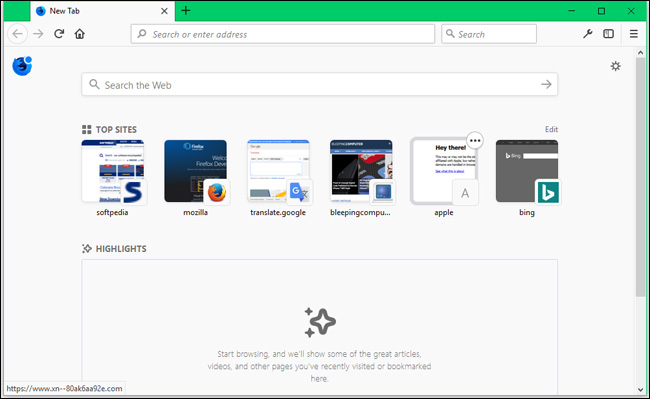
Mozilla announced Photon UI last year and since last August, Firefox Nightly version also provides a first look at this new interface. Currently, Photon has been added to the Beta version and Developer Edition.
Mozilla said: The new interface supports high DPI display and better processing on touch devices.
Firefox 57 is expected to be officially released on November 14 and will be a groundbreaking release of Firefox.
Download Firefox 57 beta