Download Backup4all Lite 7 data backup software, for $ 20, is free
Backup4all Lite 7 is a software that allows users to easily backup and restore data on Windows computers. Typically, this data backup software costs $ 20 but currently Softland developer is having a free copyright program for a short time. If you need to use it, please quickly register to download to own this useful software for free before the program ends.
Some highlights of Backup4all Lite 7
- Back up most of the data stored on the computer quickly and strongly with 3 different backup modes: Complete, customized and optimized, supporting periodic backup.
- Allow Delete old backups.
- Automatically create backups according to the previous set cycle.
- Support file compression to save memory storage space.
- Set data protection password.
- Allows viewing and restoring backups without installing software.
- Protect your computer from hardware problems, software bugs or viruses with Disaster Recovery.
Instructions for receiving key and activating copyright:
Step 1: Visit the link below and click the Click here to get your free license button: Free Backup4all Lite 7 License .
- http://blog.backup4all.com/2018/05/get-a-free-license-of-backup4all-lite-7/

Step 2: Fill in the required information and click the Get free key button.

Step 3: In the new window click on Download -> Download Trial to download.
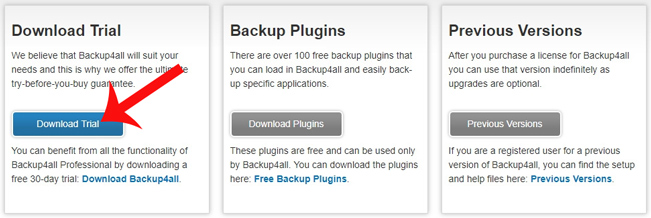
Step 4: After downloading, proceed to install Backup4all Lite 7.
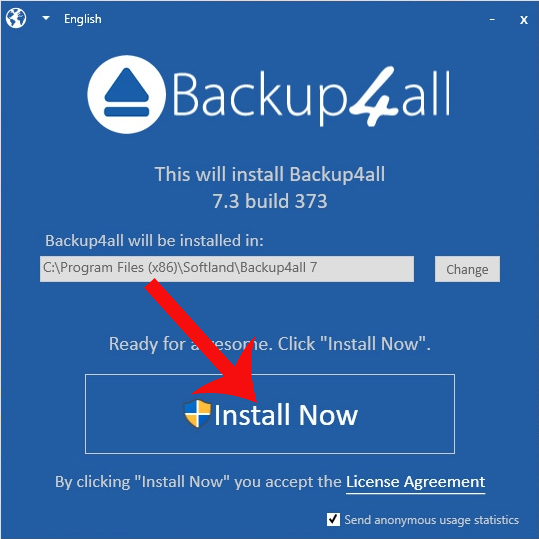
Step 5: Installation is complete. You open the email registered in step 2 to receive the key. Enter the key to activate the license for the software.
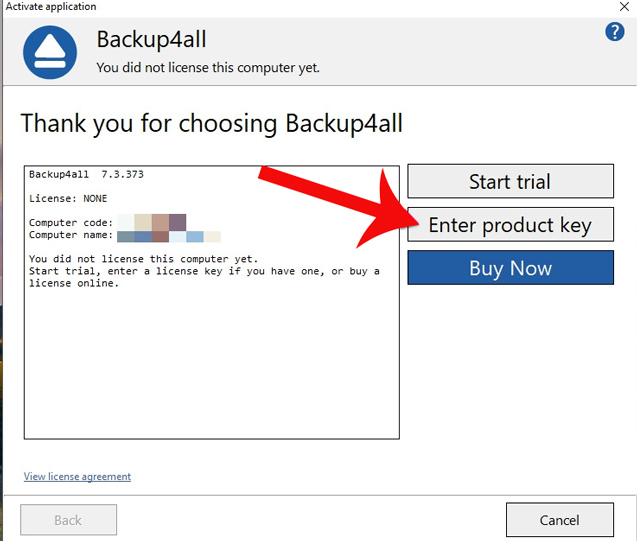
Note:
- A license key is only used for one computer.
- License key can only activate within 1 hour after receiving mail from developer.
See more:
- Please download Wifi analyzer application - Wifi Tool, for 30 USD, free of charge
- Invite to download and experience Smartphone Tycoon - the phone design game is very hot
- Download Microsoft's completely new free racing game, just play with the mouse, no keyboard needed
You should read it
- ★ Huawei P40 Lite: Kirin 810, 4 cameras, 40W fast charging
- ★ All about how to use Facebook Messenger Lite
- ★ Offers Umate and iTransor Lite cleaning, data conversion tools, which are free
- ★ How to download PUBG Mobile Lite on the latest Android
- ★ Xiaomi Mi 10 Lite 5G: Snapdragon 765G, 48MP camera, priced from VND 8.9 million